Operation, Touch screen, Adjust the volume – Nokia Auto Navigation 330 User Manual
Page 15: Adjust the screen backlight
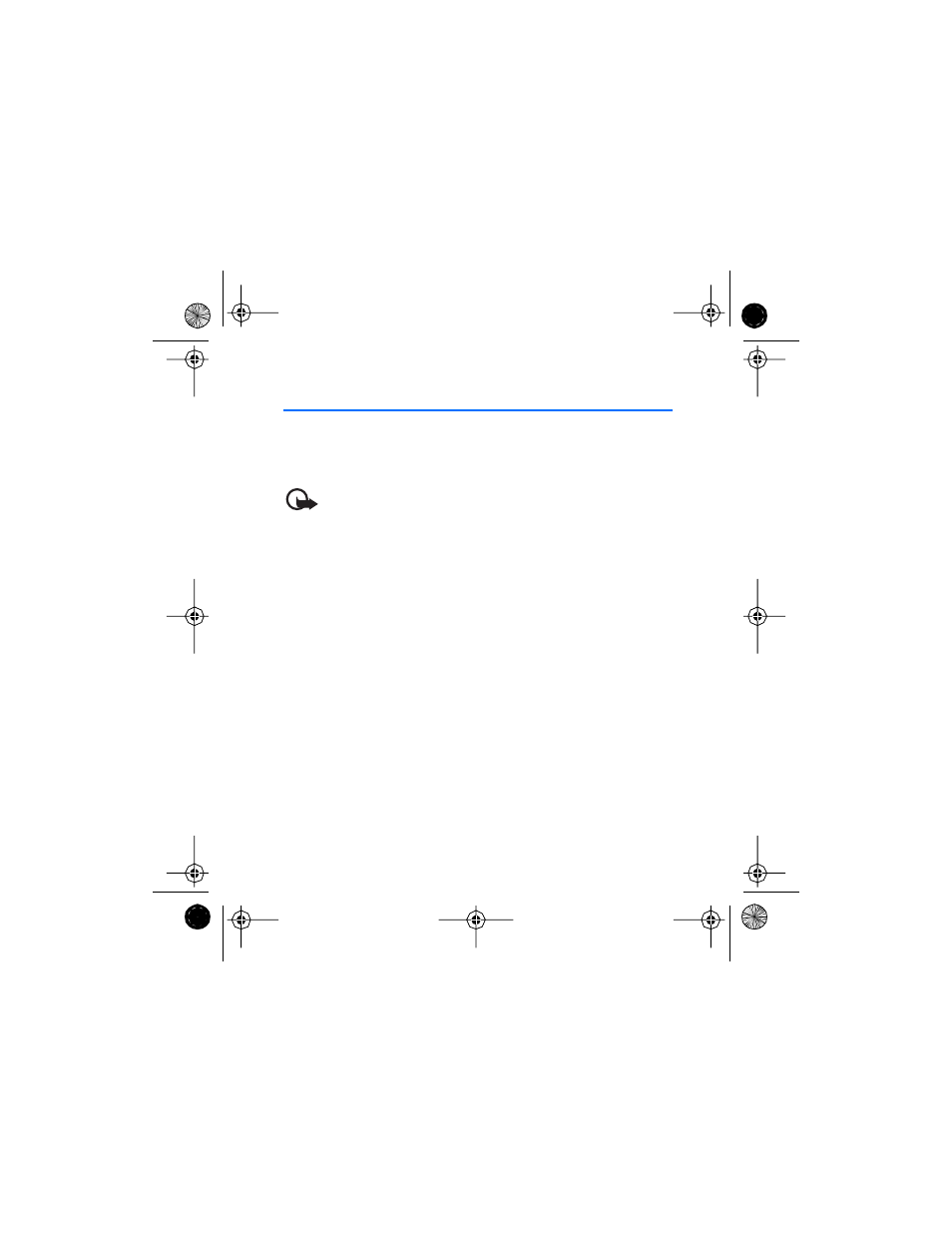
O p e r a t i o n
15
3. Operation
■ Touch screen
To use the device, tap the screen with your finger.
Important: Avoid scratching the touch screen. Never use a pen or
pencil or other sharp objects to write on the touch screen.
■ Adjust the volume
To adjust the volume, press the volume up or down key to display the
volume bar, and use either key to set the volume.
■ Adjust the screen backlight
To adjust the backlight, press the volume up or down key, and quickly tap
the sun icon (shown in the top right corner) to activate the night mode,
the moon icon to activate the automatic mode, or the sun and moon icon
with the AUTO text to activate the day mode.
The icon that is shown when you press the volume indicates the active
mode. For example, the sun icon shows that the day mode is active.
If you select the automatic mode, the device automatically adjusts the
backlight using the light sensor.
To change the backlight settings, in the application menu screen, tap
Setup
>
Backlight
.
9200268_EN_SP_POB_FR.book Page 15 Friday, March 9, 2007 12:52 PM
