3installation, 4operation – National Geographic 277 NE User Manual
Page 4
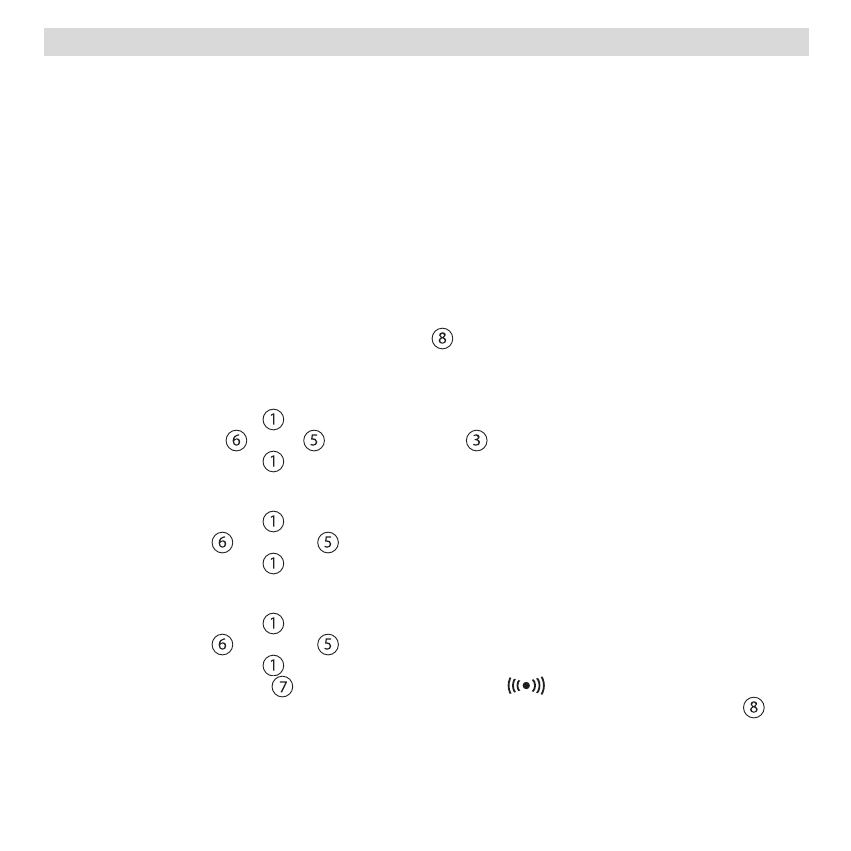
277 NE
3
Installation
•
Remove the display protection film.
•
Open the battery compartment at the back side of the unit.
•
Insert 2 x AAA Alkaline (LR03) batteries following the polarity as indicated in the battery
compartment.
•
Close the battery compartment.
Do not short-circuit & dispose of in fire. Remove the batteries if this device is not going to
be used for a long period.
4
Operation
4.1
Display back light
•
Press the front cover (Snooze/Light button
) to activate the display back light.
•
Frequent use of this feature will affect the battery lifetime.
4.2
To set the calendar.
•
Slide the Lock switch
to position ‘CALENDAR’
•
Press the month
, date
and year button
to set the desired date.
•
Slide the Lock switch
back to ‘LOCK’.
4.3
To set the time
•
Slide the Lock switch
to position ‘TIME SET’
•
Press the hour
, minutes
button to set the desired time.
•
Slide the Lock switch
back to ‘LOCK’.
4.4
To set the alarm
•
Slide the Lock switch
to position ‘ALARM SET’, ‘ALARM’ will be displayed.
•
Press the hour
, minutes
button to set the desired time.
•
Slide the Lock switch
back to ‘LOCK’.
•
Slide the Alarm switch
to position ‘ALARM ON’,‘
‘will be displayed.
•
Once the alarm starts ringing (maximum 1 minute), press the Snooze/Light button
.
