Nokia 9236274 User Manual
Page 3
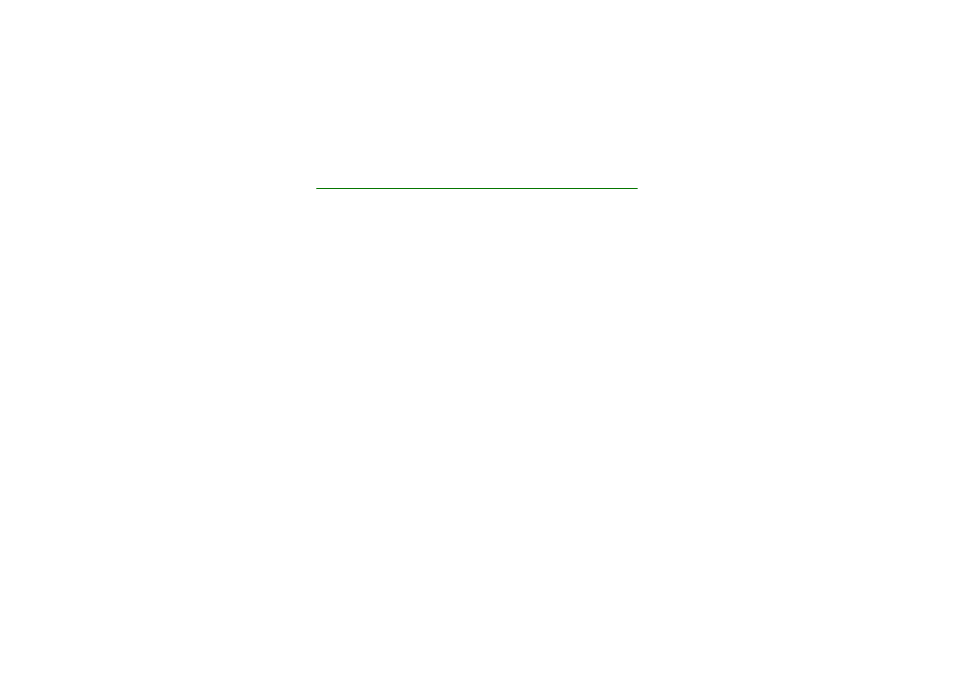
Contents
GPS module parts ....................................................................................................................................... 7
Batteries and chargers .............................................................................................................................. 8
Install the battery ................................................................................................................................... 9
Charge the battery................................................................................................................................ 10
Bluetooth connection passcode........................................................................................................ 13
Pair the GPS module with a compatible phone ........................................................................... 13
Use the GPS module with several paired phones ........................................................................ 13
Disconnect the GPS module............................................................................................................... 14
Check the GPS module status in the night mode ........................................................................... 14
Reset the GPS module............................................................................................................................. 14
External antenna ...................................................................................................................................... 15
Troubleshooting ........................................................................................................................................ 15
