Additional features, Lcn0042 – NISSAN ALTIMA 2006 User Manual
Page 5
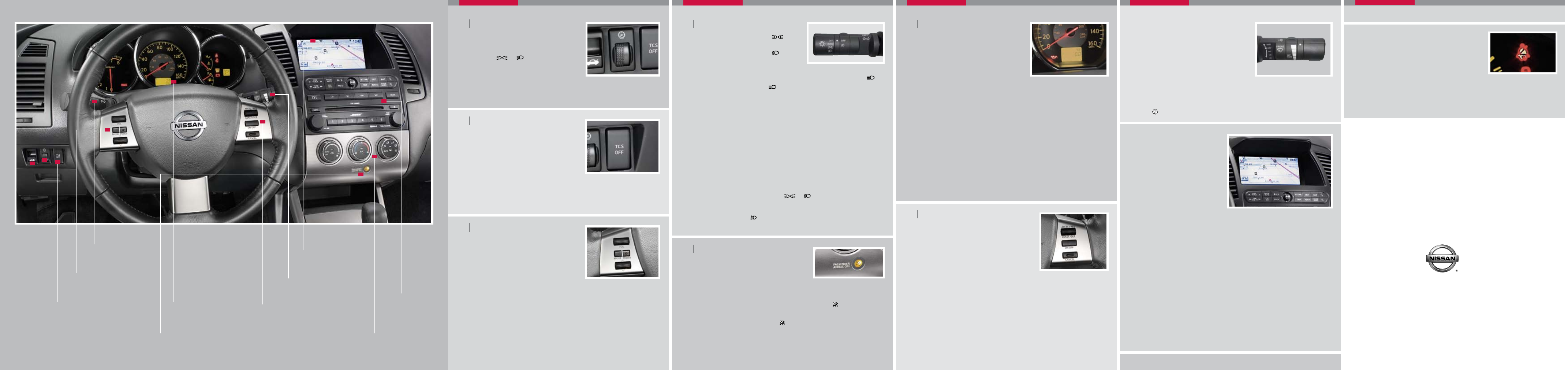
02
This easy-to-use Quick Reference Guide is intended to help you more fully appreciate some
of the unique features and functions of your new vehicle. However, it is not intended to replace
your Owner’s Manual. The Owner’s Manual contains more detailed information to help you
better understand the important safety warnings, features, operation, and maintenance of
your vehicle.
QR6E-0L31U3
Printing: May 2006 (11)
Nissan, the Nissan Brand Symbol, “SHIFT_” tagline, Z and Nissan model names are Nissan trademarks.
©2006 Nissan North America, Inc.
Shift
_
06
TRIP COMPUTER (if so equipped)
The trip computer readout is in the speedometer
display. It can show the following items:
TRIP “A” – Measures the distance of one
specific trip.
TRIP “B” – Measures the distance of a
second specific trip.
OUTSIDE AIR TEMPERATURE – The
temperature is displayed in °F or °C. The word “ICY” will display if temperatures are
below 37°F (3°C).
DISTANCE TO EMPTY (dte) – Estimates the distance that can be driven before
refueling.
AVERAGE FUEL CONSUMPTION – (mpg or l/100 km) Shows the average fuel
consumption since the last reset.
AVERAGE SPEED – (mph or km/h) Shows the average speed since the last reset.
JOURNEY TIME – Shows the time since the last reset.
RESET – Press the
CHANGE
button on the instrument panel for more than 1 second
to reset the trip odometer to zero.
With the ignition key in the ON position or the vehicle running, you can select an item by
either:
Pressing the CHANGE button on the instrument panel, or
Pressing the TRIP button (if so equipped) on the steering wheel.
04
TRACTION CONTROL SYSTEM
(TCS) OFF SWITCH (if so equipped)
The vehicle should be driven with the Traction
Control System (TCS) on for most driving
conditions. When the vehicle is stuck in mud or
snow, TCS reduces the engine output to reduce
wheel spin. The engine speed will be reduced
even if the accelerator is depressed to the floor. If
maximum engine power is needed to free a stuck
vehicle, turn the TCS off.
To turn off the TCS, push the TCS OFF switch. The indicator light will come on.
Push the switch again or restart the engine and the system will operate normally.
07
CRUISE CONTROL
To activate the cruise control, push the ON·OFF
switch. The indicator light in the instrument panel
will illuminate.
To set cruising speed, accelerate the vehicle to
desired speed, push the COAST/SET switch
and release it. The SET indicator light in the
instrument panel will illuminate.
To reset at a faster cruising speed, push and
hold the ACCEL/RES switch. When the vehicle attains the speed you desire, release
the switch.
To reset at a slower cruising speed, push and hold the COAST/SET switch. Release
the switch when the vehicle slows to the desired speed.
To resume a preset speed, push and release the ACCEL/RES switch. The vehicle
returns to the last set cruising speed when the vehicle speed is over 30 MPH
(48 km/h).
To cancel cruise control, push the CANCEL switch or tap the brake pedal. The SET
indicator light in the instrument panel will go out.
To turn off cruise control, push the ON·OFF switch. Both the CRUISE indicator light
and the SET indicator light in the instrument panel will go out.
HEADLIGHT AND TURN SIGNAL
CONTROL
Turn the headlight switch to the
position to turn on the front parking, tail,
license plate and instrument panel lights.
Turn the headlight switch to the
position
to turn on the headlights. All other lights
remain on.
HIGH BEAM
Push the headlight switch forward to select the high beam function. The blue
indicator light illuminates. Pull the headlight switch back to the original position to
select the low beam. The blue
indicator light goes off.
Pull and release the headlight switch to flash the headlight high beams on and off.
TURN SIGNAL SWITCH
Move the headlight control switch up or down to signal the turning direction. When
the turn is completed, the turn signals cancel automatically.
To signal a lane change, move the headlight control switch up or down to the point
where the indicator light begins to flash, but the headlight control switch does not
latch.
AUTOMATIC HEADLIGHT OPERATION (if so equipped)
The autolight system can:
Turn the headlights on automatically when it is dark.
Turn the headlights off automatically when it is light.
Keep the headlights on for 45 seconds after you turn the ignition switch to OFF and
any open doors are closed.
TO ACTIVATE THE AUTOLIGHT SYSTEM:
Turn the headlight switch to the AUTO position, then turn the ignition switch to ON.
TO DEACTIVATE THE AUTOLIGHT SYSTEM:
Turn the headlight switch to the OFF,
or
position.
FOG LIGHT OPERATION (if so equipped)
Note: The headlights must be on and the low beams selected for the fog lights to operate.
Turn the switch to the
position to turn on the fog lights.
Turn the switch to the OFF position to turn off the fog lights.
CONTROL PANEL DISPLAY
(with Navigation System,
if so equipped)
TRIP BUTTON
When the TRIP button is pressed,
the following modes will display on
the screen:
Warning message
(if there are any)
TRIP 1 (Elapsed Time, Driving
Distance, Average Speed)
TRIP 2 (Elapsed Time, Driving
Distance, Average Speed)
FUEL ECONOMY (Average
Fuel Economy, Distance to Empty)
MAINTENANCE (Engine Oil, Tire Rotation)
OFF
MAINTENANCE ITEMS
You can set the engine oil and the tire rotation interval. To display the setting of the
maintenance interval, select the ENGINE OIL or TIRE ROTATION key using the joystick
and press the ENTER button.
To set the maintenance interval, select the MAINTENANCE SCHEDULE key by using
the joystick and push the joystick to the right or left. To reset the maintenance interval,
select the RESET key using the joystick and press the ENTER button.
SETTING THE CLOCK
The clock on the display screen can be adjusted using the joystick by the following
procedure:
First select SYSTEM SETTINGS from the SETTINGS menu on the display screen.
Next select CLOCK to enter the CLOCK SETTINGS mode.
Then select the HOURS or MINUTES key and hold the joystick left or right to adjust
the time. After the desired time is shown on the display screen, press the PREV
button to store.
Refer to your Owner’s Manual and Navigation System Owner’s Manual for additional
information on your navigation system.
09
WINDSHIELD WIPER/WASHER SWITCH
The ignition switch must be in the ON
position to activate the windshield wipers.
Push the lever down to operate the
windshield wipers.
Switch operation includes:
Intermittent – Wipers operate
intermittently and can be adjusted by
turning the time control.
Low speed – Wipers operate at a continuous low speed.
High speed – Wipers operate at a continuous high speed.
Mist – Lift the lever up for one sweep operation of the wiper.
Wash – Pull the lever toward you. Wipers automatically wipe several times.
08
03
STEERING WHEEL SWITCHES
FOR AUDIO CONTROL
(if so equipped)
TRIP button (if so equipped) – For
information on using your TRIP computer,
refer to your Owner’s Manual for detailed
information.
POWER button (if so equipped) – To turn the
audio system on or off with the steering wheel
controls, press the POWER button.
To choose Preset A, B, C, CD or SAT (if so equipped), press MODE repeatedly.
The tuning up or down
<
>
switch can be used to perform the following:
• Push the
<
>
switch for less than 1.5 seconds to change to a preset station.
• Push the
<
>
switch for more than 1.5 seconds to seek to the next broadcasting
radio station.
• Push the
<
>
switch while playing a CD (if so equipped) for less than 1.5 seconds
to change programs on the CD.
• If the vehicle is equipped with a CD changer, press for more than 1.5 seconds to
change between CDs.
05
FRONT-PASSENGER AIRBAG
STATUS LIGHT
This vehicle is equipped with the Nissan Advanced
Air Bag system. Under some conditions, depending
on pressure detected on the passenger seat and
how the seat belt is used, the front-passenger air
bag is designed to automatically turn OFF. When the front-passenger air bag is OFF, the
front-passenger air bag status light will illuminate*. For example:
When the system detects that the front-passenger’s seat is occupied by a small adult,
child or child restraint as outlined in the Owner’s Manual, the will illuminate to
indicate that the front-passenger air bag is OFF and will not inflate in a crash.
When the front-passenger’s seat is occupied and the passenger meets the conditions
outlined in the Owner’s Manual, the will not illuminate to indicate that the front-
passenger air bag is operational.
*When the system detects that the front-passenger’s seat is unoccupied, the
passenger air bag status light will not illuminate even though the front-passenger
air bag is OFF.
Refer to the Owner’s Manual for detailed information regarding the Nissan Advanced Air
Bag System.
03
HEADLIGHT AND
TURN SIGNAL CONTROL
AUDIO
SYSTEM
TRACTION CONTROL
SYSTEM (TCS) OFF SWITCH
02
07
STEERING WHEEL SWITCHES
FOR AUDIO CONTROL
04
CLIMATE CONTROLS
09
TRIP COMPUTER
CRUISE CONTROL
WINDSHIELD WIPER/
WASHER SWITCH
CONTROL PANEL DISPLAY
(with Navigation System)
10
11
08
TRUNK LID
OPENER LEVER
05
FRONT-PASSENGER
AIRBAG STATUS
LIGHT
INSTRUMENT BRIGHTNESS
CONTROL
01
06
01
INSTRUMENT BRIGHTNESS CONTROL
The instrument cluster illuminates when the
ignition switch is in ON position.
The instrument brightness control operates
when the headlight control switch is in the
AUTO,
or
position.
Turn the control to adjust the brightness of
instrument panel lights when driving at night.
The instrument brightness control will not
adjust the brightness when the headlights or parking lights are off.
SEAT BELT WARNING LIGHT AND CHIME
The light and chime remind you to fasten your seat
belts. The light illuminates whenever the ignition key
is turned to the ON or START position and remains
illuminated until the driver’s seat belt is fastened. At
the same time, the chime sounds for about 6 seconds
unless the driver’s seat belt is securely fastened.
The seat belt warning light may also illuminate if the
front passenger’s seat belt is not fastened when the front passenger’s seat is occupied
(if so equipped). For 5 seconds after the ignition switch is in the ON position, the system
does not activate the warning light for the front passenger.
Refer to the Owner’s Manual for detailed information regarding seat belt usage.
ADDITIONAL FEATURES
Please see reverse side for 10 and 11.
INT
LO
HI
MIST
LCN0042
