Operating the iremote and display – Niles Audio TM-HD/R User Manual
Page 17
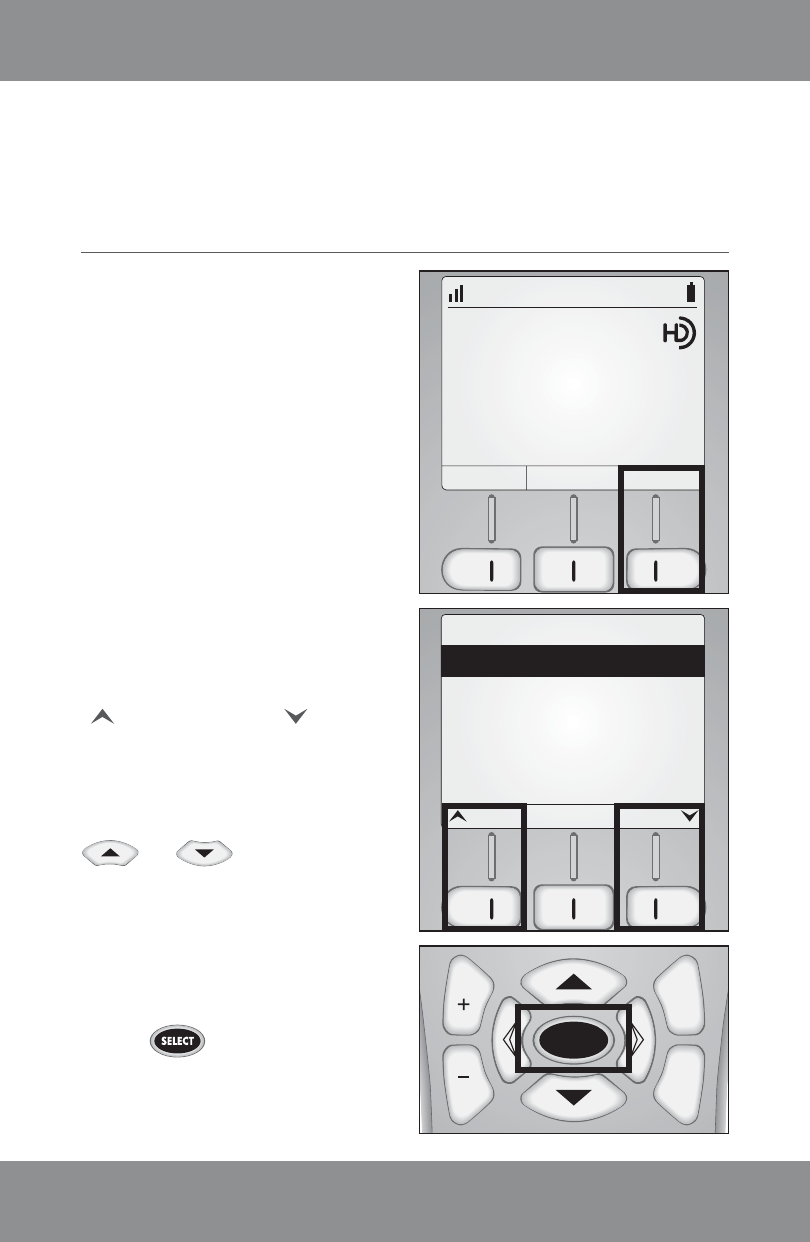
OPERATING THE IREMOTE AND DISPLAY
(CONT’D)
SELECT A FAVORITE STATION
To select a Favorite station,
press the
[Favs]
Soft Key
, the
list of preset Favorites appear.
To go to the next page of
available favorites, press the
[
Page]
or
[Page
]
Soft
Keys
.
To cursor through favorites
within a page, press the
Cursor
or
Keys
. The high-
light moves to the next line.
To make a selection, press the
Select
Key
. The selected
Favorite begins playing.
www.nilesaudio.com
15
FM
Favs
AM
WPKY-FM
94.5-2 FM
Oscar Brown Jr.
Brother Where Are You
Back
2. FM 97.3-2
1. FM 95.7-1
3. FM 103.5-1
4. AM 610
add favorite
AM/FM - Favorites
Page
Page
4&-&$5
/&95
13&7
70-
70-
