Mustik mp3 player – Netac Tech A150 User Manual
Page 15
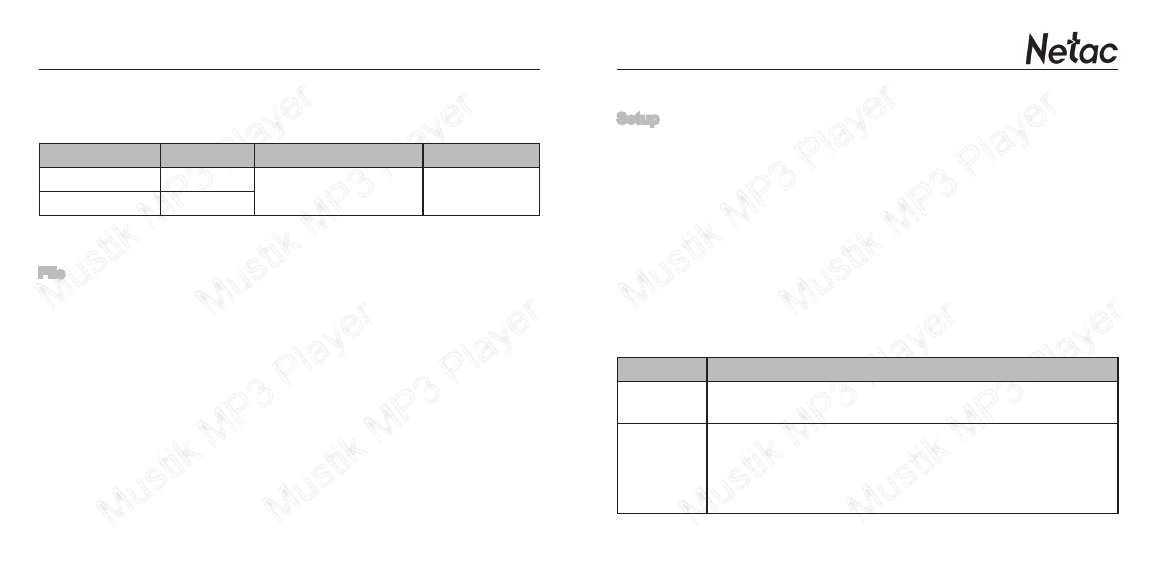
Mustik MP3 Player
- 23 -
Mustik MP3 Player
Mustik MP3 Player
Mustik MP3 Player
Mustik MP3 Player
Mustik MP3 Player
Mustik MP3 Player
Mustik MP3 Player
Mustik MP3 Player
- 24 -
Press [Previous/Next] button to selet recorded file, press[Play/Pause] button to
play. The locations for saving and playing recorded files are as the following:
Kind of Recording Saving Name Locations for Saving
Playing Menu
MIC recording
V***.WAV
"RECORDER" folder
under root
"Recorder" and
"Music" menu
FM recording
F***.WAV
The operations are the same as music playing, please refer to "Music" for details.
File
Press [Previous/Next] button to select File in main menu, press [Play/Pause] button
to enter.
1) Press [Previous/Next] button to select folder/file. Press [Play/Pause] button to
enter the selected folder.
2) Press [Play/Pause] button to enter sub menu. Press [Previous/Next] button to
select "Yes"/"No", select "Yes", press [Play/Pause] button to confirm to delete
the file selected, the screen would display "Success!", select "No", press [Play/
Pause] button to return to previous menu.
3) Press [BACK] button to return to previous menu.
Setup
Press [Previous/Next] button to select Setup in main menu, press [Play/Pause]
button to enter.
Keystroke Operations:
l
Press [Previous/Next] button to select item in Setup menu.
l
Press [Play/Pause] button to enter.
l
Press [Previous/Next] button to set.
l
Press [Play/Pause] button to confirm.
You can set the following items in Setup menu:
Item
Descriptions
EQ Set
There are 6 equalizer modes: NORMAL, ROCK, JAZZ, CLASSIC,
POP, BASS.
Play Mode
There are 6 play modes: NORMAL, REPEAT ONE, REPEAT ALL,
SHUFFLE, SHUF&REP, INTRO.
Note: Under "INTRO" mode, A150 would play the first eight
seconds of each track.
