Network Technologies NTI VOPEX VOPEX-USBV User Manual
Page 3
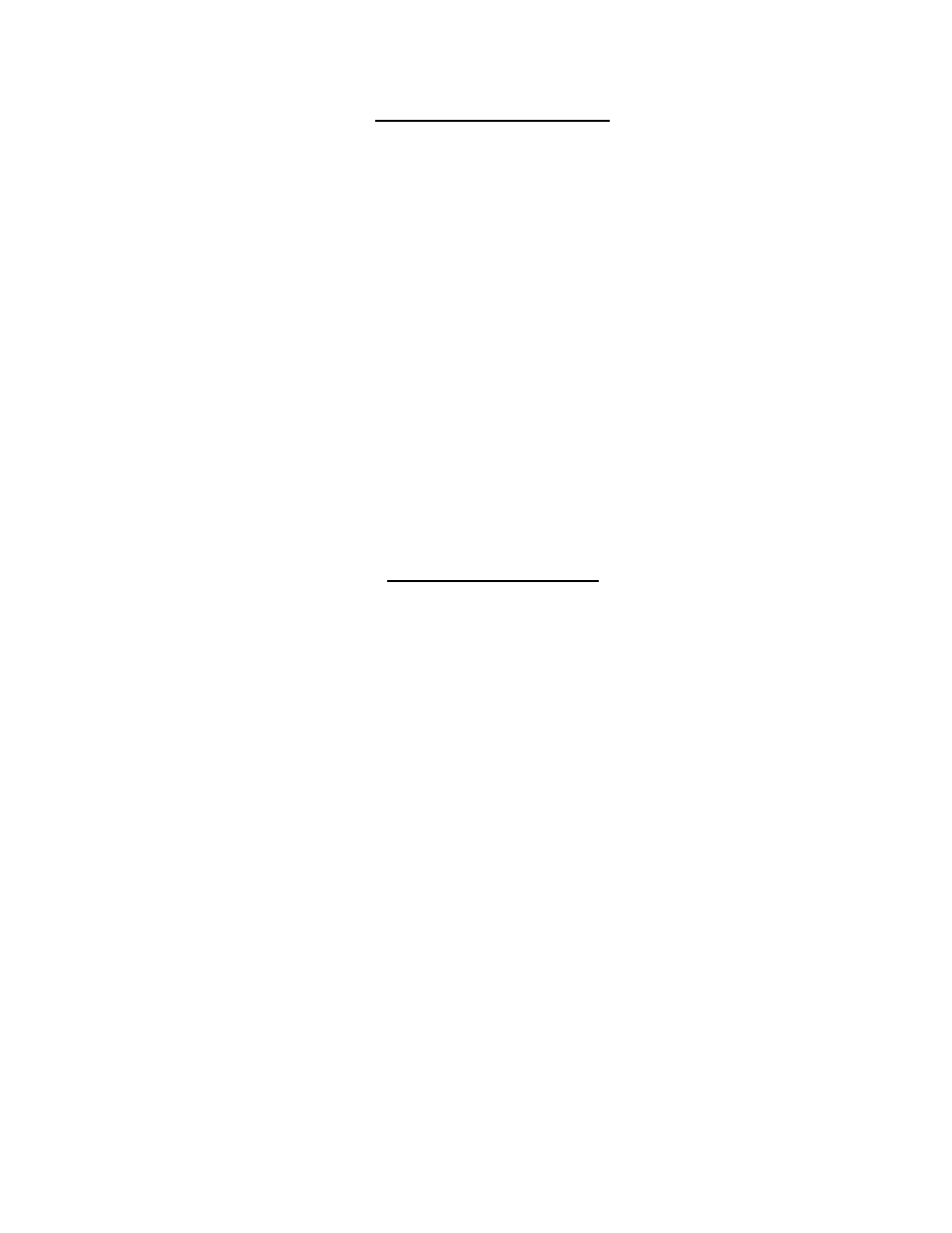
MAN034 Rev Date 10/7/2004
TABLE OF CONTENTS
INTRODUCTION ............................................................................................................................................................. 1
LIMITATIONS .................................................................................................................................................................. 1
MATERIALS .................................................................................................................................................................... 1
FEATURES AND FUNCTIONS....................................................................................................................................... 2
INSTALLATION ............................................................................................................................................................... 3
Monitor Connection...................................................................................................................................................... 3
Mouse Connection....................................................................................................................................................... 3
Keyboard Connection .................................................................................................................................................. 3
CPU Connection .......................................................................................................................................................... 4
Hub Ports ..................................................................................................................................................................... 4
Power-Up ..................................................................................................................................................................... 4
OPERATION ................................................................................................................................................................... 5
Keyboard Command Mode.......................................................................................................................................... 5
Mice and Trackballs with MACs .................................................................................................................................. 6
International SUN Keyboards ...................................................................................................................................... 6
Hub Ports ..................................................................................................................................................................... 6
SPECIFICATIONS .......................................................................................................................................................... 7
TROUBLESHOOTING .................................................................................................................................................... 7
TABLE OF FIGURES
Figure 1- Connect User 1 Keyboard, Mouse, and Monitor................................................................................................................. 3
Figure 2- Connect the VOPEX to the CPU ........................................................................................................................................ 4
Figure 3- Connect other devices to Ports 2-4 .................................................................................................................................... 4
