N-Tron 400 Series User Manual
Page 7
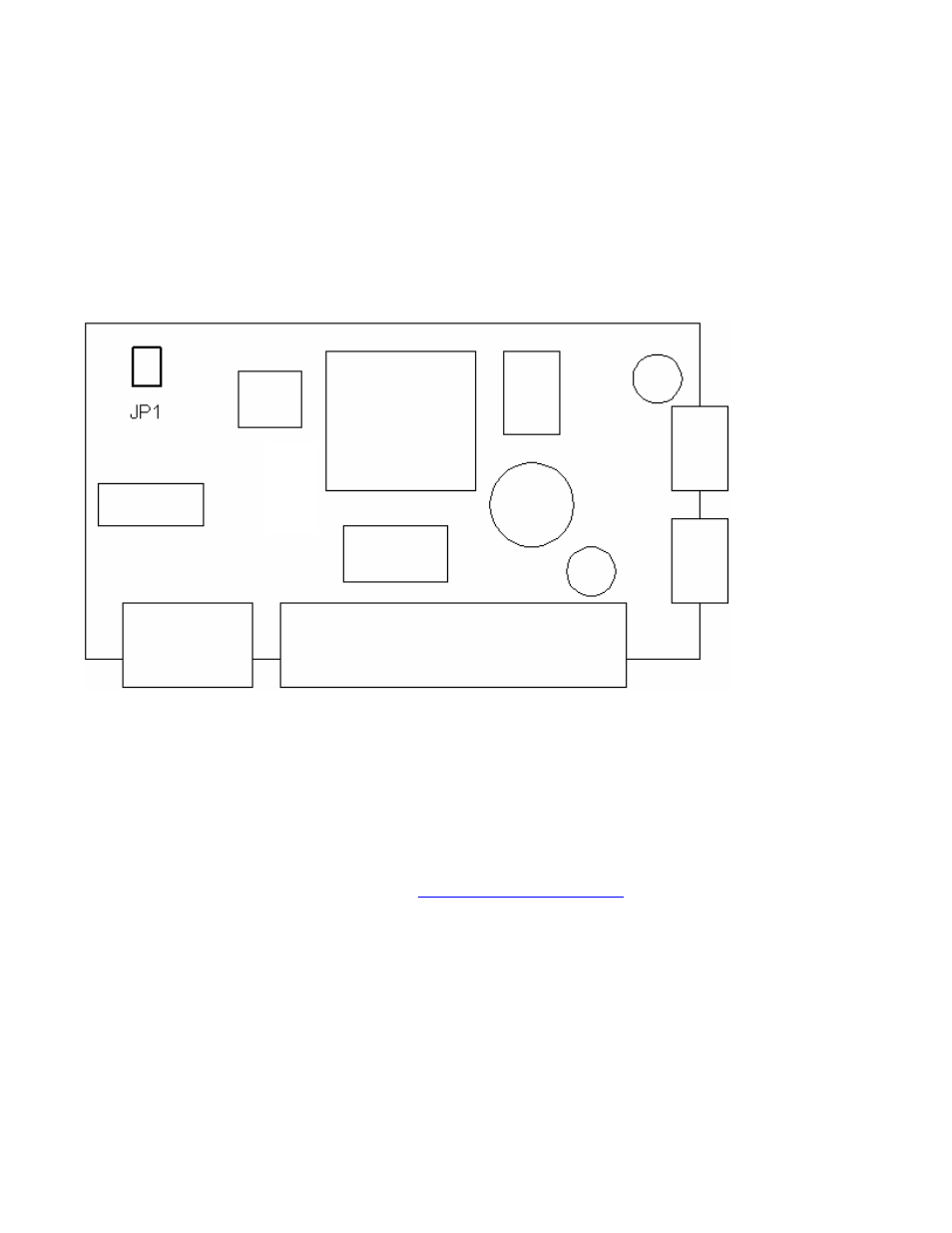
Rev 041008
7
405FX/405FXE HALF DUPLEX SETUP
While all RJ45 ports are Autosensing, the 405FX/405FXE Fiber Optic Port is factory configured for full
duplex operation. In the event half duplex operation is desired, follow these steps:
1.
Remove the Voltage Input Power Plugs.
2.
Remove the top cover (8 screws).
3.
Remove the jumper plug (JP1) from pins 1 and 2.
4.
Replace the top cover.
5.
Proceed with the installation.
Full Duplex = Pins 1 and 2 shorted.
Half Duplex = Remove jumper.
In order to verify the jumper settings have been set correctly, for units which have the N-View option turned
on, you should install N-ViewOPC Server software on a PC connected to the LAN. The software is freely
distributed on the ProductCD and our web site (
http://n-tron.com/nview.zip
). Once N-ViewOPC is installed,
you should view the Ports Counter page to remotely monitor each connected port. You may find it helpful to
Copy [Alt]+[PrintScreen] the Port Counter information for each port and Paste [Control]+[V] into a Windows
document for further review. Please consult your N-View OPC Server Manual for additional information.
