Connecting the player to the monitor – NextBase SDV97-AM User Manual
Page 25
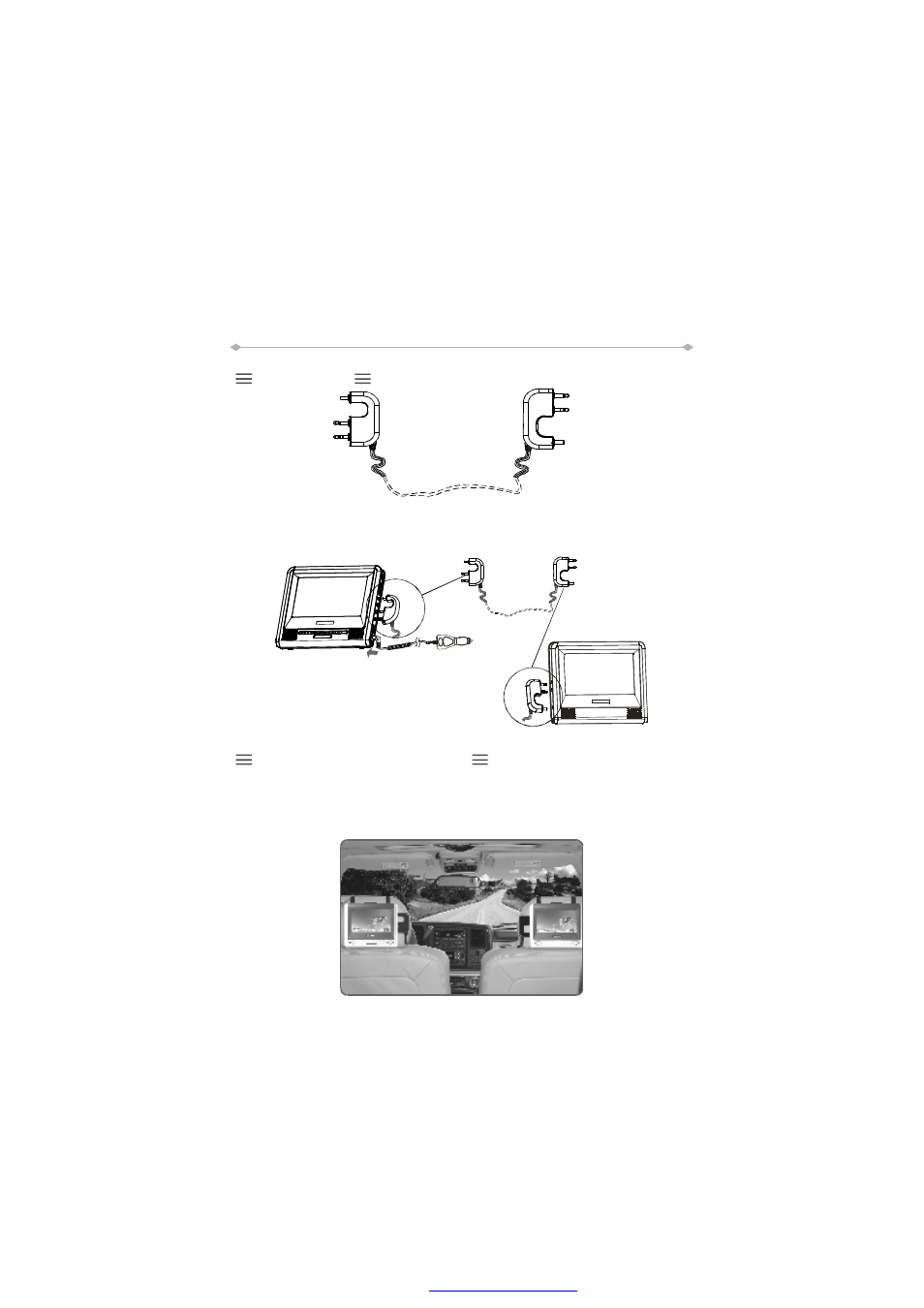
AVP CABLE
Connect the DVD player and the Monitor with AVP cable as described below:
1. First, connect the AVP cable and the DVD player by inserting the DC OUT
section of the cable to the DC OUT socket of the DVD player.
2. Second, plug the DC IN section of the cable to the DC IN socket of the Monitor.
23
-EN
MOVIE SHARE OPERATION
DC OUT
VIDEO OUT
AUDIO OUT
DC IN
VIDEO IN
AUDIO IN
DVD player
1. After the connection action of the DVD player and the Monitor, please turn on
them.
2. Put a disc into the DVD player to play the movie.
3. Then two of you can enjoy the same movie with your own player simultaneously.
DVD player
Monitor
CONNECTING THE PLAYER TO THE MONITOR
Monitor
PDF 文件使用 "pdfFactory Pro" 试用版本创建
