Controls, Continued – NEC FP2141SB User Manual
Page 10
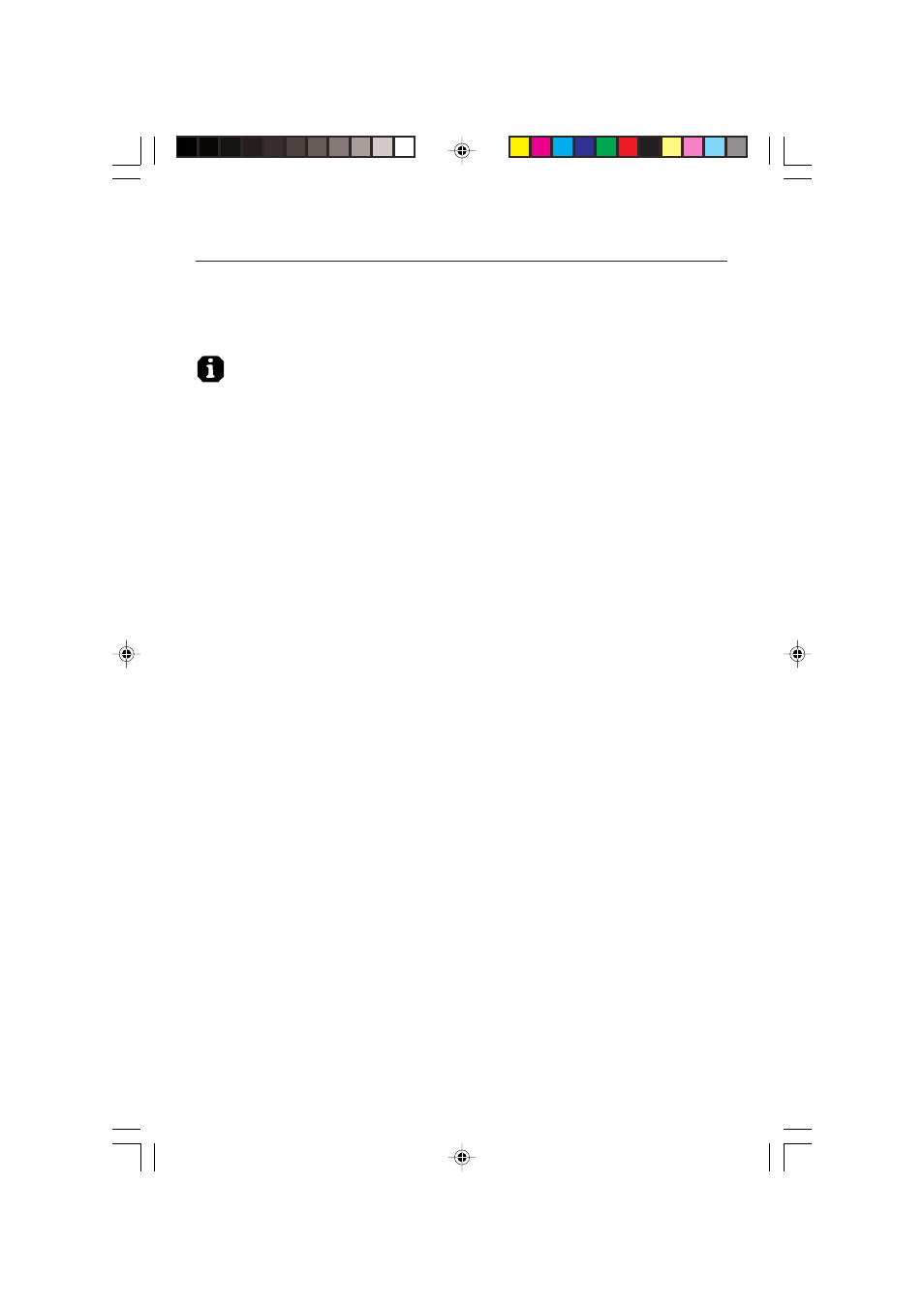
8
Factory Preset:
Selecting Factory Preset allows you a reset most OSM
™
control
settings back to the factory settings. A warning statement will appear to confirm
that you do want to reset ALL settings. Individual settings can be reset by high-
lighting the control to be reset and pressing the RESET button.
Information
Display Mode:
Indicates the current mode and frequency setting of the monitor.
Monitor Info:
Indicates the model and serial numbers of your monitor.
Refresh Notifier:
A message will advise you if the refresh rate of the signal being
applied to the monitor by the computer is too low. For further information, please
refer to your display card or system manual.
Controls
–continued
See also other documents in the category NEC Monitors:
- 20WGX (2 pages)
- FE791SB (41 pages)
- E500 (16 pages)
- XV29 Plus (33 pages)
- PX-42XR3A (8 pages)
- XP37 (38 pages)
- 42/50PD1 (64 pages)
- LCD1525X (30 pages)
- FE750 Plus (60 pages)
- 4205W (54 pages)
- AccuSync AS90M (4 pages)
- PX-50XM6A (203 pages)
- A500+TM (56 pages)
- ST-3215 (1 page)
- 42XM3 PX-42XM3A (8 pages)
- LCD1501 (118 pages)
- LCD4000 (38 pages)
- LCD4000 (37 pages)
- FP955 (68 pages)
- LCD22WV (2 pages)
- EA243WM (27 pages)
- E1100+ (56 pages)
- E1100+ (115 pages)
- EA221WM (2 pages)
- 175VXM (76 pages)
- SpectraViewII LCD2690W2-BK-SV (3 pages)
- LCD1550V (27 pages)
- PX-42VR5A (8 pages)
- LCD1525V (20 pages)
- LCD1530V (23 pages)
- 42VP4 (56 pages)
- A500 JC-1576VMB (92 pages)
- XV17+ (105 pages)
- A500 Plus (76 pages)
- PV40 (60 pages)
- XM29 Plus (40 pages)
- R 37 Xtra (38 pages)
- pmn (96 pages)
- AccuSync AS171 (18 pages)
- V520 (1 page)
- AccuSync LCD194WXM (78 pages)
- 60XC10 (41 pages)
- 1525M (33 pages)
- FE770/FE771 (18 pages)
