5 appendix, 1 maintenance, 2 troubleshooting – NorthStar Navigation Class B Transceiver NAIS-300 User Manual
Page 19: 3 accessories, 2 installation, troubleshooting, accessories
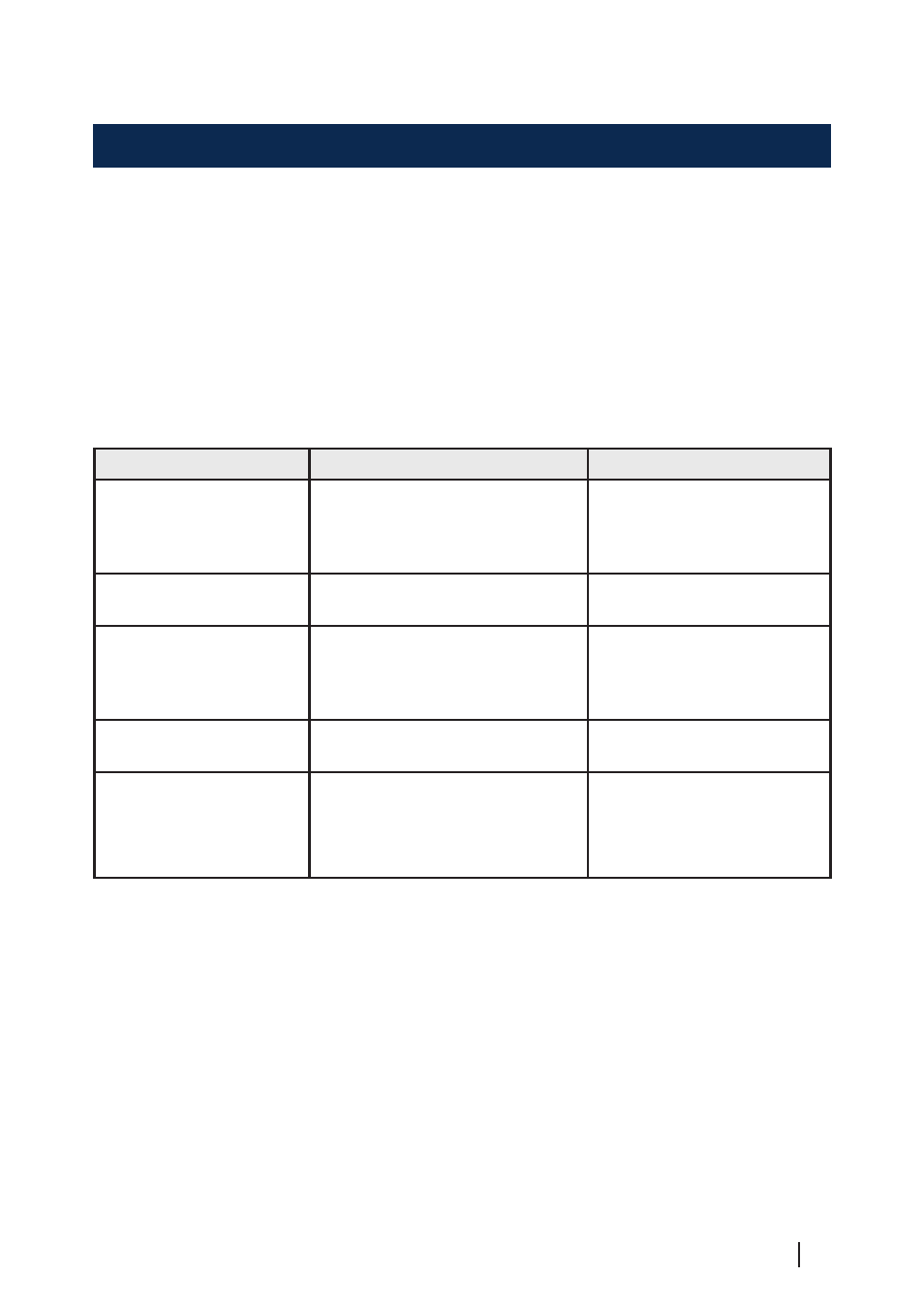
Appendix 19
5 Appendix
5.1 Maintenance
Periodically check that the cables are secure and that the
connectors have not worked their way loose.
5.2 Troubleshooting
These simple checks should be carried out before seeking
technical assistance and may save time and expense.
General Symptom
Possible Cause
Remedy
Unit will not switch on
Faulty connector to power
Fuse has blown
•
•
Check power
connection
Replace fuse and check
power supply
•
•
No GPS Position fix
Antenna or cable problem
•
Check antenna cable
and connections
•
No AIS transmission
MMSI not entered
Transmit disabled
•
•
Enter MMSI number
(see chapter )
Enable Transmit (see
section 4.)
•
•
No reception of
NMEA018-HS
RS cable problem
RS485 cable problem
•
•
Check cables
•
No reception of
SimNet/NMEA000
data
SimNet/NMEA cable
problem
•
Check SimNet/NMEA
cables
Check power cables
•
•
5.3 Accessories
The following accessories are available from local Navico
agents:
VA14*
VHF AIS antenna - S/S whip with 0 metres
Cable, terminated in a PL59 plug.
* One off required for operation
