New Transducers 250C User Manual
Page 28
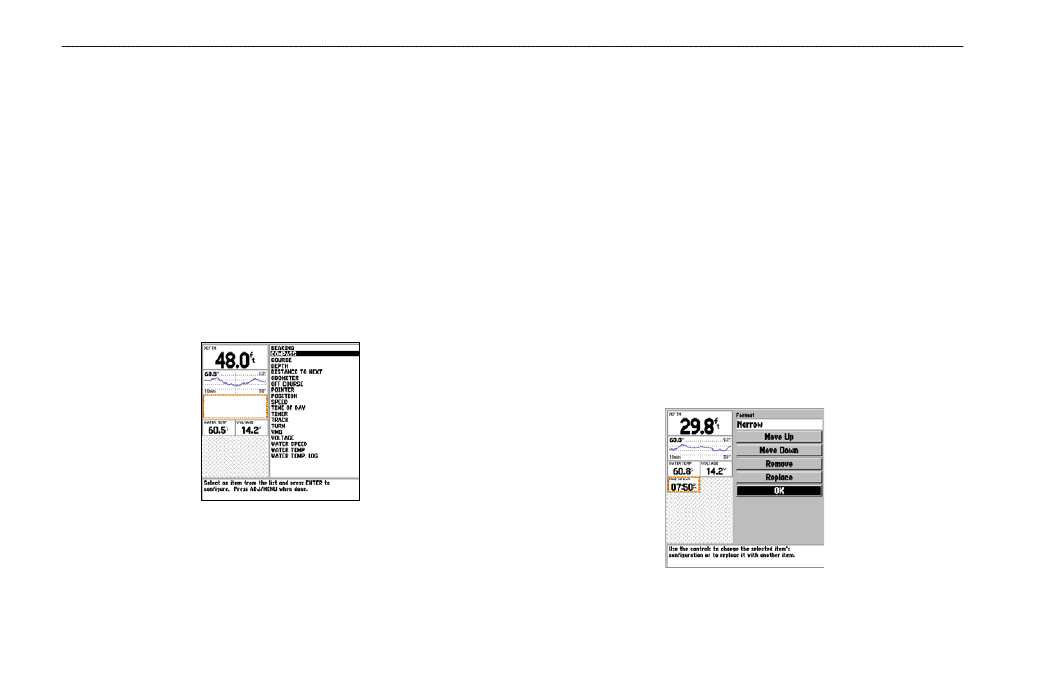
B
ASIC
O
PERATION
>
U
SING
THE
M
AIN
M
ENU
24
Fishfinder 250/250C Owner’s Manual
The following selections require the proper NMEA data (pages 8-9)
in order to display information in a data field: Bearing, Compass,
Course, Distance to Next, Off Course, Pointer, Position, Speed,
Time of Day, Track, Turn, and VMG. NMEA Input/Output must
also be enabled to receive this data (page 27).
To toggle the data field display:
1. Use the
ARROW keys to highlight Advanced Data Fields
and press
ENTER.
2. Select
On or Off and press ENTER.
To open the advanced data field setup screen, use the ARROW keys
to highlight Configure Advanced Data Fields and press ENTER.
Advanced data field setup screen
You may either directly edit an existing field on the left or add a new
data field from the list on the right. Highlighted items on the right
appear with a black background and the associated field on the left is
outlined with a moving dotted line.
To modify or add a data field:
1. Using the
ARROW keys, press Left to modify an existing
field or Right to add a new one, then press Up or Down to
highlight the desired item. Press
ENTER. The available
options appear on the right.
2. Select an option from the list on the right and press
ENTER.
You may choose to display a
Wide or Narrow sized format
(some data fields are only available in
Wide format), arrange
the display order with
Move Up or Move Down (Narrow
data fields always arrange below
Wide data fields), Remove
a data field, or
Replace a data field. For Replace, choose a
replacement item from the list and press
ENTER.
3. Highlight
OK and press ENTER to save changes.
Modifying a data field
