English, Resetting the headset – Nokia HDW-3 User Manual
Page 17
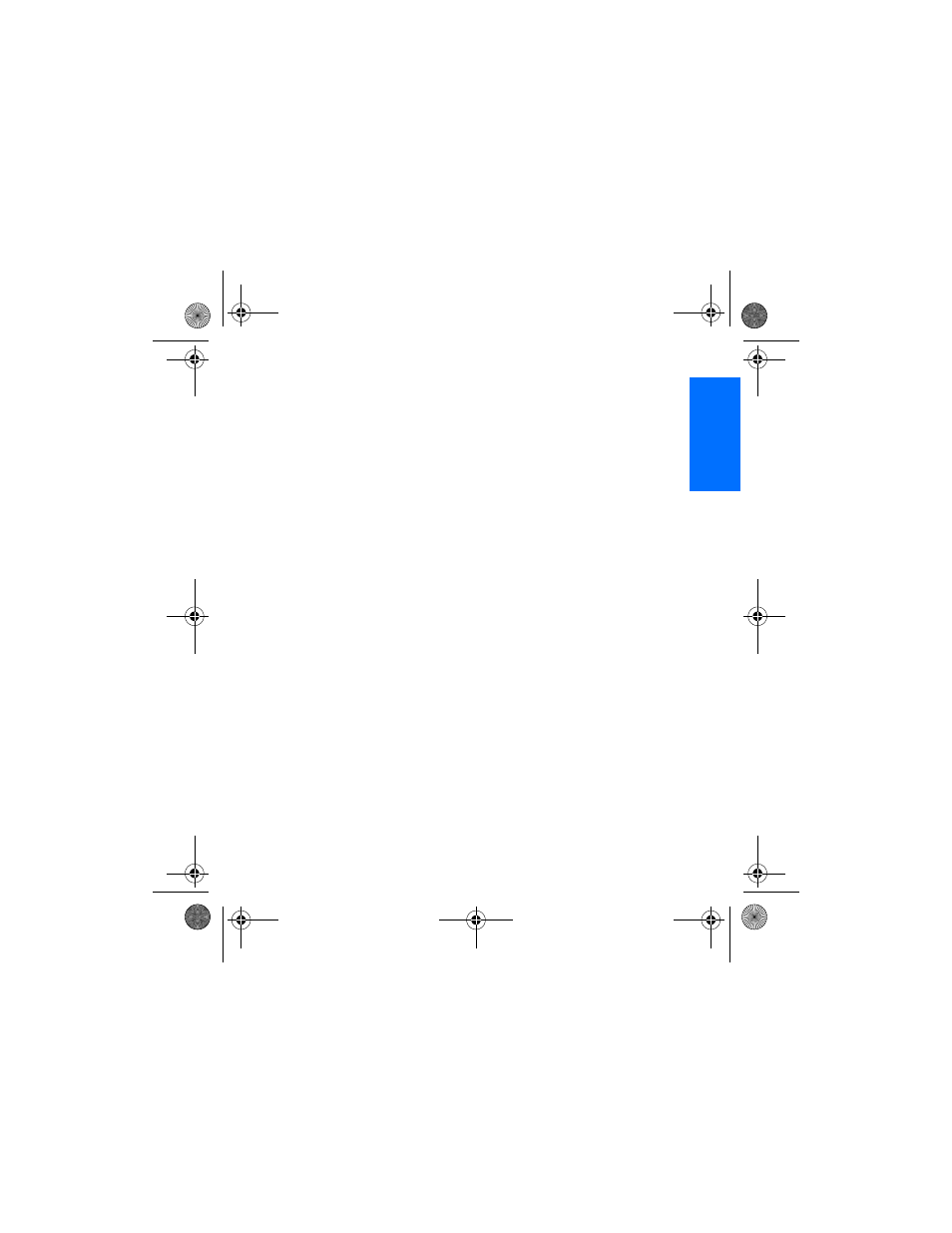
U s i n g t h e h e a d s e t
17
English
■ Resetting the headset
You can reset the headset to the original settings to, for example, change
the default user of the headset.
When you reset the headset, all of its settings, including pairing
information, are cleared.
To reset the headset: Press and hold the power key together with the
volume up key for 10 seconds. After the headset has been reset, the
headset beeps twice and the red and green indicator lights alternate for
several seconds.
9234572_hdw3_1_en.fm Page 17 Friday, September 2, 2005 3:08 PM
See also other documents in the category Nokia Headphones:
- HS-56W (16 pages)
- 9232254 (86 pages)
- HS-12W (16 pages)
- HS-12W (20 pages)
- WH-700 (8 pages)
- HDW-3 (26 pages)
- HS-37W (14 pages)
- BH-900 (16 pages)
- BH-303 (38 pages)
- HS-69 (12 pages)
- HS-69 (13 pages)
- HS-55W (16 pages)
- HS-6 (48 pages)
- BH-606 (9 pages)
- (HS-11W) (28 pages)
- (HS-11W) (84 pages)
- BH-501 (17 pages)
- WH-800 (29 pages)
- HS-29 (9 pages)
- BH-601 (78 pages)
- BH-200 (12 pages)
- BH-200 (70 pages)
- LCH-6 (13 pages)
- BH-208 (8 pages)
- BH-207 (42 pages)
- BH-209 (9 pages)
- BH-100 (9 pages)
- BH-500 (14 pages)
- BH-214 (43 pages)
- WH-600 (8 pages)
- BH-801 (18 pages)
- BH-106 (10 pages)
- HS-13W (46 pages)
- BH-503 (48 pages)
- BH-503 (14 pages)
- BH-806 (10 pages)
- BH-205 (9 pages)
- BH-604 (14 pages)
- BH-702 (17 pages)
- HS-53W (16 pages)
- HS-20 (9 pages)
- HF-6W (18 pages)
- HS-16 (8 pages)
- BH-804 (19 pages)
