General setup – Nextar M30408EH02 User Manual
Page 13
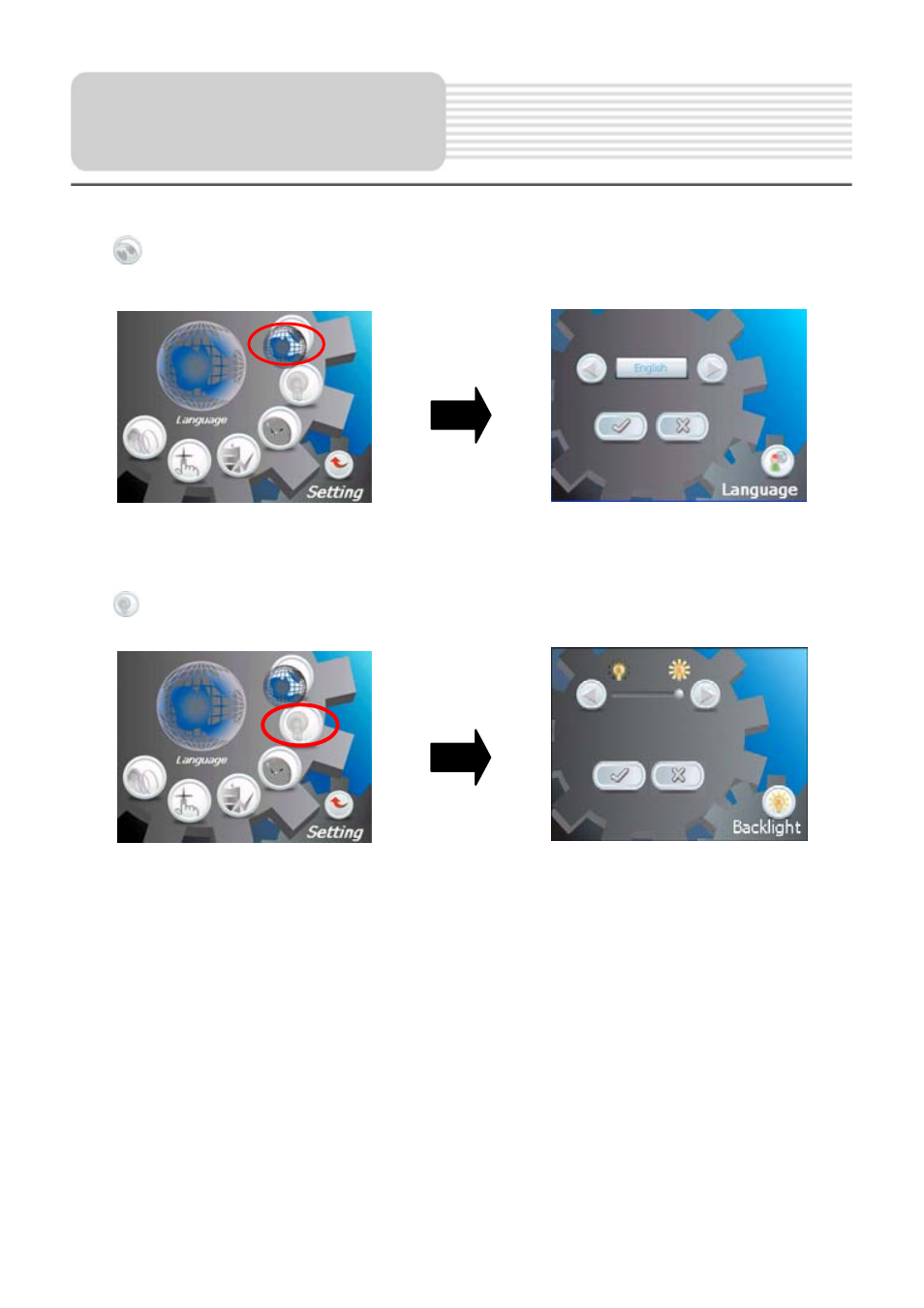
12
Language
Tap
in the setting menu to enter Language setting menu for language selecting, as
shown below:
Tap the buttons to select language. Then tap to confirm or tap to cancel.
Backlight
Tap
in the settings menu to enter Backlight setting menu for backlight adjusting, as
shown below:
Tap the first group buttons to adjust the backlight level.
After setting, tap to confirm or tap to cancel.
General Setup
