NetComm NTC-990 User Manual
Page 9
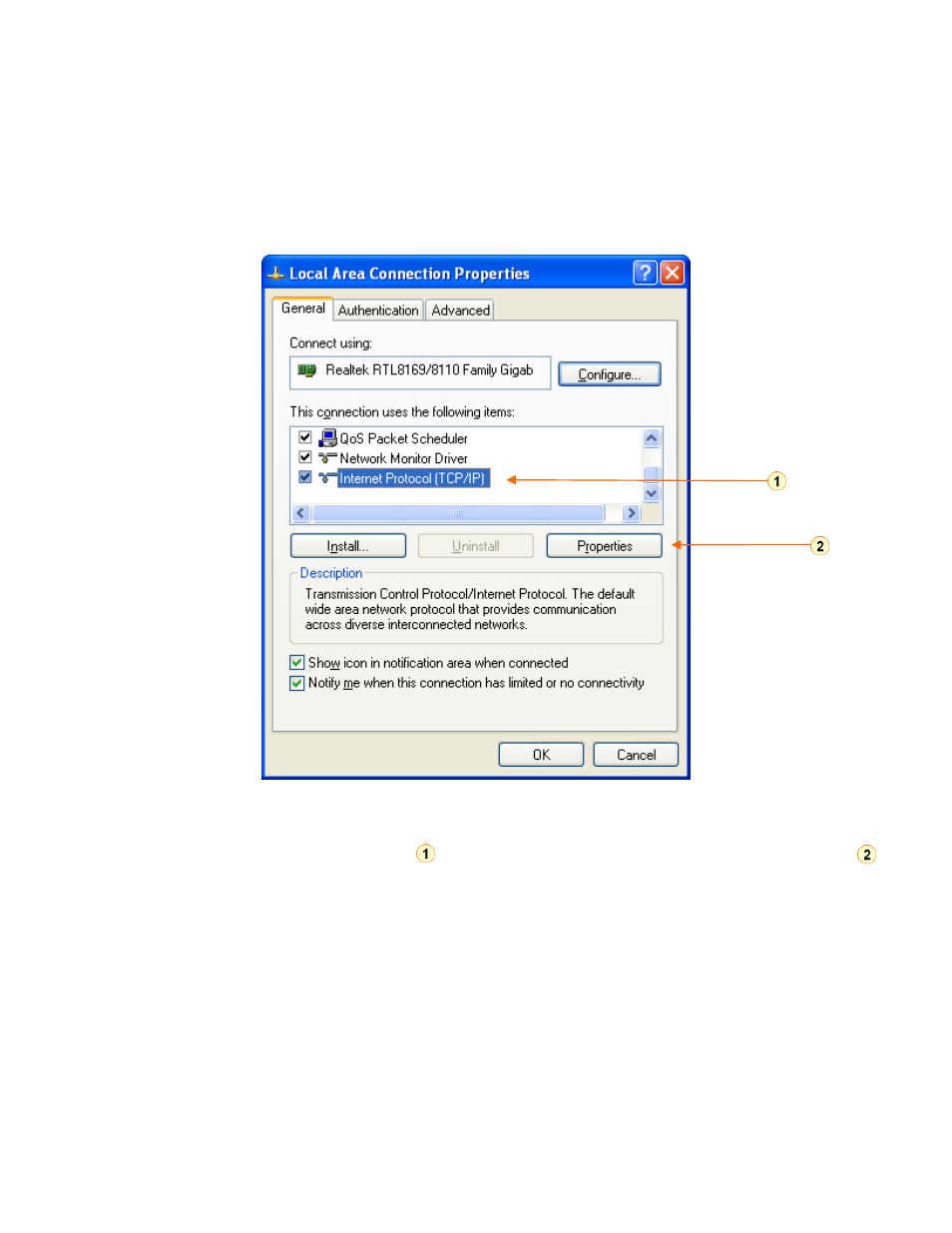
For Windows users:
Follow the path Start -> Control Panel -> Network Connections. Right click Local Area Connection and
select Properties to open the configuration dialogue box of Local Area Connection as below:
Find and click Internet Protocol (TCP/IP) from the protocol list box and then click the Properties button
The TCP/IP configuration window will pop up as illustrated below.
Revision 1.55
NetComm Limited
March 2009
8
This manual is related to the following products:
