Community, Contact, Location – NETGEAR 700 Series Managed Switch for Software v2.1 User Manual
Page 112
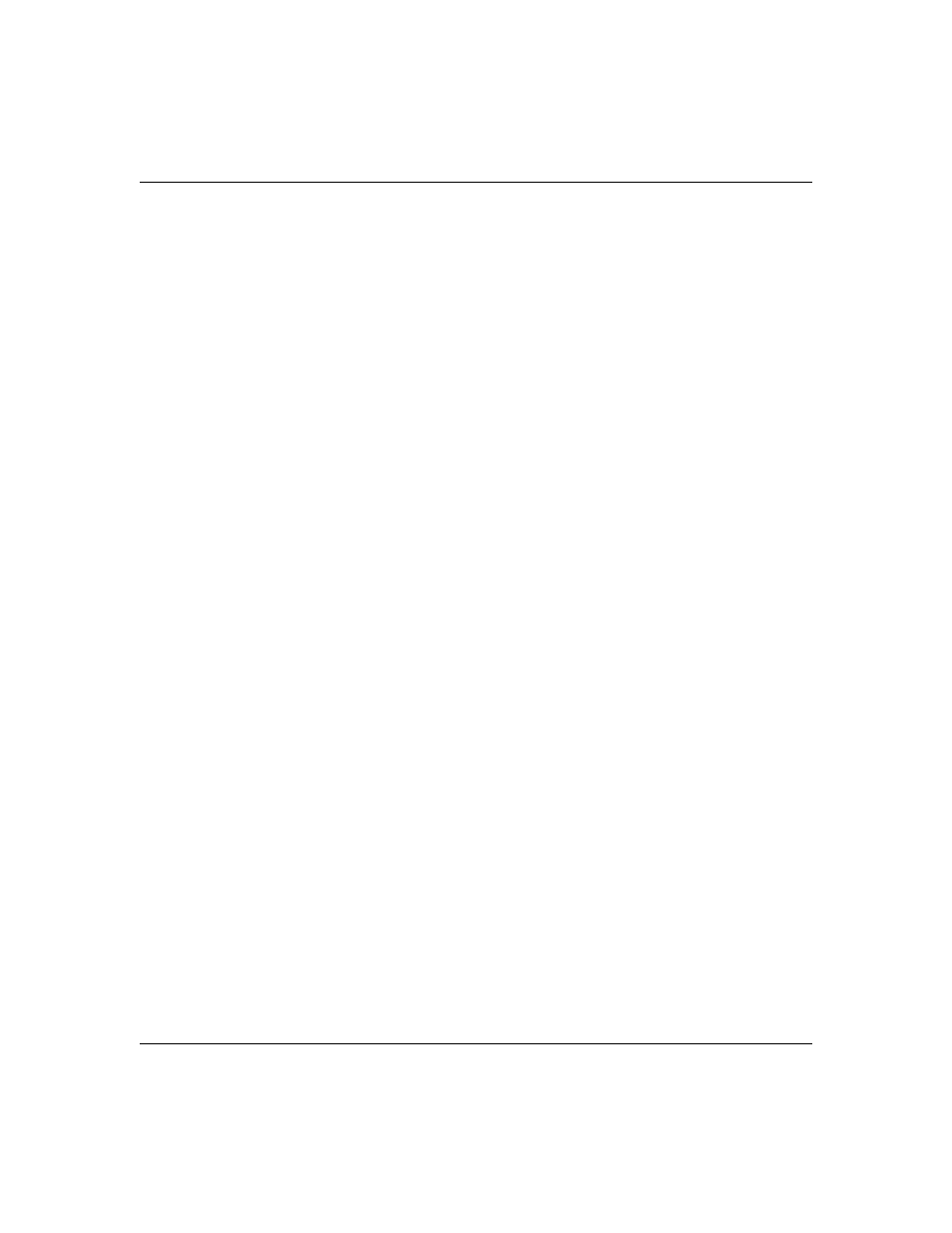
700 Series Managed Switch User’s Guide for Software v2.1
6-22
Command Line Interface
SM-10004-02
Community
You can create up to eight different community strings with combinations of privileges. These
community strings need to be set prior to setting host access, as the host table depends on the
existence of community strings
Syntax.
FSM726(config)# snmp server community
Where
= the name of the community
[ro | rw |wo |trap]
= the privilege associated with this community.
ro
= read only.
rw
= read-write access
wo
= read-only
trap
= trap allowed
Contact
You can use the contact command to specify contact information for the switch.
Syntax
FSM726(config)# snmp-server contact
Where
= the contact information associated with this switch.
Location
You can use the
location
command to describe the location of the switch.
Syntax
FSM726(config)# snmp-server location
Where
= the location of this switch.
