Static, Multicast-static, Disable – NETGEAR 700 Series Managed Switch for Software v2.1 User Manual
Page 110
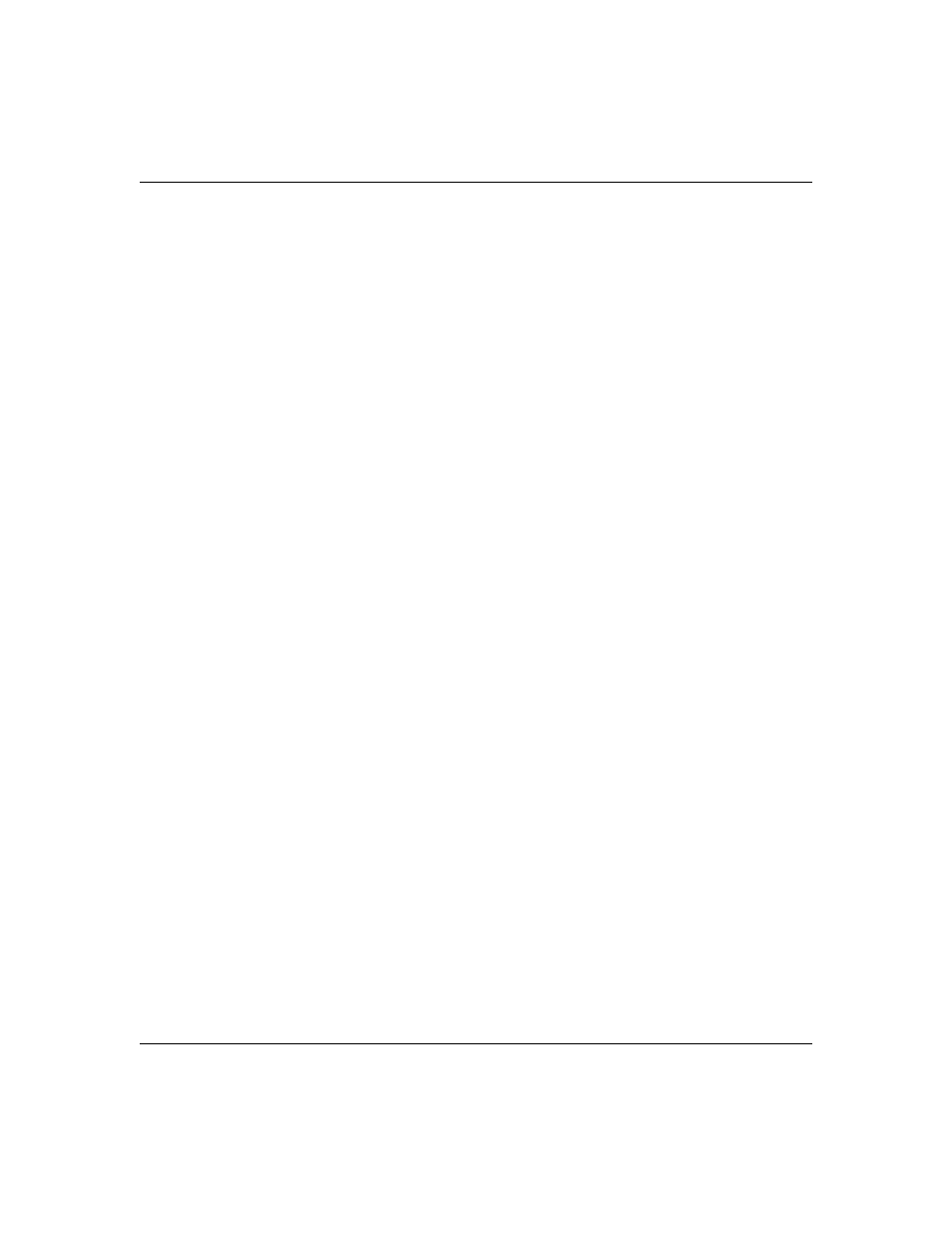
700 Series Managed Switch User’s Guide for Software v2.1
6-20
Command Line Interface
SM-10004-02
Static
The Static Addresses Table, allows the administrator to specify Media Access Control (MAC)
addresses for specific ports that will not be purged from the bridge table by the aging function.
Syntax
FSM726(config)# mac-address-table static
Where
= The MAC address you wish to keep on the table regardless of aging timers.
The MAC address is a 48-bit string, expressed in hexadecimal with a colon separating every 8 bits.
For example, 00:2d:3f:22:11:54.
= The Ethernet interface associated with the MAC address
you specified. The interface number is expressed in x/y format, where x is the stack number
(always 1 in the case with FSM726), and y is the port number.
Multicast-Static
You can use this menu t configure permanently reachable multicast groups. The
Static
Multicast
command let you create individual groups by entering the MAC address of static
group
Syntax
FSM726(config)# mac-address-table multicast-static
Where
= the MAC address you wish to place into the static multicast group.
= the Ethernet interface associated with the static multicast group.
For example, if you want to add port 5 to static multicast group aa:aa:aa:10:30:3f, the command to
do so would be
FSM726(config)# mac-address-table multicast static aa:aa:aa:10:30:3f ethernet 1/5
Disable
The
disable
command disables the switch’s dynamic address learning capability.
