Rear view of unimux-dvi-16hd, Installation, Nti unimux series usb kvm switch 6 – Network Technologies UNIMUX-DVI-xHD User Manual
Page 9: Figure 3- connect a dvi monitor, Figure 4- connect the device(s), Usb keyboard usb mouse usb type a male connectors, Mating face of dvi male, Existing cable, Usb type a male usb type a female
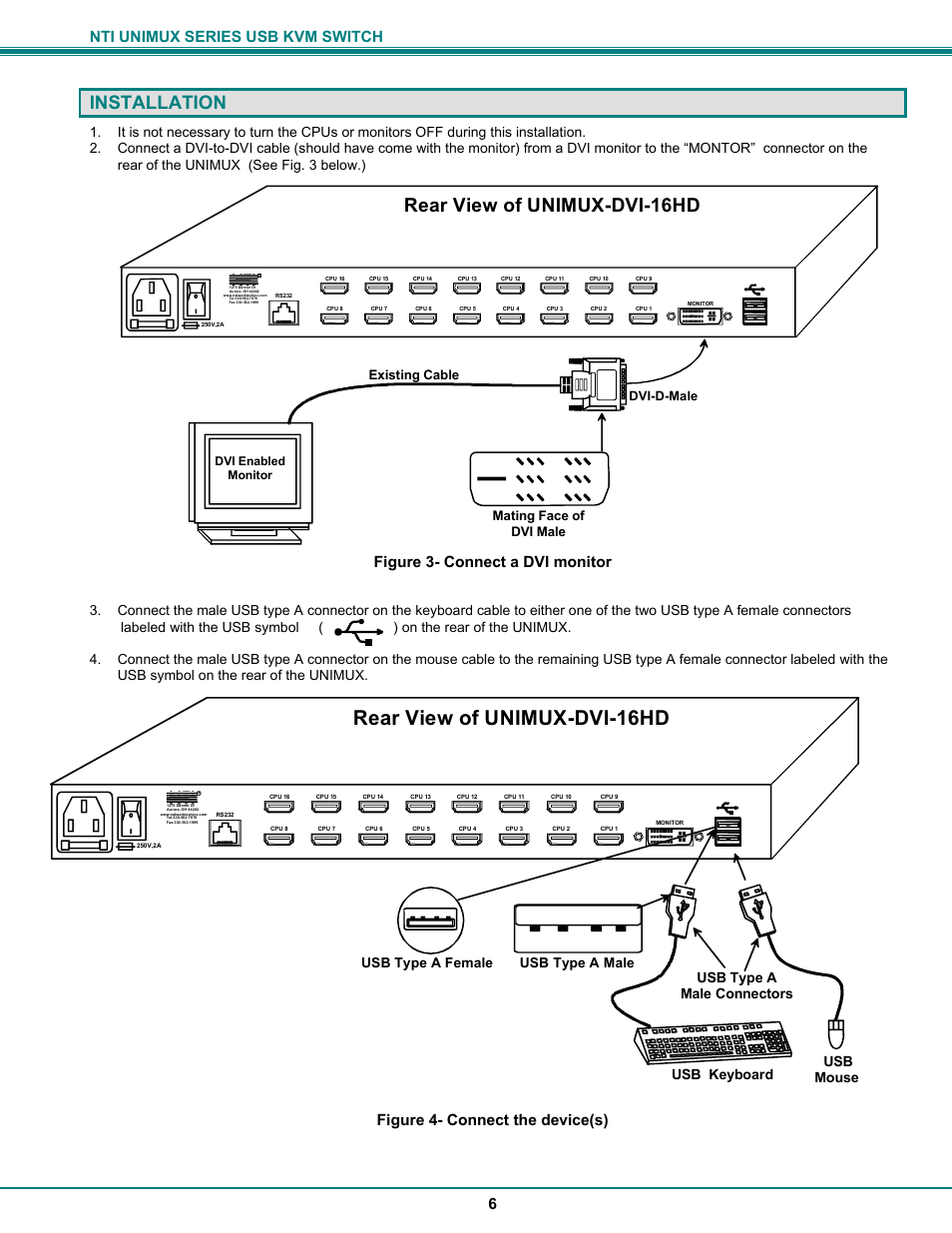 Rear view of unimux-dvi-16hd, Installation, Nti unimux series usb kvm switch 6 | Figure 3- connect a dvi monitor, Figure 4- connect the device(s), Usb keyboard usb mouse usb type a male connectors, Mating face of dvi male, Existing cable, Usb type a male usb type a female | Network Technologies UNIMUX-DVI-xHD User Manual | Page 9 / 23
Rear view of unimux-dvi-16hd, Installation, Nti unimux series usb kvm switch 6 | Figure 3- connect a dvi monitor, Figure 4- connect the device(s), Usb keyboard usb mouse usb type a male connectors, Mating face of dvi male, Existing cable, Usb type a male usb type a female | Network Technologies UNIMUX-DVI-xHD User Manual | Page 9 / 23 