Trimming and edging positions – Neuton MA 3.0 User Manual
Page 15
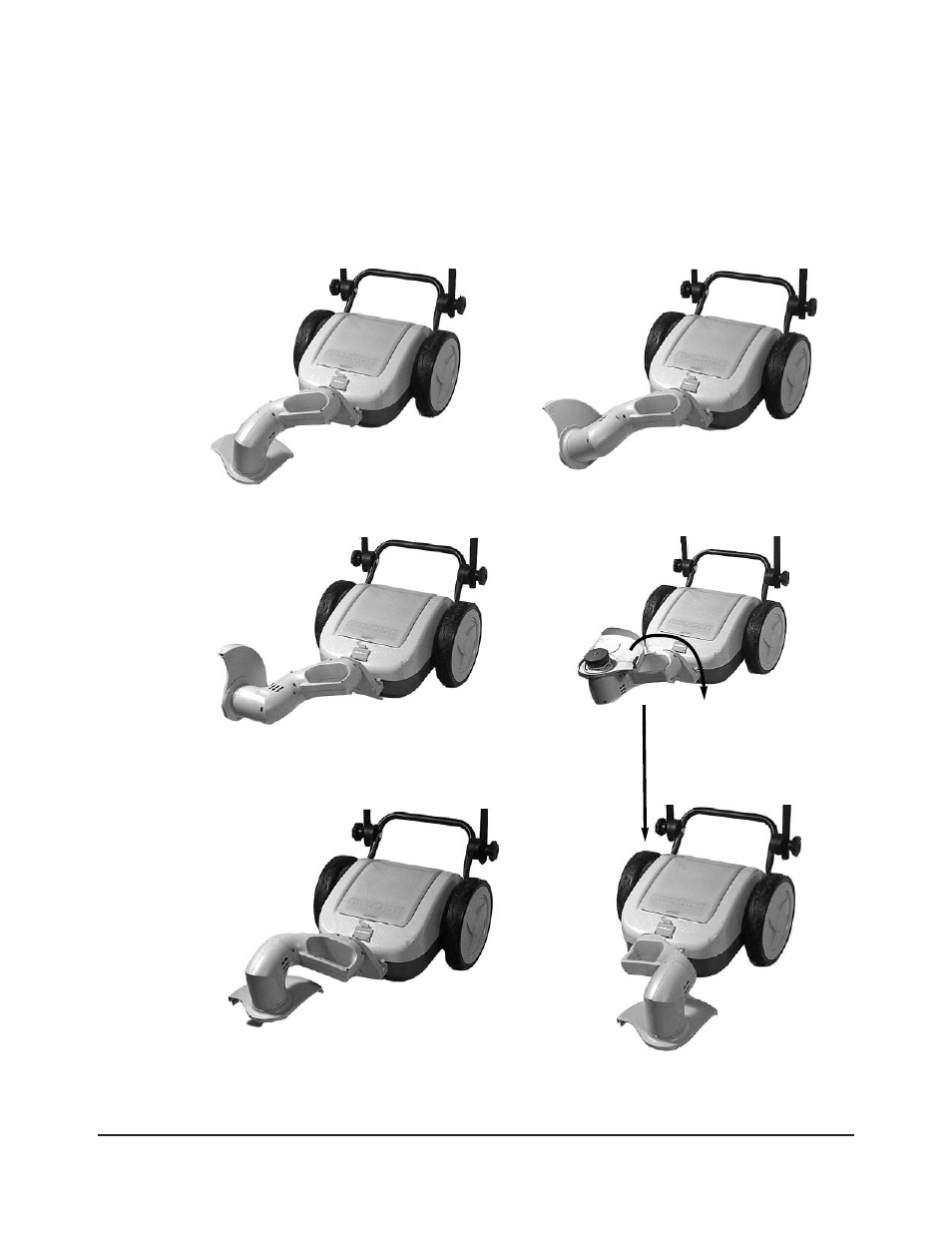
Figure 10. The edging and trimming positions
Right Trim. Body: right side TRIM;
Head: position 1
Left Trim. Body: left side TRIM
Head : position 1
(after rotating 180°)
Trimming and Edging Positions
You can choose from two different trimming positions: left side or right side. Or you can choose
from three different edging positions. Figure 10 not only shows these different positions, but also
tells you the appropriate Trimmer head and housing settings.
Edge 2. Body: EDGE
Head: position 2
Edge 3. Body: EDGE
Head: position 3
Edge 4. Body: EDGE
Head: position 4
NEUTON MA 3.0 Cordless Electric Trimmer Safety & Operating Instructions
11
Rotate. Body: right side TRIM
Head: rotate 180°
to set for left trim
