Temperature, Temp filter, Fuel – Navman 4433 User Manual
Page 14: Keel offset, Warning
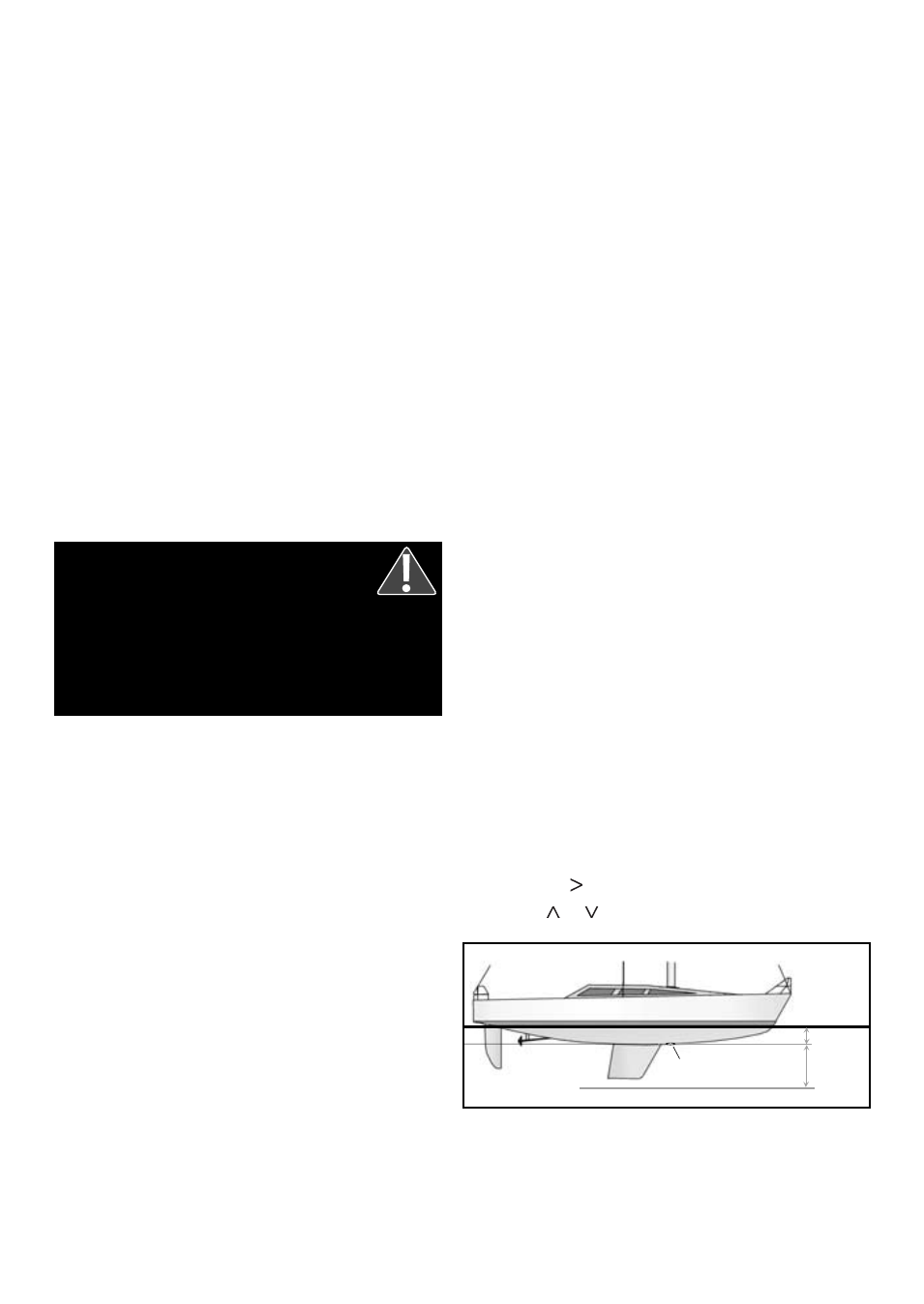
Temperature
The factory settings should be sufficiently
accurate for normal usage. To calibrate the
temperature readout, first measure the water
temperature with a thermometer known to
be accurate.
Use the cursor keys to display the temperature
readout box, then increase or decrease the
value to match the measured temperature. The
temperature can be set from 32° to 99.9°F (0° to
37.7°C) with a resolution of 0.1° unit.
To change the units between °F (Fahrenheit) or
°C (Celsius), see section 3-6 Setup > Units.
Temp filter
Increase this setting to stabilise an erratic
temperature reading. Decrease to improve
reading responsiveness. The temperature filter
can be set from 0 to 30 seconds.
Fuel
Calibrating the fuel usage can improve the
accuracy of fuel measurements.
Twin engine installations require each fuel
transducer to be calibrated. This can be done
at the same time with two portable tanks or at
different times using one portable tank.
Calibrating the fuel transducer(s) requires
accurate measurement of the fuel
consumption. This is best done using a small
portable tank. At least 4 gallons (15 litres) of
fuel should be used to ensure an accurate
calibration.
It is often very difficult to fill underfloor tanks
to the same level twice due to air pockets, so
the more fuel used, the more accurate the
calibration.
To calibrate the fuel transducer(s), perform the
following steps:
1. Record the level of the fuel in the tank(s).
2. Connect the portable tank(s) to the engine
through the fuel transducer(s).
3. Run the engine at normal cruising speed
until at least 4 gallons (15 litres) of fuel has
been used per engine.
4. Check the actual amount of fuel used per
engine by refilling the portable tank(s) to
the original level and noting the reading(s)
from the fuel dispenser’s gauge.
5. Select
Fuel. Use the cursor keys to change
the reading for each engine to match that
on the fuel dispenser’s gauge.
6. Press
ENT when the reading is correct.
Note: If the fuel calibration options appear
to give erroneous readings after a while,
first check that the fuel sensor has been
installed correctly according to the installation
instructions supplied with it. Then see
Appendix B - Troubleshooting.
Keel offset
Keel offset is a depth correction representing
the vertical distance between the depth
transducer and the location from which the
depth is to be measured.
Enter a positive keel offset value when the
transducer is located below the water surface
but the total depth is required.
Enter a negative keel offset value when the
depth below the deepest part of the boat is
required (such as the keel, the rudder or the
propeller) and the transducer is located closer
to the water surface.
Use the cursor keys to select Keel offset,
then press to display the Keel offset box.
Use the or cursor keys to adjust the value.
Note: Boat illustrated uses a through hull transducer
Water surface
Depth of transducer
Negative
value
Transducer
Positive
value
Warning:
Extreme precautions must be
observed when carrying out this
procedure.
Failure to do so could create
hazardous conditions that can
cause serious personal or
property damage.
FISH 4432/4433 Installation and Operation Manual
16
NAVMAN
