Eizo FlexScan L362T User Manual
Page 25
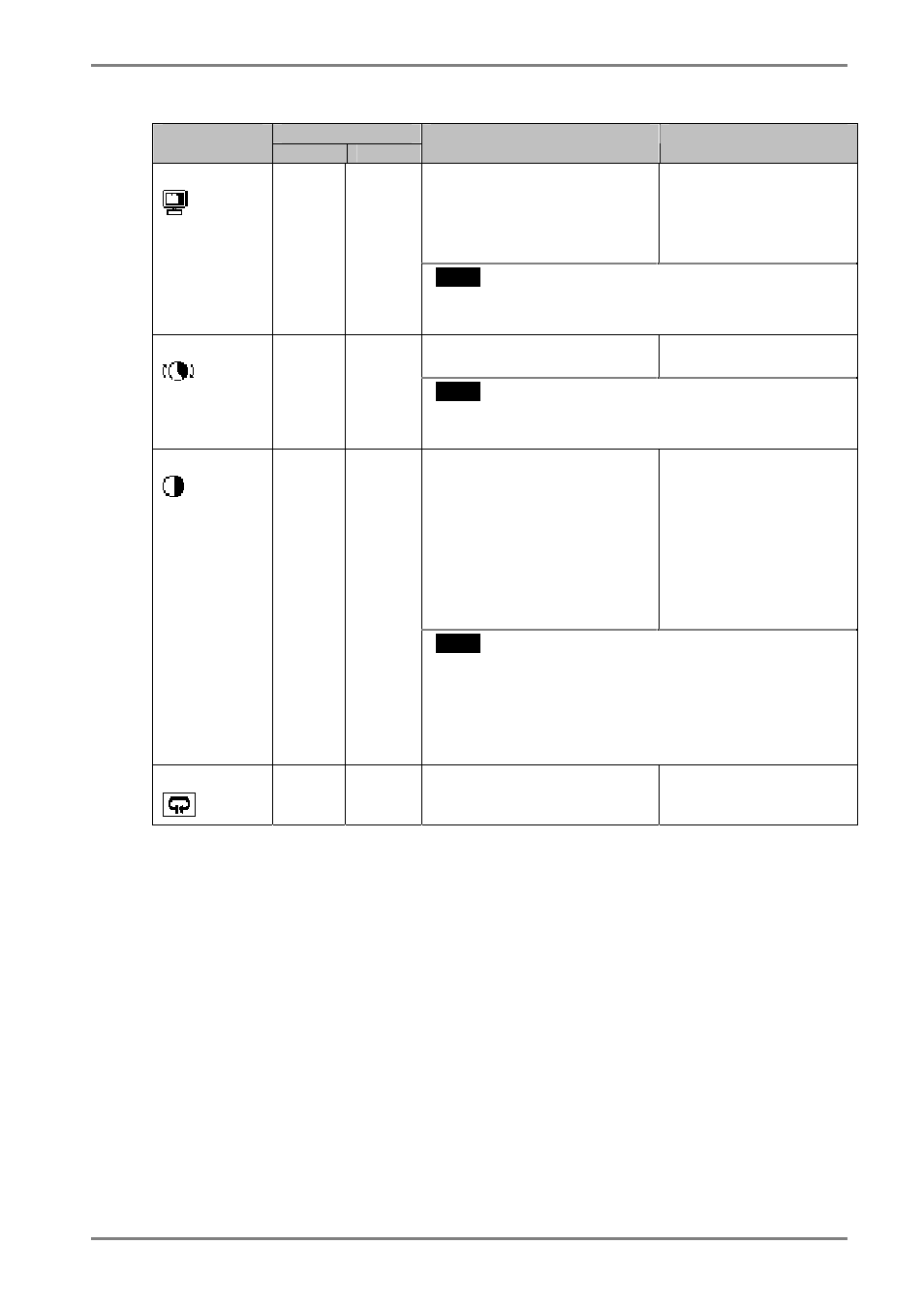
English
Color Mode
Menu
Custom
sRGB
Function Descriptions
Adjustable range
To change the saturation
-128
∼ 127
Setting the minimum
level (-128) turns the
image to the
monochrome.
Saturation
√
-
NOTE
•
The
undisplayable color tone.
To change the flesh color,
etc.
-32
∼ 32
Hue
-
NOTE
•
The
tone.
To change each color (red,
green and blue)
0
∼ 100%
By adjusting the red,
green and blue color
tones for each mode,
custom colors can be
defined. Display a
white or gray
background image and
adjust the
Gain (p.37)
√
-
NOTE
•
The values shown in the percentage are available only
as a reference tool.
•
Setting the
default.
Reset
√
-
To return the color settings
to the default settings
Select the “Reset”.
4.
ADJUSTMENT
25
- FlexScan F930 (2 pages)
- T566 (36 pages)
- FlexScan S2201W (76 pages)
- CG220 (14 pages)
- T68 (58 pages)
- FlexScan L675 (3 pages)
- FlexScan L363T-C (47 pages)
- FlexScan L661 (2 pages)
- ColorEdge CG242W (41 pages)
- FlexScan L985EX (2 pages)
- CG243W (52 pages)
- FlexScan L352T-C (43 pages)
- FlexScan L360 (6 pages)
- ColorEdge CG241W (36 pages)
- FlexScan L350P (2 pages)
- COLOR EDGE CG222W (38 pages)
- T960 (59 pages)
- FlexScan M1700 (60 pages)
- ColorEdge CG232W (36 pages)
- ColorEdge CG220 (6 pages)
- FlexScan S1701 (4 pages)
- FlexScan S1931 セットアップガイド (37 pages)
- FlexScan F931 (2 pages)
- FlexScan L771 (2 pages)
- FlexScan L34 (3 pages)
- Digital Mammography Monitor (5 pages)
- TP1 (1 page)
- FlexScan S1501 (60 pages)
- COLOREDGE CG303W (42 pages)
- FlexScan L371 (2 pages)
- FlexScan F520 (2 pages)
- DURAVISION FDS1901 (30 pages)
- eClient 630L (4 pages)
- CG221 (60 pages)
- 2100W (1 page)
- eClient (3 pages)
- ColorEdge CG222W (8 pages)
- FlexScan L665 (45 pages)
- COLOREDGE CG301W (33 pages)
- FlexScan L680 (2 pages)
- T965 (35 pages)
- FlexScan L330 (103 pages)
- FlexScan S2000 (60 pages)
- FlexScan F980 (2 pages)
