Niles Audio TS100 User Manual
Page 7
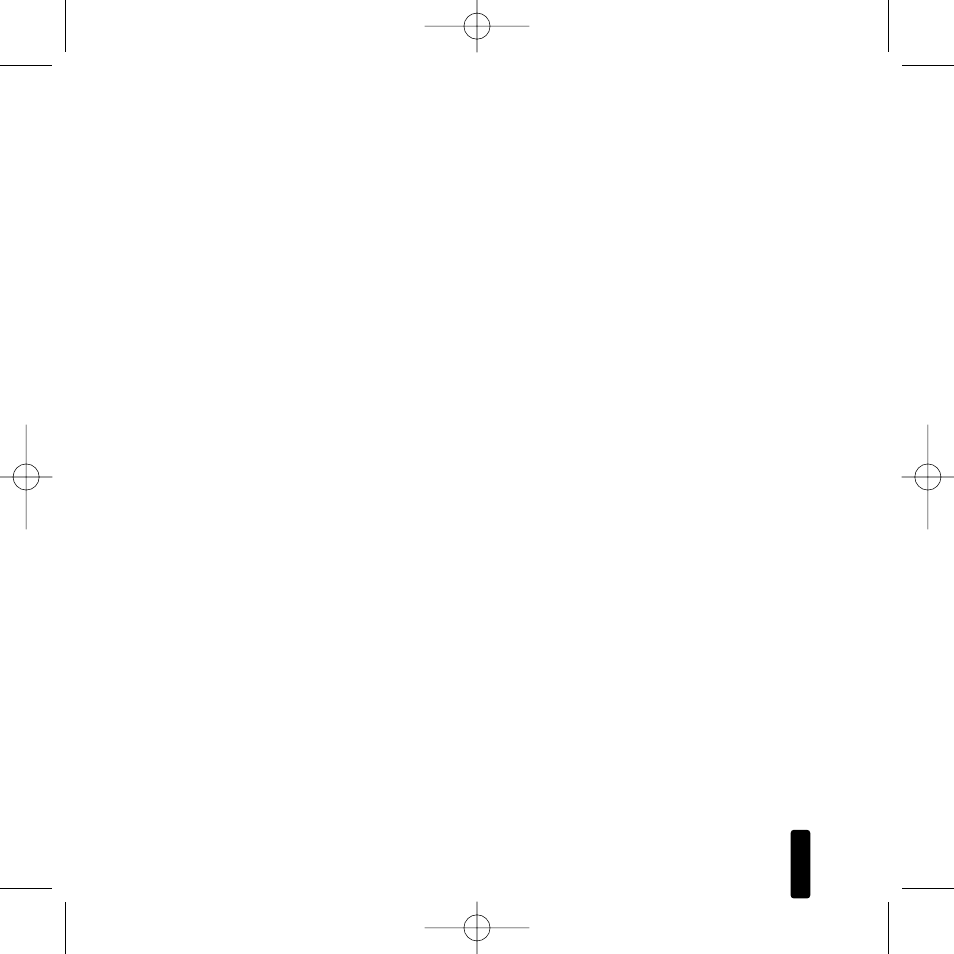
6
T
A B L E
-
T O P
I
N F R A R E D
R
E M O T E
S E N S O R
A
voiding Interference
TS100 is designed to work in most applications including plas
-
ma TV’s and in areas where CFL lighting and indirect sunight
are present. You should avoid locating the TS100 near poten-
tial sources of electrical or optical noise, such as light dimmers
or low-voltage lights.
Using the Power Status Display
The Gr
een power status LED can only be activated by a
“power status” broadcast from a Niles IR main system unit
(MSU140, MSU250, MSU480, MSU440Z). The IR main system
unit will broadcast the power status signal if the preamp/
receiver is on and a 12V DC adapter is plugged into the pre-
amp/receiver’s switched AC outlet and the 3.5mm plug is
connected to the IR main system unit’s Status input jack. (Figure 2).
Note: The 12V DC adapter plugged into the switched outlet
of the stereo receiver is not included with the IR main system
unit. It should be 12V DC with a minimum of 100mA of
output. It can be ordered from your Niles dealer (FG00665
power adaptor).
Using the TS100 with the Intellipad Ci system.
The TS100 is fully compatible with the Niles Intellipad Ci line,
follow the wiring instructions in Figure 4. For specific informa-
tion see your Intellipad Ci manual.
DS00326ACN/TS100 11/26/03 11:58 AM Page 8
