Basic operation, Using the remote control, Pressing the main power switch – NEC LCD4000 User Manual
Page 19
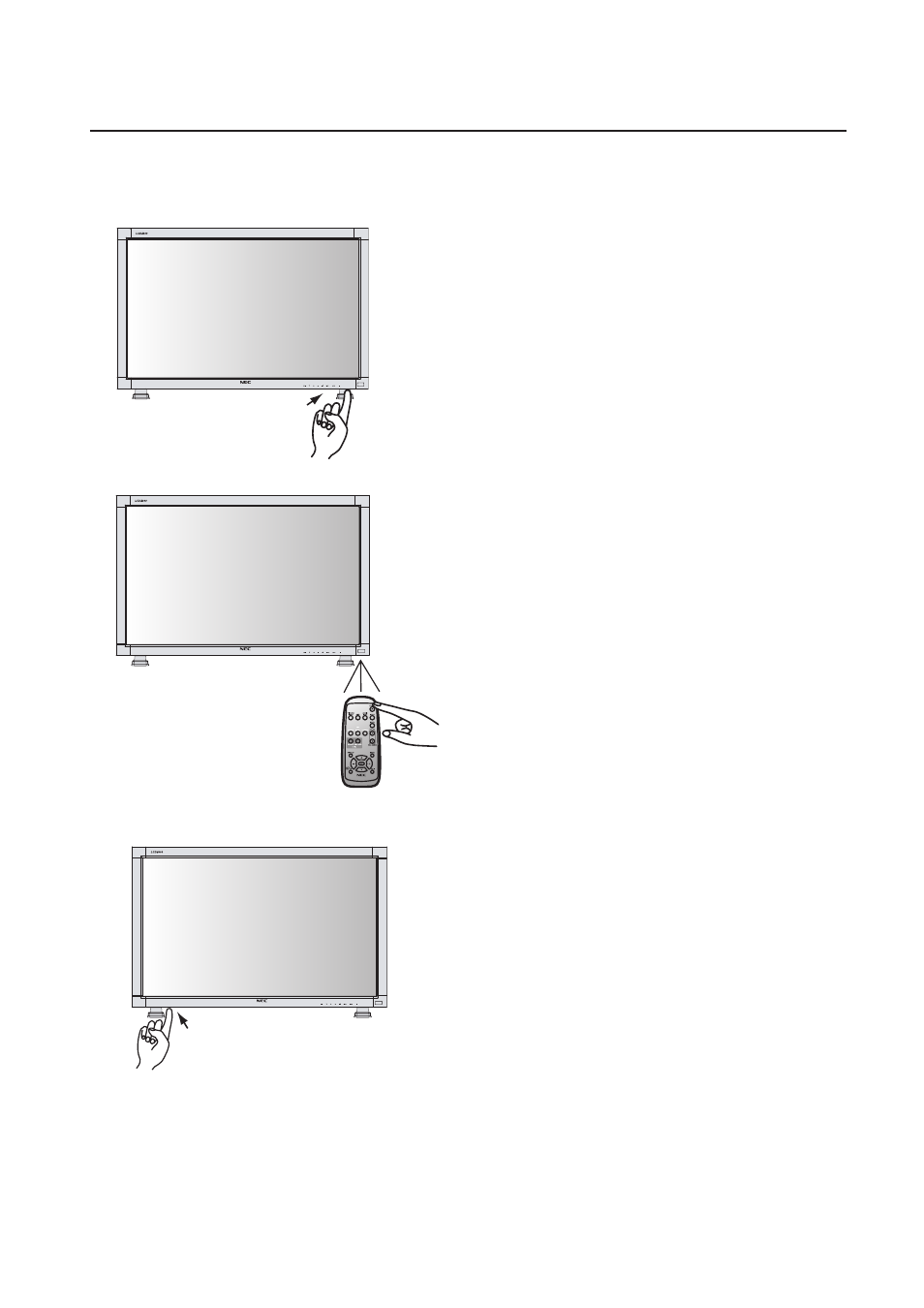
17
Basic Operation
–Power ON and OFF Modes
1. Pressing the power button.
NOTE:
Before operating the remote control, be sure to turn
on the Main Power Switch on the LCD monitor.
2. Using the remote control
NOTE:
Before operating the remote control, be sure to turn
on the Main Power Switch on the LCD monitor.
3. Pressing the Main Power Switch.
NOTE:
When the Main Power Switch is used to power off
the LCD, the remote control and the power switch will
not
activate the on mode. Be sure to turn the
Main Power Switch to the on mode before using these two
options.
Main Power Switch
The LCD monitor power indicator will turn green while powered on or red in off mode. The monitor can be powered on or off using the
following three options:
Power Button
REMOTE CONTROLLER RU-M104
- 20WGX (2 pages)
- FE791SB (41 pages)
- E500 (16 pages)
- XV29 Plus (33 pages)
- PX-42XR3A (8 pages)
- XP37 (38 pages)
- 42/50PD1 (64 pages)
- LCD1525X (30 pages)
- FE750 Plus (60 pages)
- FP2141SB (76 pages)
- 4205W (54 pages)
- AccuSync AS90M (4 pages)
- PX-50XM6A (203 pages)
- A500+TM (56 pages)
- ST-3215 (1 page)
- 42XM3 PX-42XM3A (8 pages)
- LCD1501 (118 pages)
- LCD4000 (37 pages)
- FP955 (68 pages)
- LCD22WV (2 pages)
- EA243WM (27 pages)
- E1100+ (56 pages)
- E1100+ (115 pages)
- EA221WM (2 pages)
- 175VXM (76 pages)
- SpectraViewII LCD2690W2-BK-SV (3 pages)
- LCD1550V (27 pages)
- PX-42VR5A (8 pages)
- LCD1525V (20 pages)
- LCD1530V (23 pages)
- 42VP4 (56 pages)
- A500 JC-1576VMB (92 pages)
- XV17+ (105 pages)
- A500 Plus (76 pages)
- PV40 (60 pages)
- XM29 Plus (40 pages)
- R 37 Xtra (38 pages)
- pmn (96 pages)
- AccuSync AS171 (18 pages)
- V520 (1 page)
- AccuSync LCD194WXM (78 pages)
- 60XC10 (41 pages)
- 1525M (33 pages)
- FE770/FE771 (18 pages)
