Logbook, Key configuration, Itinerary – Navigon MobileNavigator 5 User Manual
Page 117: Logbook key, Configuration, 10 logbook, 11 key configuration, 12 itinerary
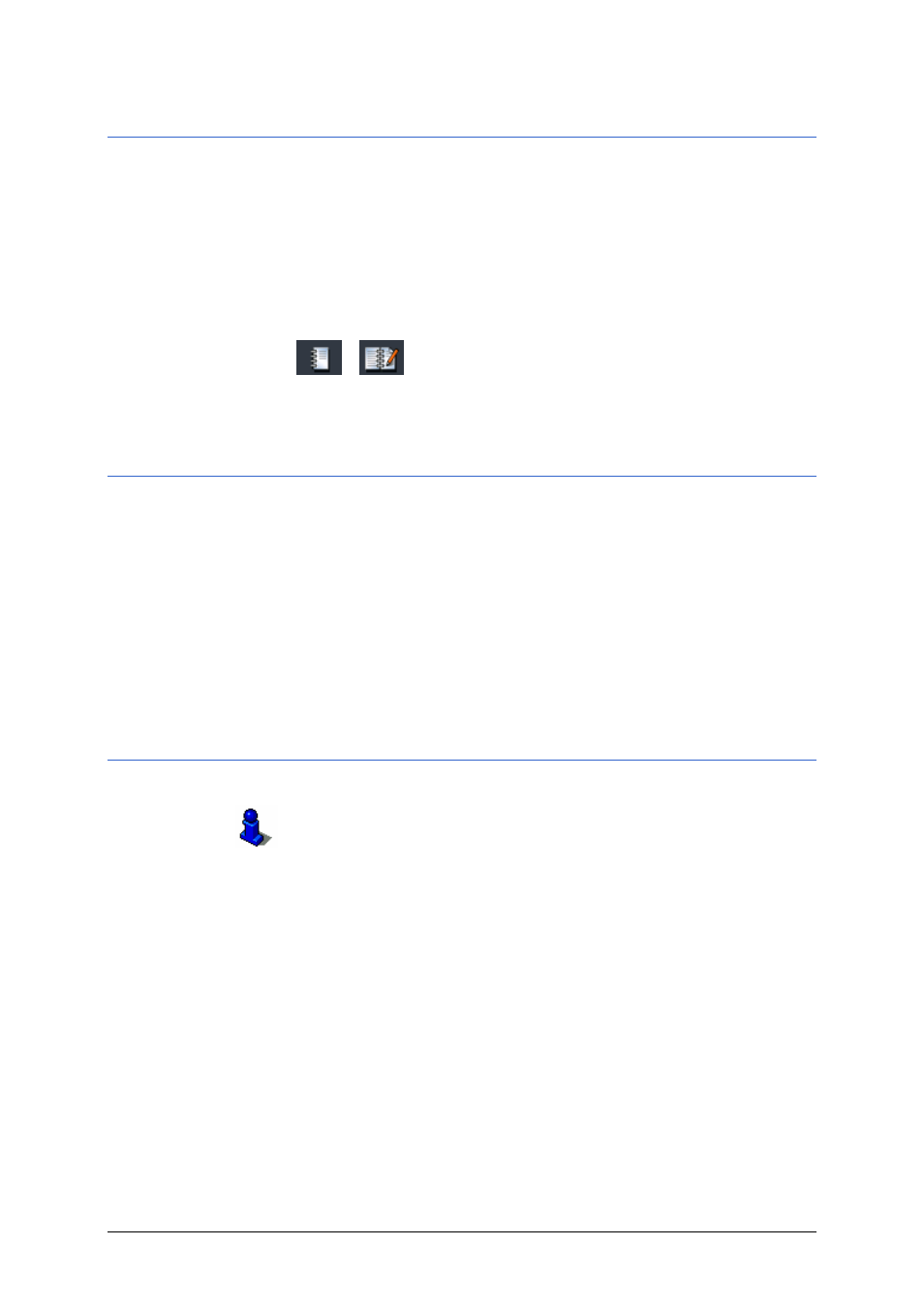
User's manual MobileNavigator | 5
Configuring MobileNavigator
- 115 -
8.1.10 Logbook
Logbook
On the L
OGBOOK
screen, determine whether the logbook is to be
started automatically at the beginning of navigation (Yes) or not
(No).
Tap the Start automatically button to toggle between Yes and
No.
Independent from the settings made here, you may at any time
start or stop the logbook via the
/
icon. .
8.1.11
Key configuration
Hardware keys
On the K
EYS
screen, you may configure the hardware keys of
your Pocket PC to execute the "Up", "Down", "Left", "Right", "OK"
and "Return" actions. This enables convenient and easy
operation.
When you quit the navigation software, the keys will have their
standard functionality.
Tap the Configure button to check or to modify the
configuration.
8.1.12 Itinerary
This function is only available in "Extended mode".
For information on how to change the user mode, please refer to
"Changing the user mode", page 32.
Proceeding
automatically to the
next stage point…
On the I
TINERARY
screen, determine whether you want to
navigate automatically to the next stage point after having
reached a stage point (Yes) or not (No).
Tap the Proceed automatically to the next stage point
button to toggle between Yes and No.
If you don’t proceed automatically, you may proceed as follows:
1. In navigation mode, tap short on any place on the map.
2. Select Next destination.
