NuTone NM200WH User Manual
Page 4
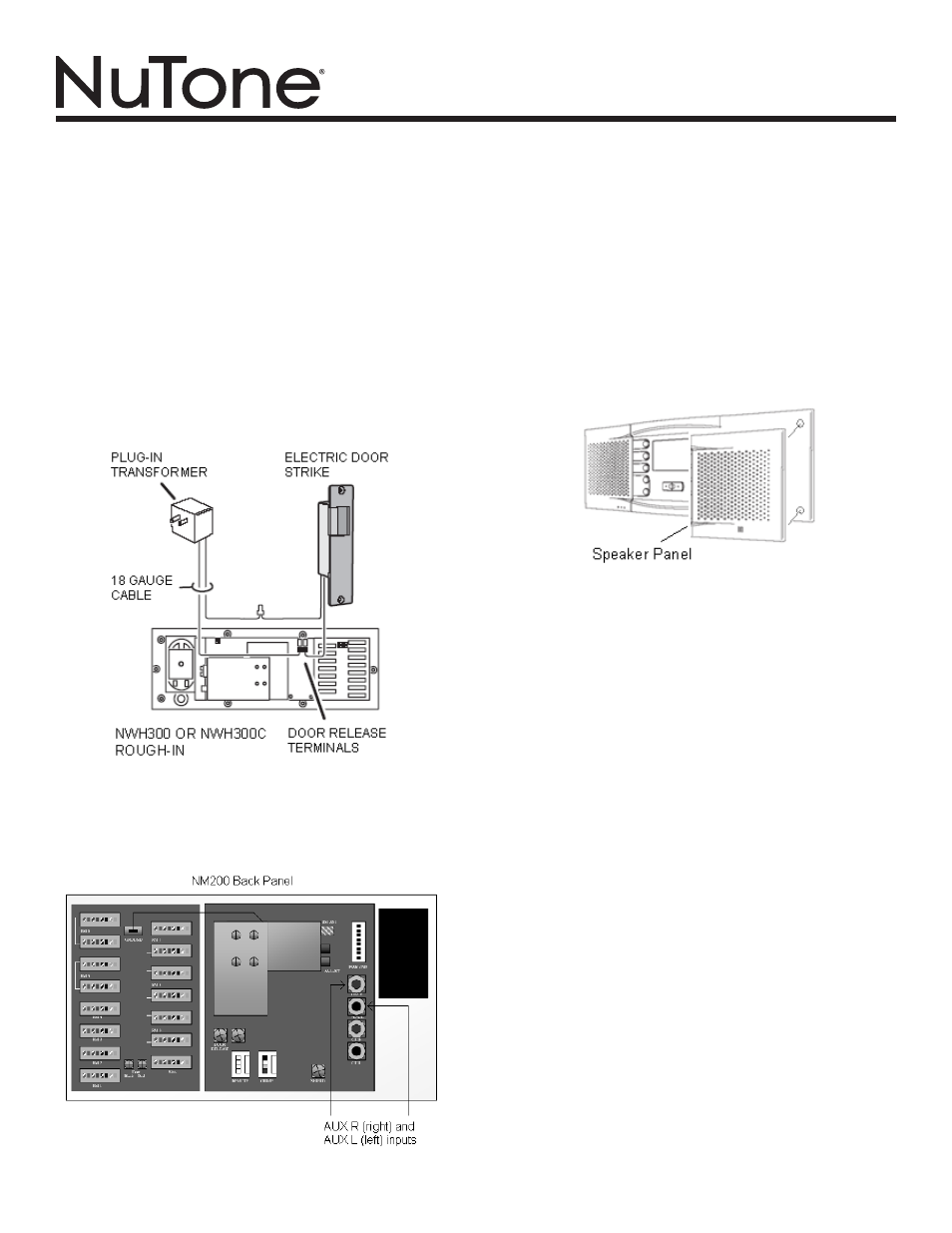
models Nm
200
WH • Nm
200
Al
Page
door release connection
To use the door release, connect the 18 gauge low volt-
age cables from the remote power transformer and the door
release striker. The 24 Volt/2 Amp dry contact switch closure
may also be used for home automation or security panel panic
alarm interface.
Note: The door release operation may only be used for one type
of function per application.
external Audio sources
Plug in the RCA™ phono plugs to the AUX jacks as marked for
the source audio equipment.
poWeriNg up tHe Nm200
After all connections have been made, insert the power plug into
the transformer and secure the master to the rough-in using the
2 screws provided. If using the NF200C frame with a NC300
CD player, install the master unit over the frame. Do not over
tighten the screws as the plastic may distort or crack. Install the
speaker panel on the master.
Please be careful to only apply pressure on the speaker panel
at the corners and not in the middle. Check all functions by
following the guidelines in the Owners Manual shipped with
the master unit. If any difficulties are encountered, recheck all
connections. If after reviewing these instructions and you are
unable to resolve any problems, contact technical support at 1-
888-336-6151.
Antenna connection
Connect the FM dipole coax antenna lead “F” connector to the
FM 75 Ohm “F” connector on the NM200 master as shown in the
previous figure. Connect the orange AM antenna wire to the AM
terminal on the master.
