Shortcuts, Predefined shortcuts, Create a new shortcut – Nokia 9216562 User Manual
Page 6: Predefined shortcuts create a new shortcut
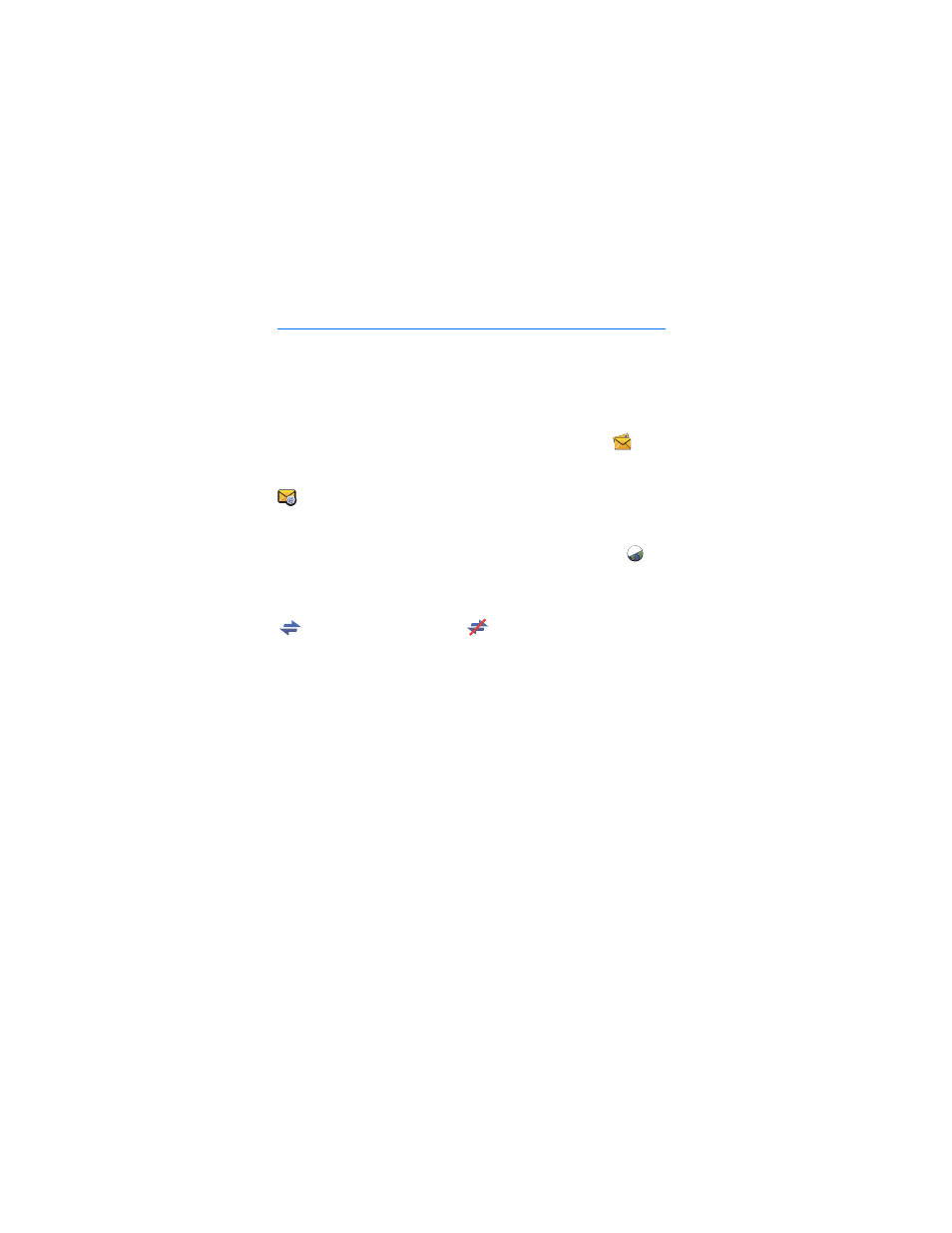
S h o r t c u t s
6
3. Shortcuts
The main view may contain predefined shortcuts to websites,
applications, or files. You can also create new shortcuts.
■ Predefined shortcuts
To send and receive text messages or manage contacts, select
. For
details, see “Messages and contacts”, p. 8.
To send and receive e-mail using your default e-mail application, select
. The network connection is set up using the default connection
profile, and the e-mail application opens. For details, see the
instructions for the e-mail application.
To browse web pages using your default internet browser, select
.
The network connection is set up using the default connection profile,
and the browser opens. For details, see the instructions for the browser.
To connect to the internet using the default connection profile, select
. To close a connection, select
.
For information about connection profiles, see “Connection settings”,
p. 14.
■ Create a new shortcut
1. In the main view, select
Create shortcut
, or select
Options
>
Settings...
>
Shortcuts
>
Add
.
2. In
Shortcut name:
, enter a name for the shortcut.
3. In
Type of application:
, select the type of the application that opens
when you select the shortcut:
•
Application or command line to be run
— Select this option to
define the web page, application, or file that opens when you
select the shortcut.
•
Default Internet browser
— Select this option if you want that
selecting the shortcut opens your default internet browser.
