NISSAN 2009 Altima Sedan User Manual
Page 27
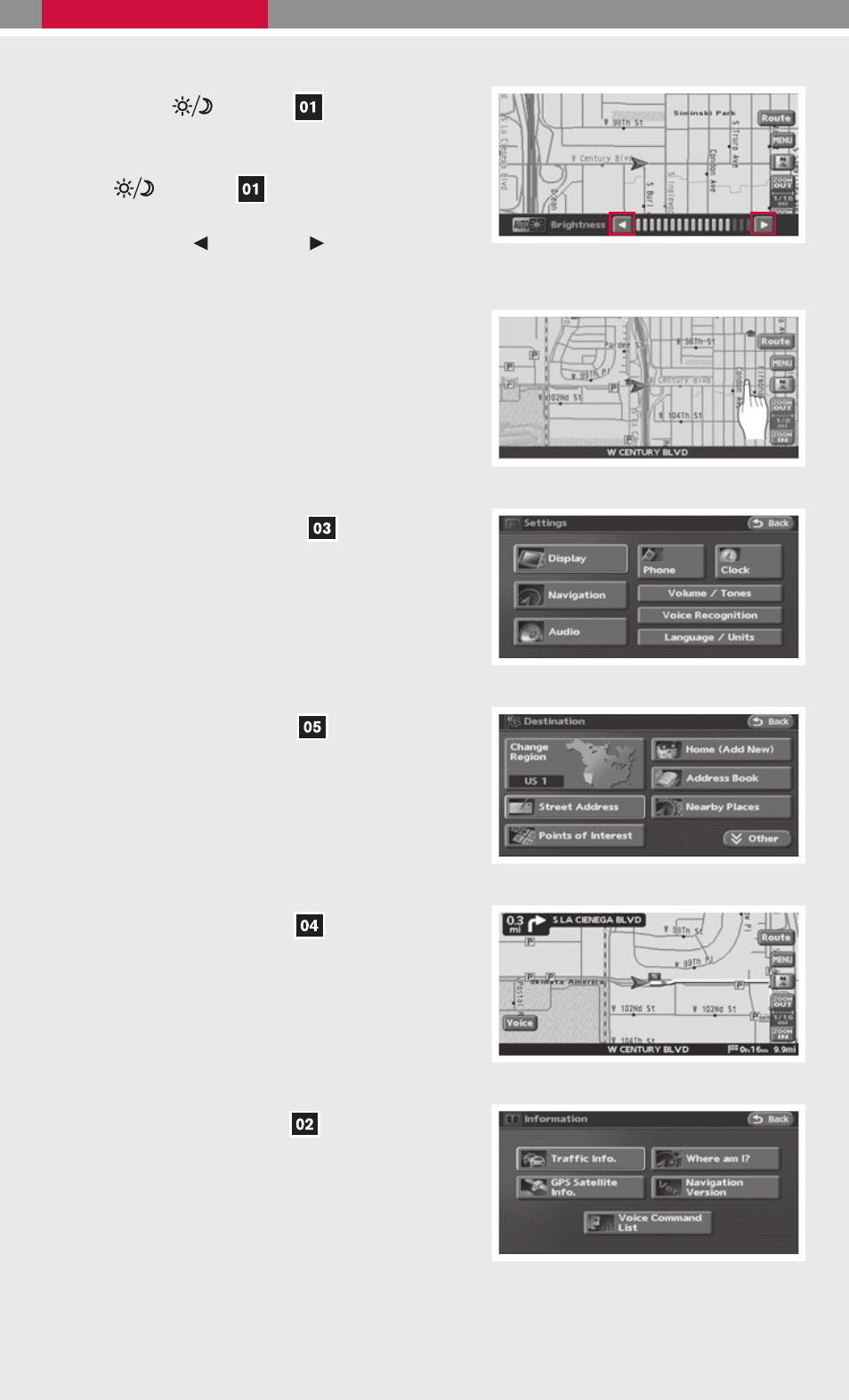
DAY/NIGHT BUTTON
Ⅲ Press the
button
to switch be-
tween the day screen (bright) and the night
screen (dark). Within 10 seconds of pressing
the
button
, you can adjust the
brightness of the map display screen by
touching the
key or the
key.
USING THE TOUCH-SCREEN
Ⅲ To maneuver around the navigation display
screen, touch the screen to select the item or
key displayed. To move around the map
screen, touch and hold to scroll around.
SETUP BUTTON
Ⅲ Press the SETUP button
to change or
set navigation preferences.
DEST (DESTINATION) BUTTON
Ⅲ Press the DEST button
to display the
address book and alternative ways of pro-
gramming a destination.
MAP BUTTON
Ⅲ Press the MAP button
to display the
current location map screen.
INFO BUTTON
Ⅲ Press the INFO button
to view various
information including real-time traffic informa-
tion (requires a subscription to XM
ா NavTraf-
fic™ service) and other navigation information.
25
