Overdrive (o/d) off switch, Speed manual transmission (if so equipped), Bluetooth – NISSAN 2010 Sentra User Manual
Page 16: Hands-free phone system (if so equipped)
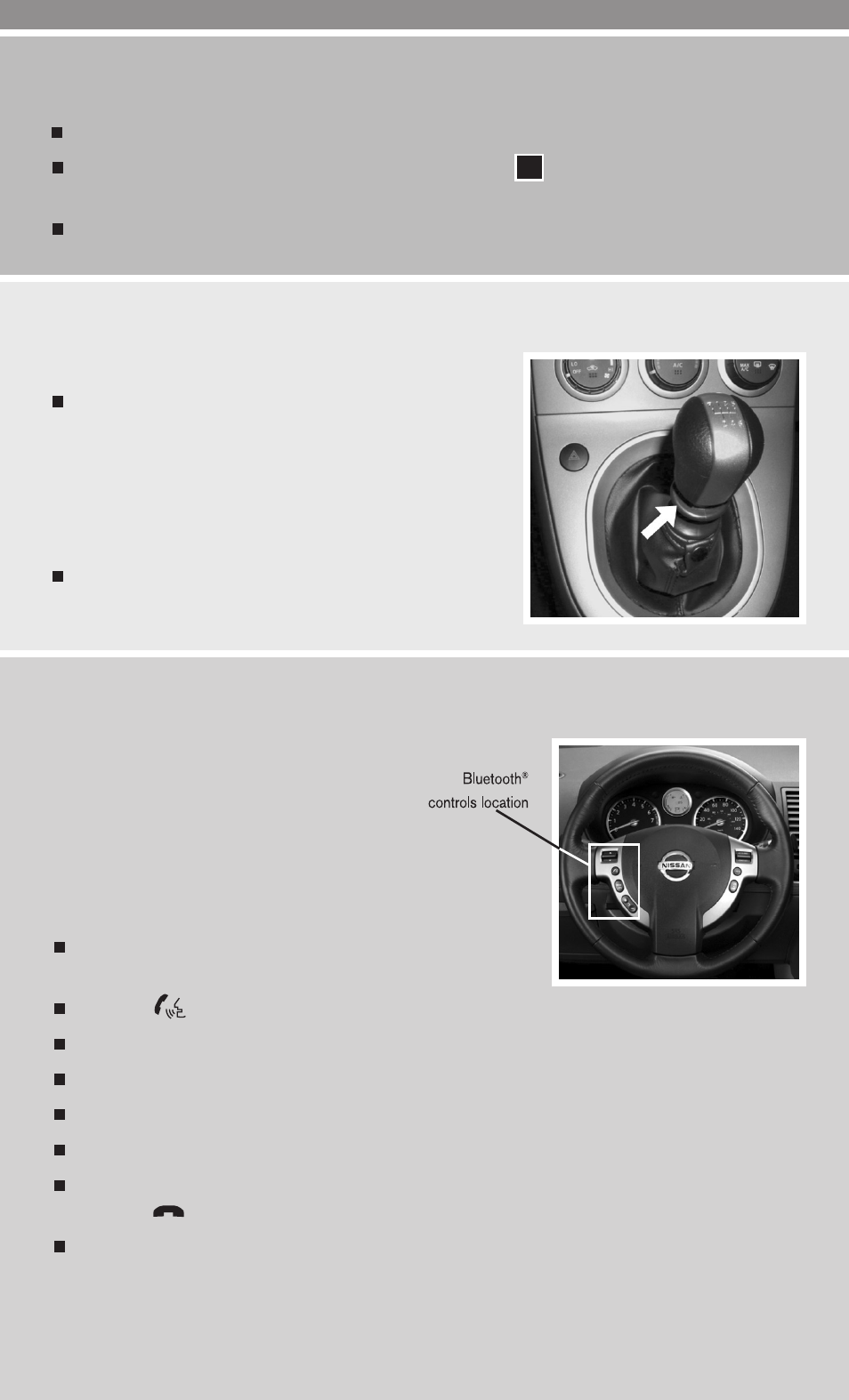
14
OVeRdRiVe (O/d) Off SWiTcH
each time your vehicle is started, the transmission is automatically “reset” to Overdrive on.
To turn Overdrive mode off, push the O/D OFF switch
01
. The O/d Off light in the
instrument panel will illuminate.
use the Overdrive off mode when you need improved engine braking.
6-SPEED MANUAL TRANSMISSION (if so equipped)
LOck OuT
in 6-speed manual transmission equipped vehicles,
the shift selector is equipped with a Reverse lock-out
feature that prevents accidental selection of Reverse
(instead of 1st gear).
SHifTinG TO ReVeRSe
Lift up on the collar just below the shift knob, then
move the shift selector left and up into Reverse.
BLUETOOTH
®
HANDS-FREE PHONE SYSTEM (if so equipped)
With an overhead microphone and sound
transmitted through the audio system
speaker, the Bluetooth
®
Hands-free Phone
System utilizes Bluetooth
®
wireless technology
and voice recognition to provide hands-free
cellular phone communication.
SYSTeM OPeRATinG TiPS
close all windows. Surrounding noises may interfere with
system operation and performance.
Press the
button on the steering wheel to activate voice recognition.
Wait for the tone before speaking.
Begin speaking a command within 5 seconds of the tone.
Speak in a clear and natural voice without pausing between words.
To go back to the previous command, say “Go back” or “correction.”
To cancel a voice recognition session, simply wait 5 seconds, say “cancel” or “Quit,” or
press the
button.
To increase or decrease the volume of the voice prompts, press the VOL (volume) control
button on the steering wheel or turn the POWER/VOLUME knob on the audio system while
the system is responding.
