Quick keys, Calling your voice mailbox – NEC Xen Digital Voicemail User Manual
Page 9
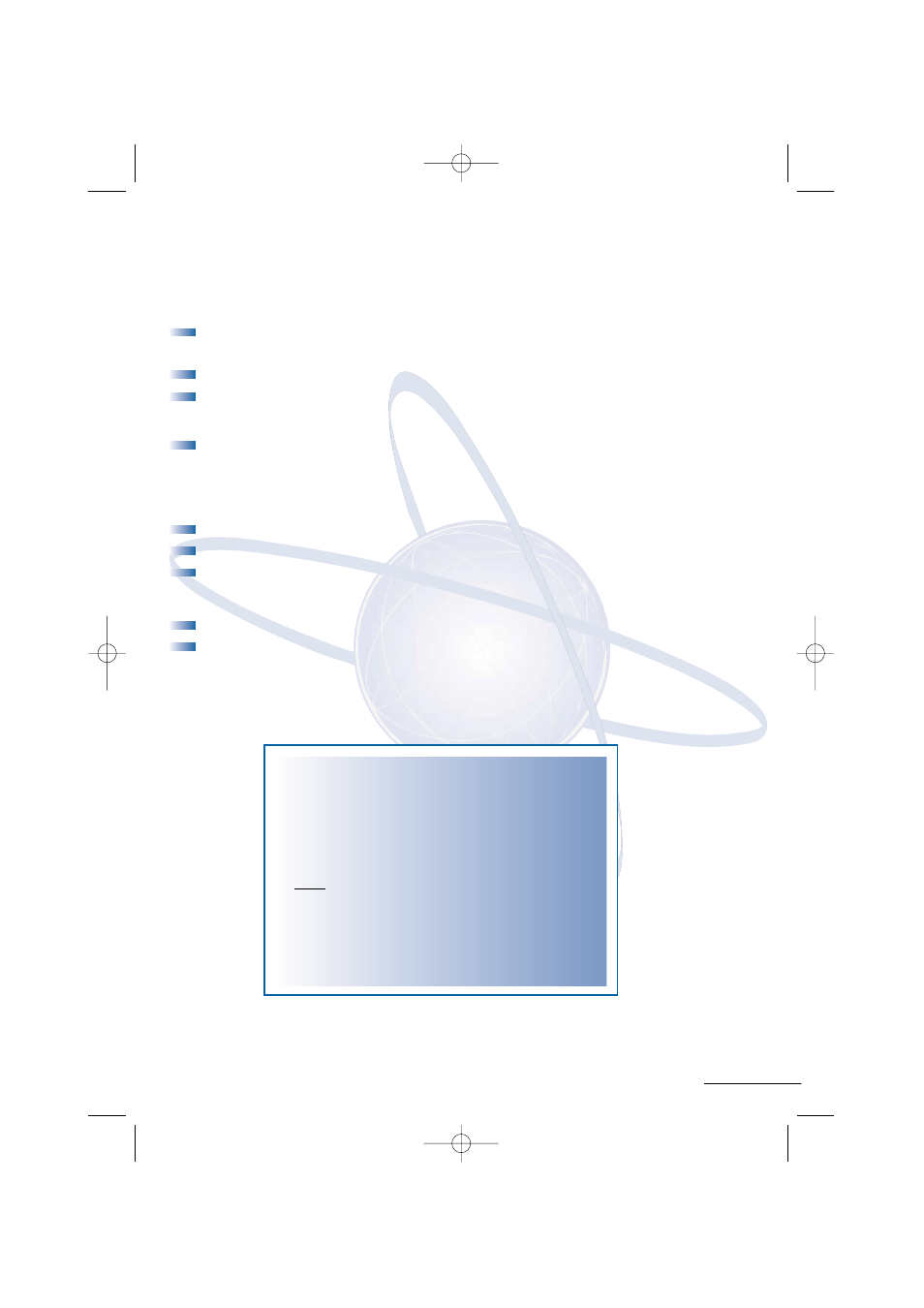
7
Calling Your Voice Mailbox
Use this simple procedure every time you wish to access your voice mailbox, or
press the Softkeys as shown in the section entitled Xen Mail Softkeys &
Definitions.
Press Message
OR
Lift handset and
Dial Xen Mail, wait for answer.
When calling from your telephone:
Dial your security code, if prompted.
Note: When not using a Dterm Series i telephone, the Xen Mail extension number
may be assigned to a one touch key or feature access key.
When calling from another telephone:
Dial
*
2# to start the main greeting.
Dial your personal ID (typically 9 + your extension number).
Dial your security code, if prompted.
When calling from outside:
Dial your personal ID (typically 9 + your extension number).
Dial your security code, if prompted.
Respond to each question by dialling 1 for YES or 2 for NO OR use Quick Keys
to step ahead to a specific topic.
Quick Keys
Save time by advancing directly
to a specific topic:
DIAL
4
to check new messages
5
to leave messages
6
to review messages
7
to change your setup options
NEC Xen VoiceMail 18/7/2003 4:27 PM Page 7
