Nokia HF-6W User Manual
Page 4
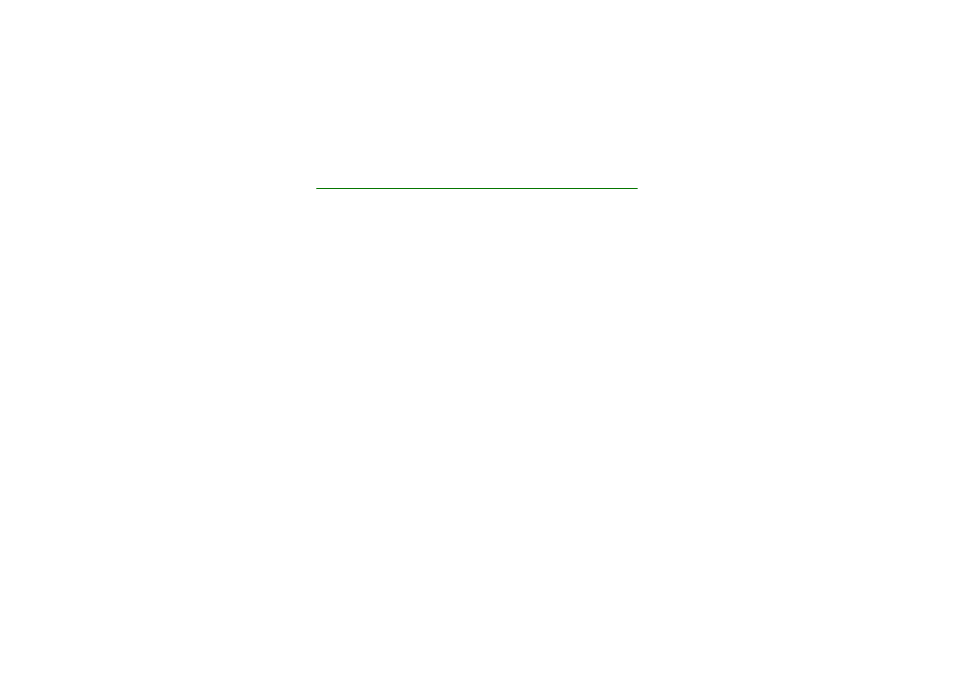
4
Copyright © 2005 Nokia. All rights reserved.
Contents
Handsfree parts........................................................................................................................................... 8
Install the handsfree in the car .............................................................................................................. 8
Switch the handsfree on and off ........................................................................................................... 9
Pair the handsfree with a phone.......................................................................................................... 10
Answer and end a call ......................................................................................................................... 12
Automatic answer................................................................................................................................. 12
Reject a call ............................................................................................................................................ 13
Mute or unmute an ongoing call ..................................................................................................... 13
Switch the call between handsfree and phone............................................................................ 13
Multiple calls.......................................................................................................................................... 13
Adjust the handsfree volume ................................................................................................................ 13
Charge a compatible phone battery.................................................................................................... 13
Use the handsfree with multiple paired phones.............................................................................. 14
Reset the handsfree ................................................................................................................................. 14
Troubleshooting ........................................................................................................................................ 15
