General setup – Nextar X30908EH02 User Manual
Page 13
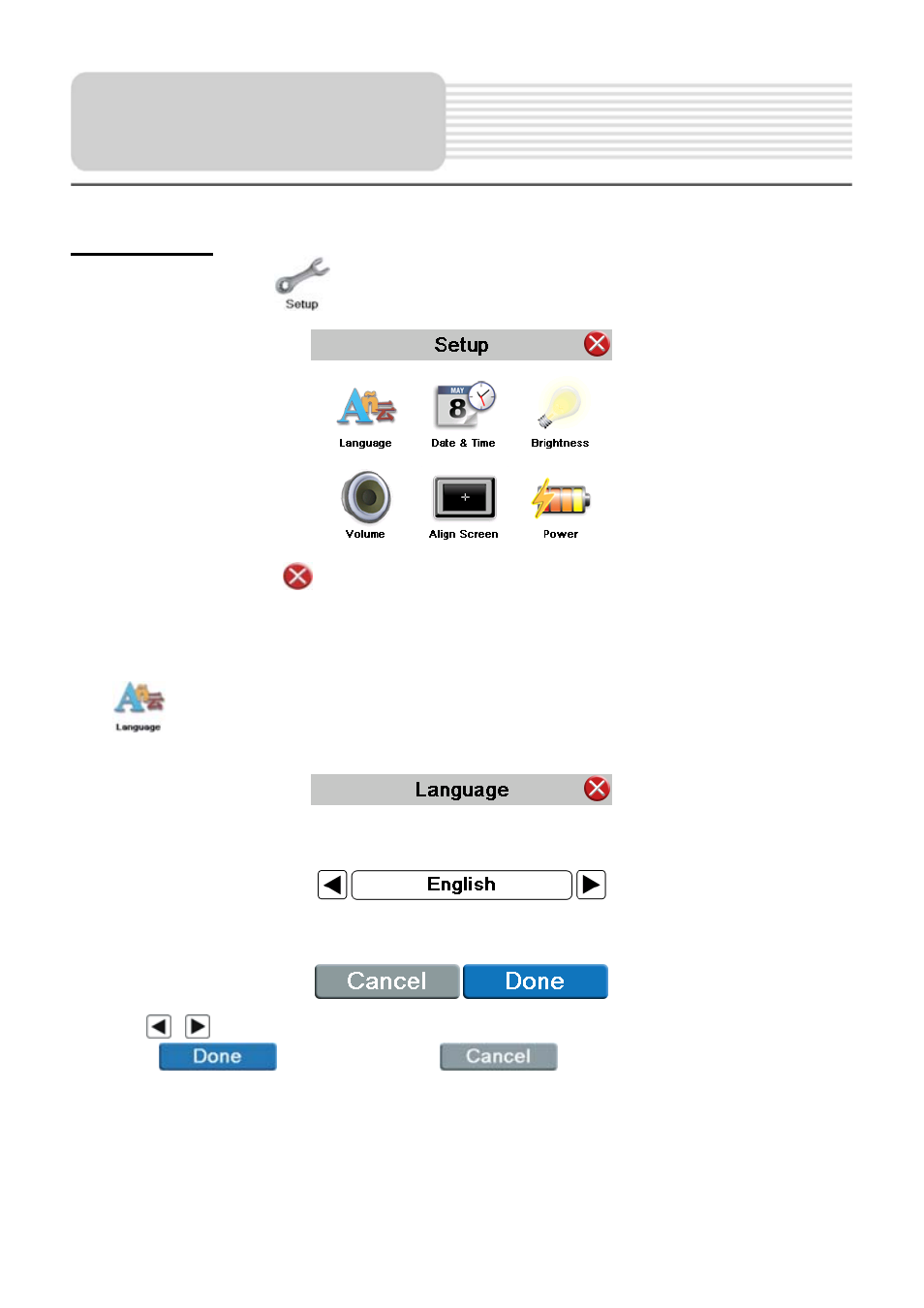
12
Setup Menu
In the main menu, tap
to enter the Setup menu, the screen will display as below:
In the Setup menu, tap
to return to the main menu.
Language
Tap
in the Setup menu to enter Language setting menu for language
selection
,
as shown below:
Tap the
,
buttons to select language.
Then tap
to confirm or tap
to cancel.
General Setup
