English – Nokia HS 4W User Manual
Page 7
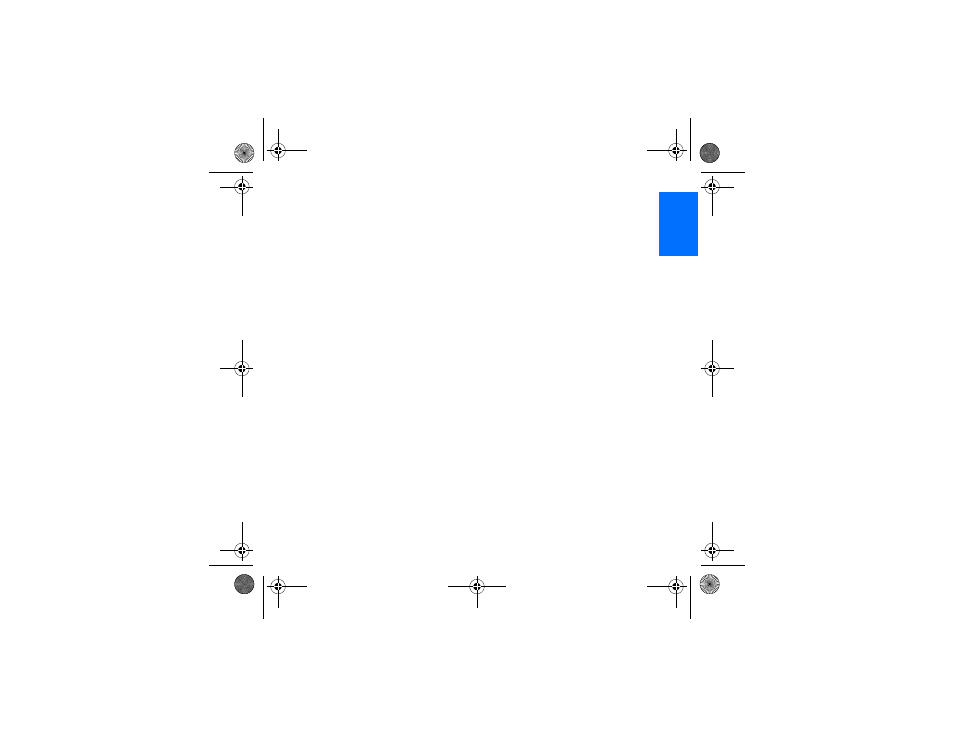
G e t t i n g s t a r t e d
7
English
The headset contains the following parts, as shown in Figure 1.
1 - Power key: Switches the headset on and off, or mutes the ongoing call.
2 - Speaker: Relays the caller’s voice.
3 - Indicator light: Displays the current status of the headset. The indicator
light can be yellow, green or red. If the light is yellow, a Bluetooth connection is
active. The green and red lights indicate the status of a call and charging.
4 - Volume control key: Increases/decreases the earphone volume during a call.
5 - Microphone: Picks up your voice.
6 - Answer/end key: Answers or ends the call. This key can also be used for voice
dialling, redialling and switching an active call between the headset and the
compatible phone.
7 - Charger connector
Before you can start using the headset, you must:
• Charge the battery
• Pair a compatible phone with the headset
HS-4W_EN_1st_tab.fm Page 7 Monday, August 15, 2005 11:47 AM
- BH-212 (1 page)
- Bluetooth Headset BH-700 (78 pages)
- BLUETOOTH HEADSET BH-212 (48 pages)
- BLUETOOTH HEADSET BH-212 (9 pages)
- PHONE ACCESSORY BH-701 (59 pages)
- BH-600 (64 pages)
- BH-302 (42 pages)
- BH-118 (11 pages)
- Bluetooth Stereo Headset BH-214 (12 pages)
- BH-206 (9 pages)
- HS 36W (48 pages)
- HS 36W (14 pages)
- HS 26W (80 pages)
- Bluetooth Headset BH-700 (13 pages)
- Bluetooth Headset BH-700 (17 pages)
- BH-203 (9 pages)
- BH-213 (9 pages)
- Reaction BH-907 (14 pages)
- HS 54W (16 pages)
- BH-105 (10 pages)
- BH-105 (51 pages)
- BH-304 (8 pages)
- BH-112 (10 pages)
- BH-201 (9 pages)
- BH-504 (14 pages)
- HS-82 (8 pages)
- HS-82 (28 pages)
- UTR-1-1 (BK) (4 pages)
- BH-300 (74 pages)
- BH-803 (17 pages)
- BH-101 (10 pages)
- BH-903 (38 pages)
- BH-903 (41 pages)
- BH-703 (19 pages)
- BH-602 (22 pages)
- HDW 2 (23 pages)
- BH-102 (9 pages)
- BH-102 (45 pages)
- BH-904 (13 pages)
- BH-301 (46 pages)
- BH-109 (10 pages)
- BH-905I (19 pages)
- BH-902 (30 pages)
- BH-800 (18 pages)
