Tools and materials required, Wiring, Incorporating a volume control – Niles Audio OS7.3 User Manual
Page 8
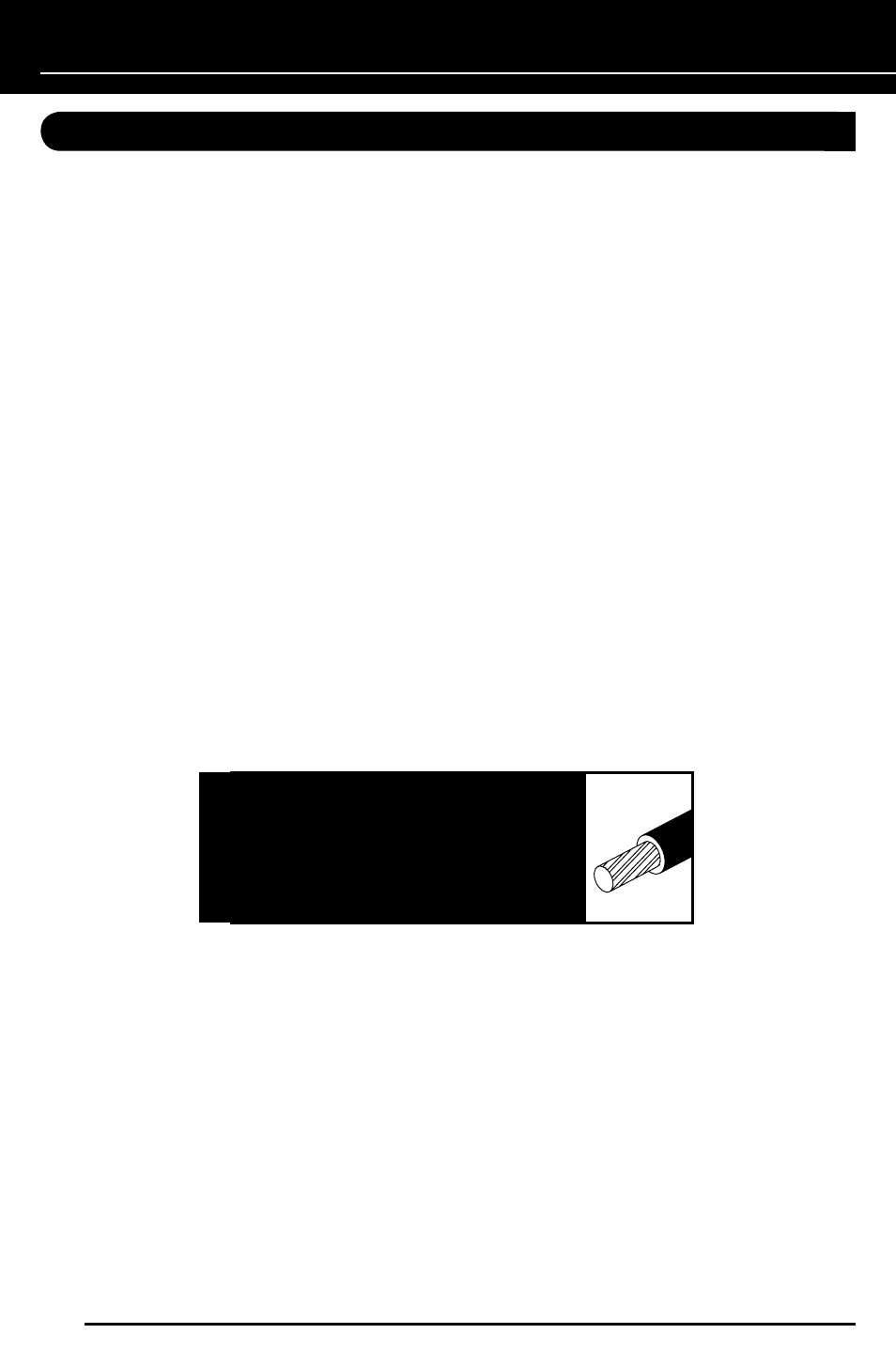
TECh TIP
Wire size is expressed by its AWG (American
Wire Gauge) number – the lower the number,
the larger the wire. For example, 12 AWG is
physically larger than 14 AWG.
INSTALLATION CONSIdERATIONS
TOOLS ANd MATERIALS REqUIREd
• Electric drill with 1/4- and 1/2-inch drill bits, and a 1-inch flat drill bit (for drilling
through studs)
• Three screws or bolts suitable for the mounting surface
• The proper screwdriver for the mounting hardware
• Safety cable (optional)
• Cable ties
• Wire stripper
• Pencil
• Level
• Rubber gloves and protective eyewear
WIRING
The OS loudspeakers connect to your receiver or amplifier using 2-conductor loudspeaker wire
(see
Figure 3 on the next page). For most applications, we recommend using 16- or 18-gauge
wire. For wiring runs longer than 80 feet, we recommend 14-gauge wire. The binding posts on
OS loudspeakers accommodate up to 12-gauge wire directly. Larger sizes can be accommodated
using spade, banana, or pin connectors.
When you run wire inside walls, outdoors or in marine installations, special jacketing or conduit is
required for a trouble-free installation and conformation to the local and national building codes. If
you are not sure of the correct wire jacket or type of conduit to use, consult a professional audio/
video installer, building contractor, or the local building and inspection department.
INCORPORATING A vOLUME CONTROL
It’s possible to control the volume of the sound at the loudspeaker location. Plan to wire the system
so that each pair of loudspeakers has its own volume control. Niles makes a wide range of indoor
and outdoor volume controls with and without muting capabilities. Consult your local Niles dealer
for more information. Volume controls are connected in line with the loudspeaker, so you must
connect the wire from the amplifier to the volume control and then from the volume control to the
loudspeaker (see
Figure 4 on the next page).
6
