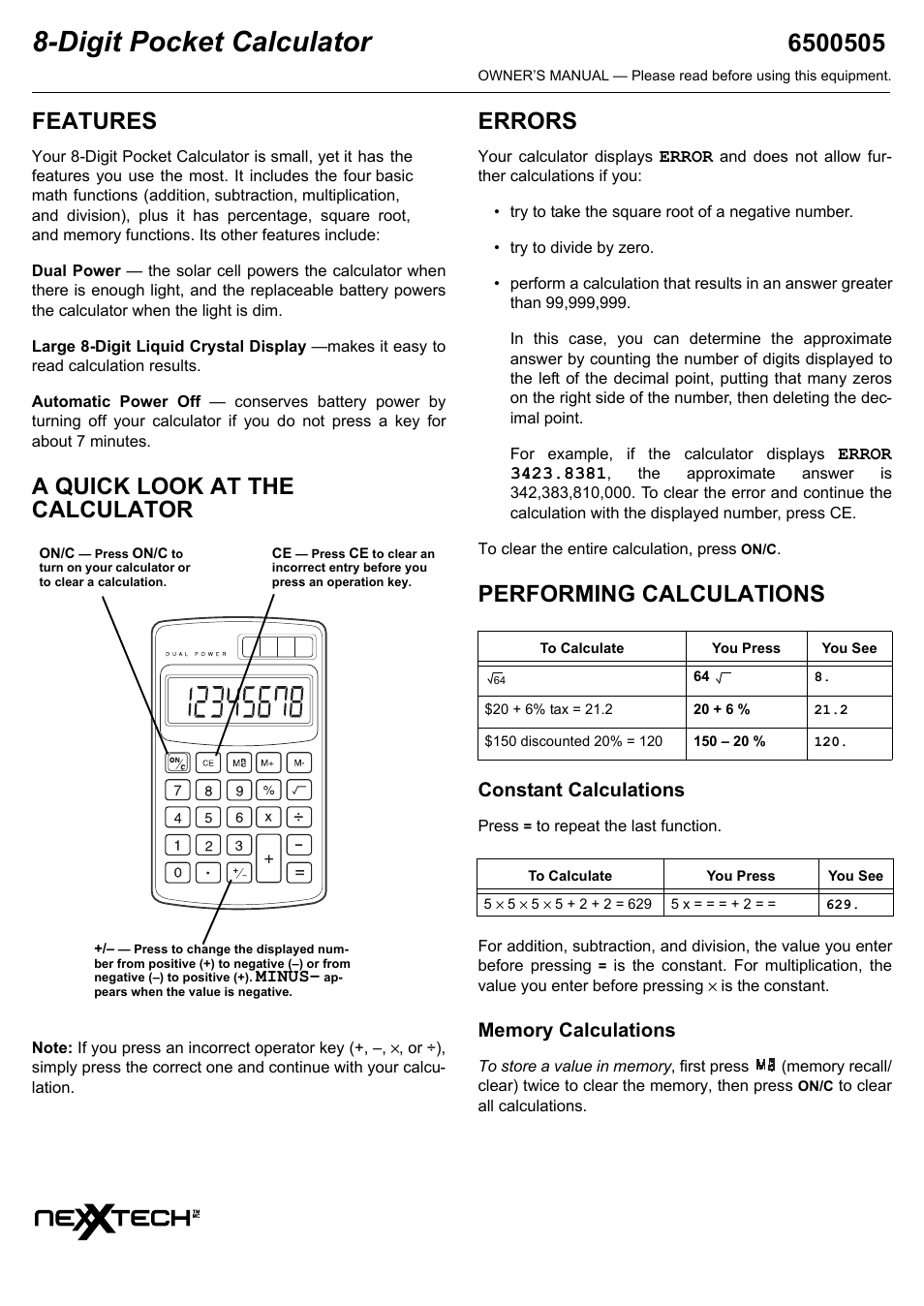NexxTech 6500505 User Manual
Digit pocket calculator, Features, A quick look at the calculator
Table of contents
Document Outline
- 8-Digit Dual-Powered Calculator 6500505
- Features
- A Quick Look at the Calculator
- Errors
- Performing Calculations
- Replacing the Battery
- 1. Place the calculator face down on a flat surface.
- 2. Use a Phillips screwdriver to remove the screw securing the back cover.
- 3. Slide the back cover down to remove it.
- 4. Remove the old battery.
- 5. Position the new battery so the positive (+) side is up, then press the battery into the battery holder.
- 6. Slide the front and back case halves back together, then reinsert and tighten the screw.
- Specifications