NDC comm NWH4010 User Manual
Page 35
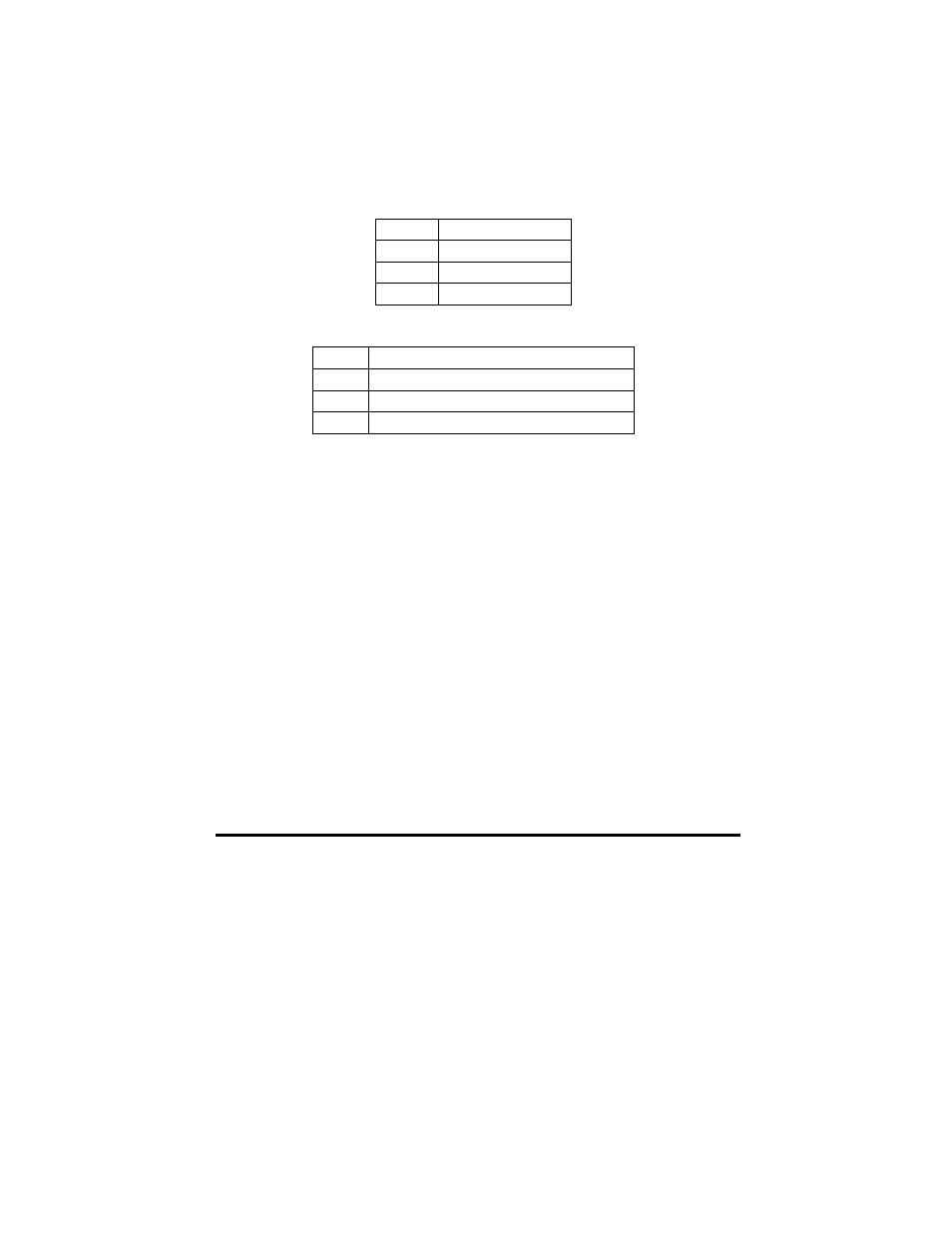
InstantWave
11Mbps Wireless Networking Cards
29
Infrastructure Mode:
Note: Before enabling the WEP function, you must obtain the WEP key (Hexadecimal code
only, A~F and 0~9) used in the Access Point and then apply these codes as the WEP Key.
(1) Select 64 Bit if you have obtained a 10 number key from the Access Point;
select 128 Bit if you have obtained a 26 number key from the Access Point
(2) Enter the hexadecimal codes into one of the fields marked Key 1~4. Up to 4
sets of WEP keys may be entered
Example of a 64 Bit WEP Key
Key 1
1023c2d2e5
Key 2
0000000000
Key 3
0000000000
Key 4
0000000000
Note: Unused keys MUST contain ten zeros in 64 Bit mode
Example of a 128 Bit WEP Key
Key 1
1e23c2d225b012ee29e689c123
Key 2
00000000000000000000000000
Key 3
00000000000000000000000000
Key 4
00000000000000000000000000
Note: Unused keys MUST contain twenty six zeros in 128 Bit mode
(3) WEP Key: Select a WEP Key (Key 1 to Key 4)
(4) WEP Mode: Mandatory for communicating with all stations having WEP
enabled or Optional for WEP disabled
(5) Authentication Type: Open System or Shared Key (Select Shared Key for
operation with an Access Point)
After all settings are complete, click Submit to save the settings.
Important: The WEP key must be exactly the same on all WEP enabled wireless
devices that will communicate with each other.
