Enjoy, Listening to radio 1, Listen to fm radio – Philips WAC3500 User Manual
Page 10
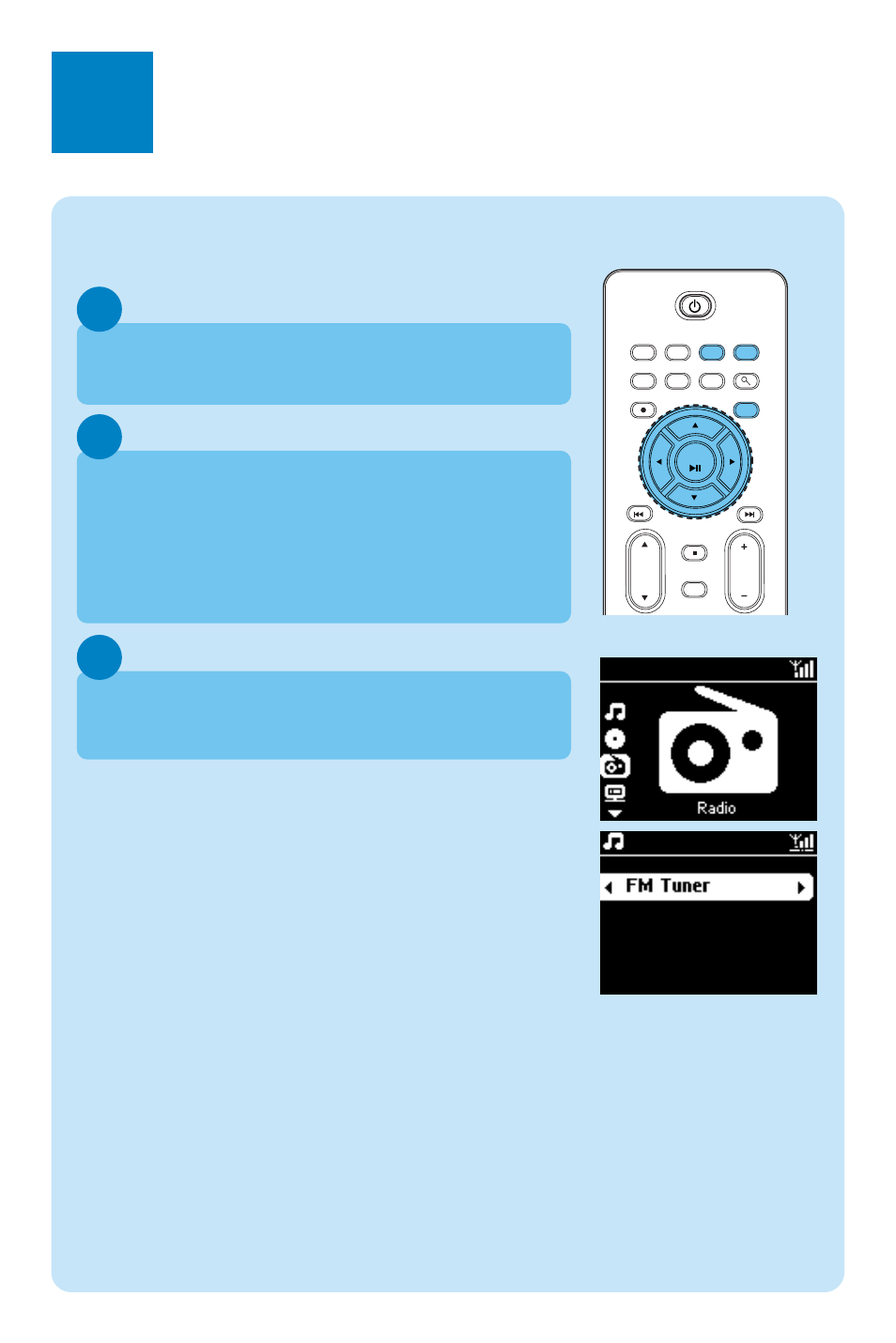
Enjoy
Listening to Radio
1
Press HOME and use the navigation controls
3 4 1 2 to
select Radio > FM Tuner (or press FM TUNER on the
remote control)
2
a. Press MENU
b. Press 3 or 4 and 2 to select Autostore radio
• The display shows: Autostore Please wait...
After all available stations are stored, the first autostored
preset station will play automatically
• You can store up to 60 preset radio stations in the memory
(including a maximum of 10 RDS stations).
3
a. Press
2 to enter the list of preset stations
b. Use the navigation controls 3 or 4 followed by 2 to select
the desired station
MENU
REC
SCROLL
MARK/UNMARK
VIEW
SEARCH
VOL
MUTE
CLEAR
MP3-CD/CD
HD
FM TUNER
HOME
AUX
OK
Listen to FM Radio
B
7
See also other documents in the category Philips Home Theater Systems:
- LX700 (16 pages)
- HTS9810/59 (3 pages)
- CTS4000 (2 pages)
- HSB4383 (2 pages)
- MRD 200 (2 pages)
- HTS3540/51 (20 pages)
- HTS3568 (46 pages)
- HTS3578W/98 (3 pages)
- SL300I/37 (26 pages)
- MCD139BDVD (37 pages)
- MX2500 (36 pages)
- HTS5510C (52 pages)
- HSB2313/93 (4 pages)
- SoundBar HTS6120/98 (3 pages)
- HTS3100 (49 pages)
- MX999D (33 pages)
- FR-995 (84 pages)
- SoundBar HTS8141/98 (3 pages)
- LX3600D/22 (8 pages)
- MCM510 (2 pages)
- HTS6520/98 (3 pages)
- HTS3270 (46 pages)
- HES2800/12 (2 pages)
- LSBS3700/00 (2 pages)
- WAC3500D (2 pages)
- HTS3569/98 (3 pages)
- HTS8141/12 (51 pages)
- LX9000R/25S (6 pages)
- HTS3400 (40 pages)
- HTS3400 (4 pages)
- HTS3251B/F8 (2 pages)
- MX2500/01 (8 pages)
- HTS3378/98 (3 pages)
- HTS3181/98 (2 pages)
- HSB2351X/78 (36 pages)
- 78 (37 pages)
- HTS3000 (2 pages)
- HTS3051B/F8 (62 pages)
- HTS6120/12 (2 pages)
- HTS3371/98 (3 pages)
- HTS8100 (2 pages)
- HTS3265/98 (3 pages)
- HTS3578W (53 pages)
- MX-3700D (27 pages)
- MCD710 (40 pages)
