Philips AT 9500 User Manual
Page 15
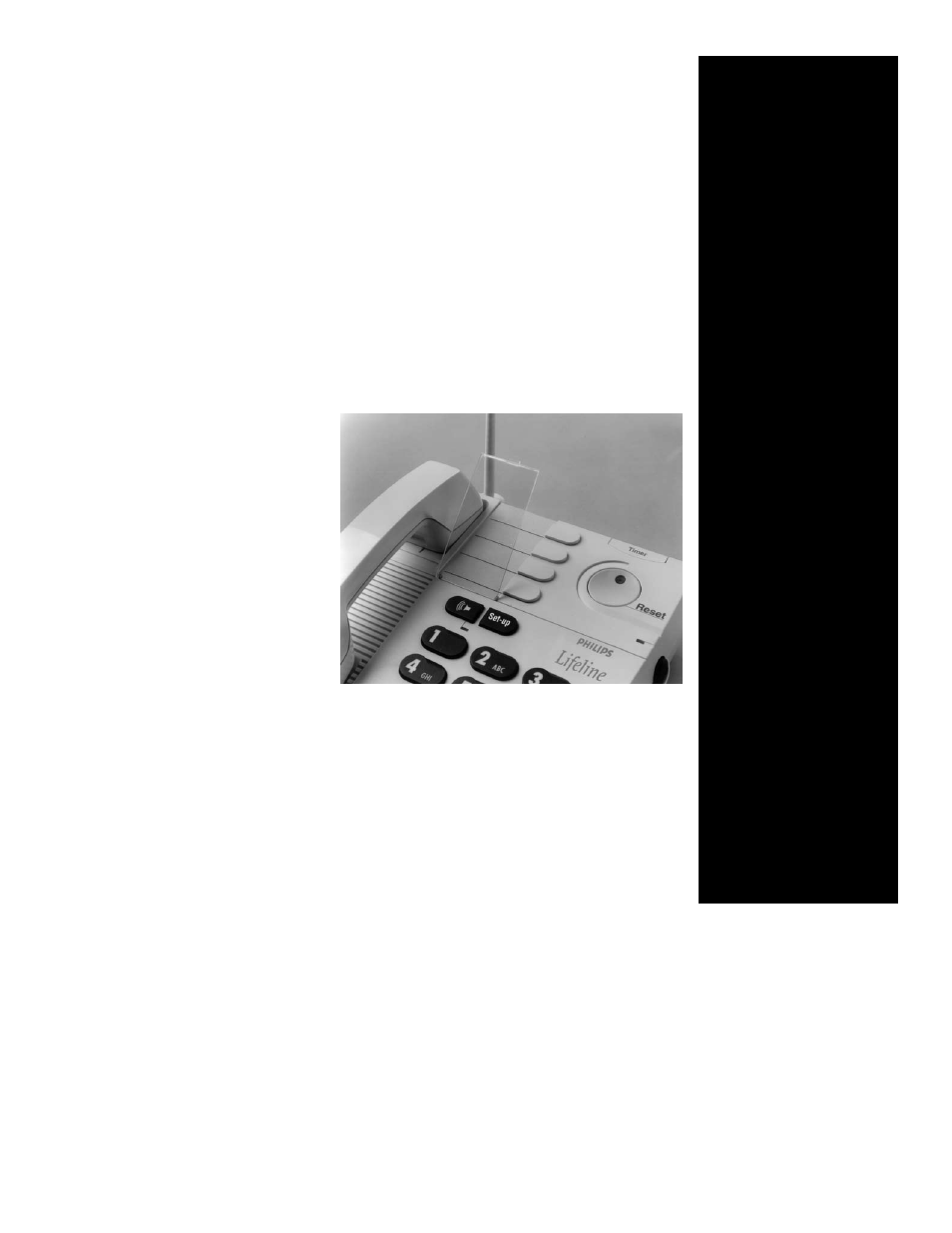
Model 9500 User’s Manual
15
How to Store a Number for Memory
Dialing
Each of the four memory dial buttons can store a telephone
number that is up to 15 digits long. The telephone numbers
stored in memory are automatically dialed with one touch of
the appropriate memory dial button.
STEP 1: With the handset on-hook, press the pound
key (#).
STEP 2: Enter the telephone number to be stored.
Use the star key (*) to insert pauses (if needed).
STEP 3: Select and press one of the four memory
dial buttons within 8 seconds.
• If you successfully complete steps 1–3, your CarePartner
Telephone will beep three times and then announce the
number you programmed.
• If you fail to complete steps 1–3 properly, your CarePartner
Telephone will sound a continuous tone; try again.
STEP 4: Label each key that you program using the
card located next to the memory dial buttons.
Using Memory Dialing
To use a memory dial number, lift the handset or press the
speakerphone button.Then press the correct memory dial
button. To program your memory dial buttons, see the “How to
Store a Number for Memory Dialing” section above.
NOTE:
If you make a
mistake while
programming or
wish to change
a memory dial
number, repeat
Steps 1–4.
If you wish to
erase a memory
dial number,
complete Steps 1
and 3 only.
To program a
memory dial
number properly,
you should wait
no more than
eight (8) seconds
between steps.
Your memory dial
numbers will not
be lost if you lose
power or unplug
your CarePartner
Telephone.
To access the
memory dial
card, lift the
clear protector
up from the rear,
and slide the card
out of the slot.
