Philips DCP851 User Manual
Page 7
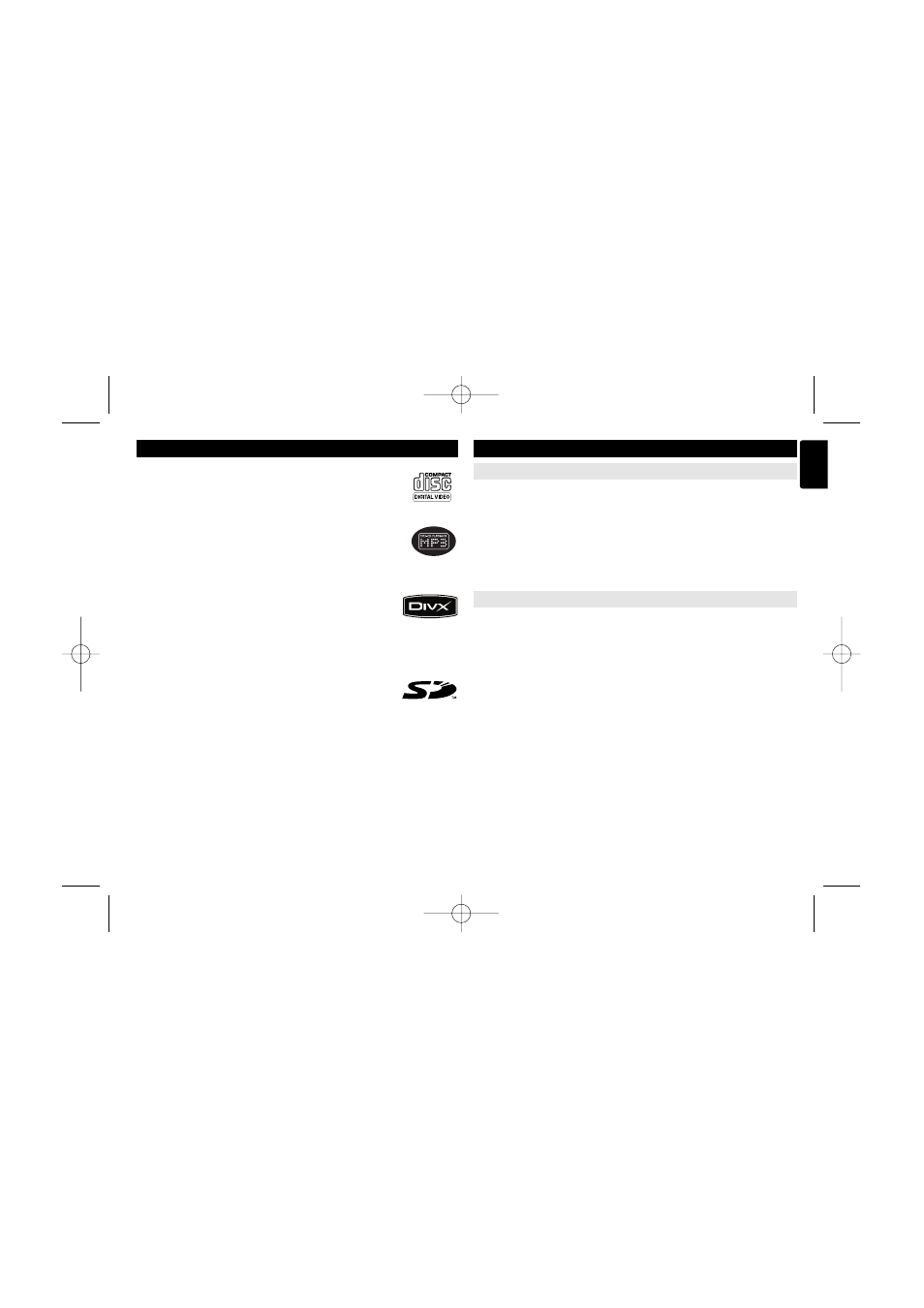
7
English
GENERAL INFORMATION
Power Sources
This unit operates on a supplied AC adapter, car adapter, or the built-in lithium
battery.
• Make sure that the input voltage of the AC adaptor is in line with the local
voltage. Otherwise, the AC adaptor and unit may be damaged.
• Do not touch the AC adaptor with wet hands to prevent electric shock.
• When connecting with car power (cigarette lighter) adaptor, be sure the
input voltage of the adaptor is identical with car voltage.
• Unplug the AC adaptor from the outlet when the unit is not used for long peri-
ods of time.
• Hold the plug to disconnect the AC adaptor. Do not pull the power cord.
Safety and maintenance
• Do not disassemble the unit for laser rays are dangerous to eyes.
Any service should be done by qualified service personnel.
• Unplug the AC adaptor to cut the power if liquid or objects get inside the unit.
• Take care not to drop the unit or subject it to strong shocks, which may
cause malfunction.
• Important (for models with by-packed headphones): Philips guarantees compli-
ance with the maximum sound power of its audio players as
determined by relevant regulatory bodies only with the original model of pro-
vided headphones. In case this one needs replacement, we recommend that
you contact your retailer to order a model identical to that of the original pro-
vided by Philips.
• Traffic safety: do not use while driving or cycling as you may cause an accident
• Do not expose to excessive heat caused by heating equipment or
direct sunlight.
• This product is not waterproof: do not allow your player to be submersed
in water. Water entering the player may cause major damage.
• Do not use any cleaning agents containing alcohol, ammonia, benzene,
or abrasives as these may harm the player.
• Apparatus shall not be exposed to dripping or splashing. Do not place any
sources of danger on the appartus (e.g. liquid filled objects,lighted candles)
• Do not touch the lens!
Note: When the player is in use for a long period of time, the surface will be
heated. This is normal.
INTRODUCTION
Video CD
Depending on the material on the disc (a movie, video clips, a
drama series, etc.) these discs may have one or more Tracks, and
tracks may have one or more indexes, as indicated on the disc
case.To make access easy and convenient, your player lets you
move between tracks and between indexes.
Audio CD / MP3 CD
Audio CDs / MP3-CD contain music tracks only. You can play
them in the conventional way through a stereo system using the
keys on the remote control and/or main unit, or via the TV using
the On Screen Display (OSD).
About DivX
DivX is a popular media technology created by DivX, Inc. DivX
media files contain highly compressed video with high visual
quality that maintains a relatively samll file size. DivX files can
also include advanced media features like menus, subtitles, and alternate audio
tracks. Many DivX media files are available for download online, and you can
create your own using your personal content and easy-to-use tools from
www.DivX.com.
About SD Memory Card
SD Memory Card is a slim and compact bridge media linking vari-
ous kinds of digital equipment through its easy connectivity. The
card's control circuitry allows data to be read and written (in its protection area)
only when appropriate external devices are detected. Using decoder software,
an SD Memory Card-compatible device can play music, video clips and more
without a drive mechanism like those in CD and DVD players.
P001-020_DCP851_79_Eng 2008.5.7 10:40 Page 7
