Playing back motion pictures – Panasonic DMC-GX1X User Manual
Page 29
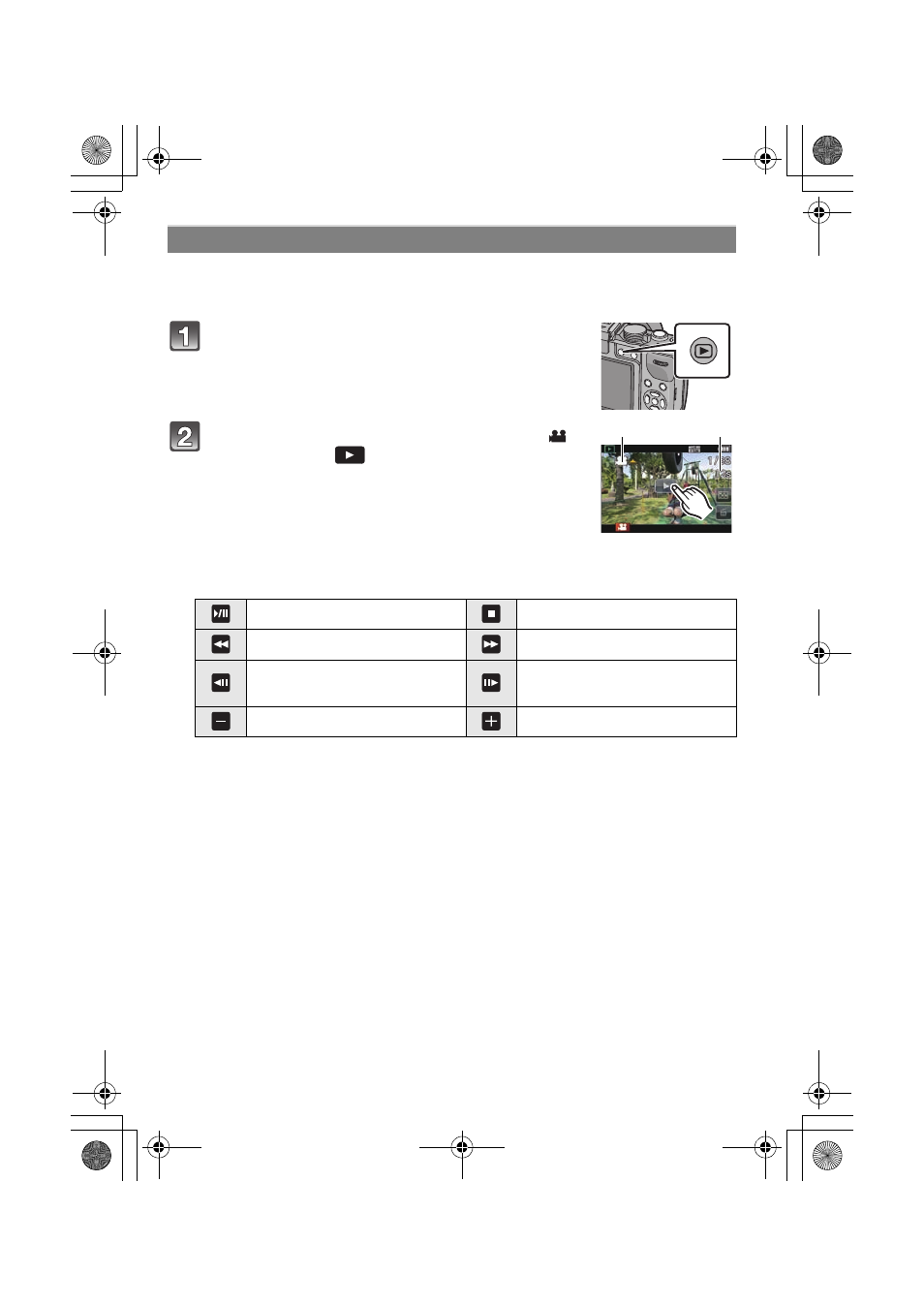
29
(ENG) VQT3T96
The motion picture file formats that can be played back on this unit are AVCHD recorded
on a Panasonic Digital Camera (LUMIX) (excluding AVCHD Progressive), MP4, and
QuickTime Motion JPEG.
∫ Operations performed during Motion Picture Playback
Playing Back Motion Pictures
Press [(].
Select a picture with a Motion Picture icon ([
])
and then touch [
] to play back.
A Motion picture icon
B The motion picture recording time
•
After playback starts, the elapsed playback time is displayed on
the screen.
For example, 8 minutes and 30 seconds is displayed as
[8m30s].
Play/Pause
Stop
Fast rewind
Fast forward
Frame-by-frame rewind
(while pausing)
Frame-by-frame forward
(while pausing)
Reduce volume level
Increase volume level
B
A
DMC-GX1X&GX1K&GX1PP-VQT3T96_eng.book 29 ページ 2011年10月13日 木曜日 午後2時54分
