1 getting started, Camera package contents – Polaroid PhotoMAX PDC 3350 User Manual
Page 8
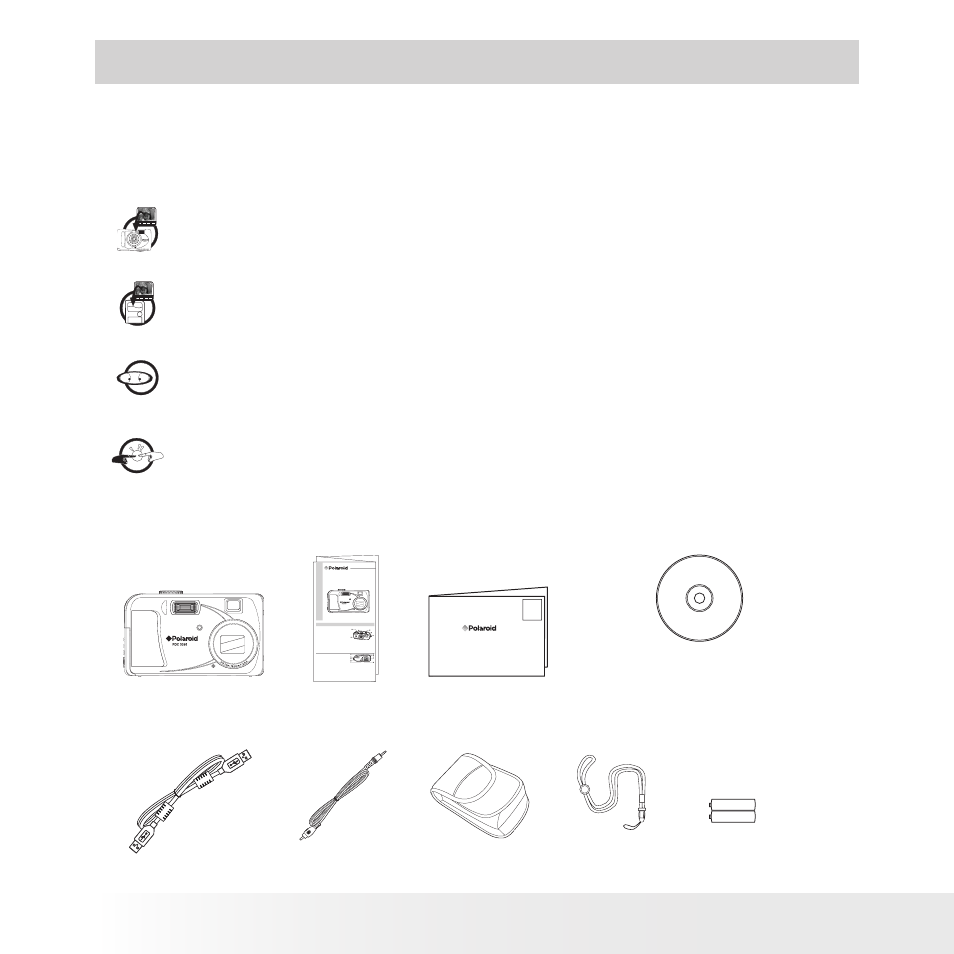
8
Polaroid PDC 3350 Digital Camera User Guide
www.polaroid-digital.com
9
Polaroid PDC 3350 Digital Camera User Guide
www.polaroid-digital.com
1 Getting Started
The PDC 3350 camera provides you easy-to-use features. It can never
be any easier and enjoyable. Go ahead and enjoy your operation. Here
are a few examples of what you can do with your camera.
Enjoy point & shoot operation. Take digital pictures in your
preferable detail, like size, white balance and sharpness.
Store pictures, video clips to the internal memory or a SD
card.
Playback pictures and video clips on LCD screen, TV or a
computer.
Send the pictures and video clips over the Internet to family
and friends.
• Camera Package Contents
Hand Strap
Video Cable
PDC 3350
USB Cable
2 x AA
Batteries
Warranty Card
Digital Imaging Products
201 Burlington Road
Bedford, MA 01730-1434
Pouch
3X
OP
TICAL
ZOOM
LEN
S
PDC 3350
CD-ROM includes
Polaroid PDC 3350 Camera Driver (PC & Mac)
Arcsoft® PhotoImpression™ 4.0 (PC & Mac),
Adobe® Acrobat® Reader (PC & Mac),
User Guide in PDF Format.
Quick Guide
PDC 2070
Quick Start Guide
Product Overview
1. Lens
2. Microphone
3. Power LED
4. Viewfinder(open position)
5. LCD Display
6. Mode Button
7. Delete Button
8. Flash Button
1. Viewfinder(closed position)
2. USB & SmartMedia™ Card Door
3. Battery Door
4. Shutter Button
5. SmartMedia™ Card Release Button
6. Hand Strap
2
1
3
4
F 3.0
f=5.6m
m
C
O
O
L-
IC
AM
1.3
MEGA PIXEL
CA
M
ER
A
5
6
MONITOR
1
2
3
4
5
6
7
8
9
3X
OP
TICAL
ZOOM
LEN
S
