Enabling the headset memory mode, Enabling the headset memory mode –6 – PYLE Audio SOUNDPOINT IP 670 User Manual
Page 30
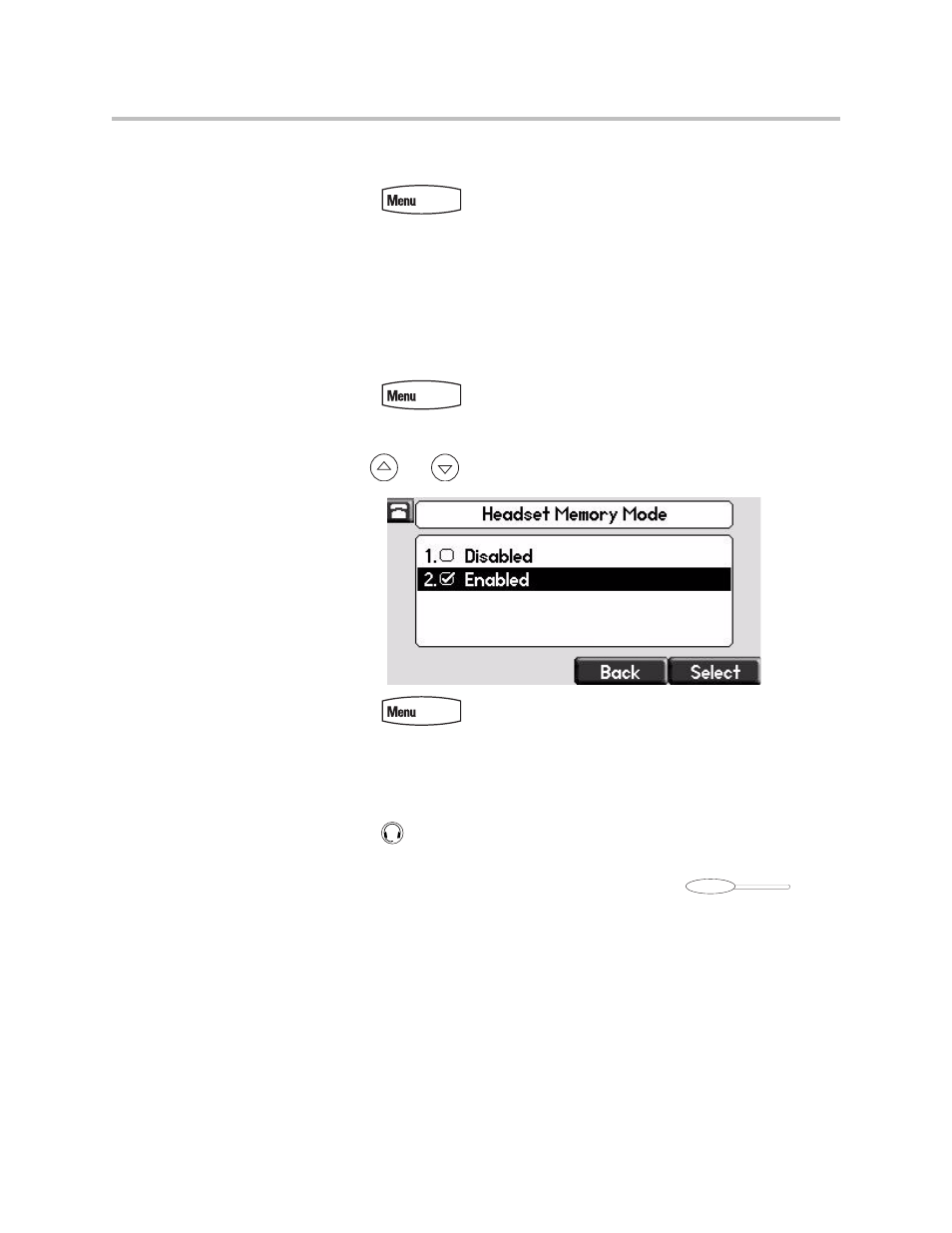
User Guide for the SoundPoint IP 670 Desktop Phone
2 - 6
9.
Press the Ok or Cancel soft keys to accept or cancel changes.
10.
Press
to return to the idle display.
Enabling the Headset Memory Mode
This feature is especially useful for permanent or full-time headset users.
To permanently enable the Headset Memory Mode:
1.
Press .
2.
Select Settings > Basic > Preferences > Headset... > Headset Memory...
3.
Use
or
to select Enabled, and then press the Select soft key.
4.
Press
to return to the idle display.
Repeat steps 1 to 4 to select Disabled and turn Headset Memory Mode off.
To activate Headset Memory Mode:
>>
Press
twice.
The flashing headset icon on the graphic display or a flashing headset key
indicates that the headset mode is activated. Pressing
or the
Answer soft key to receive a call will now connect to your headset
automatically.
