Sms feature (text message), Reading/displaying messages in the incoming list – Panasonic KX-TCD535HK User Manual
Page 58
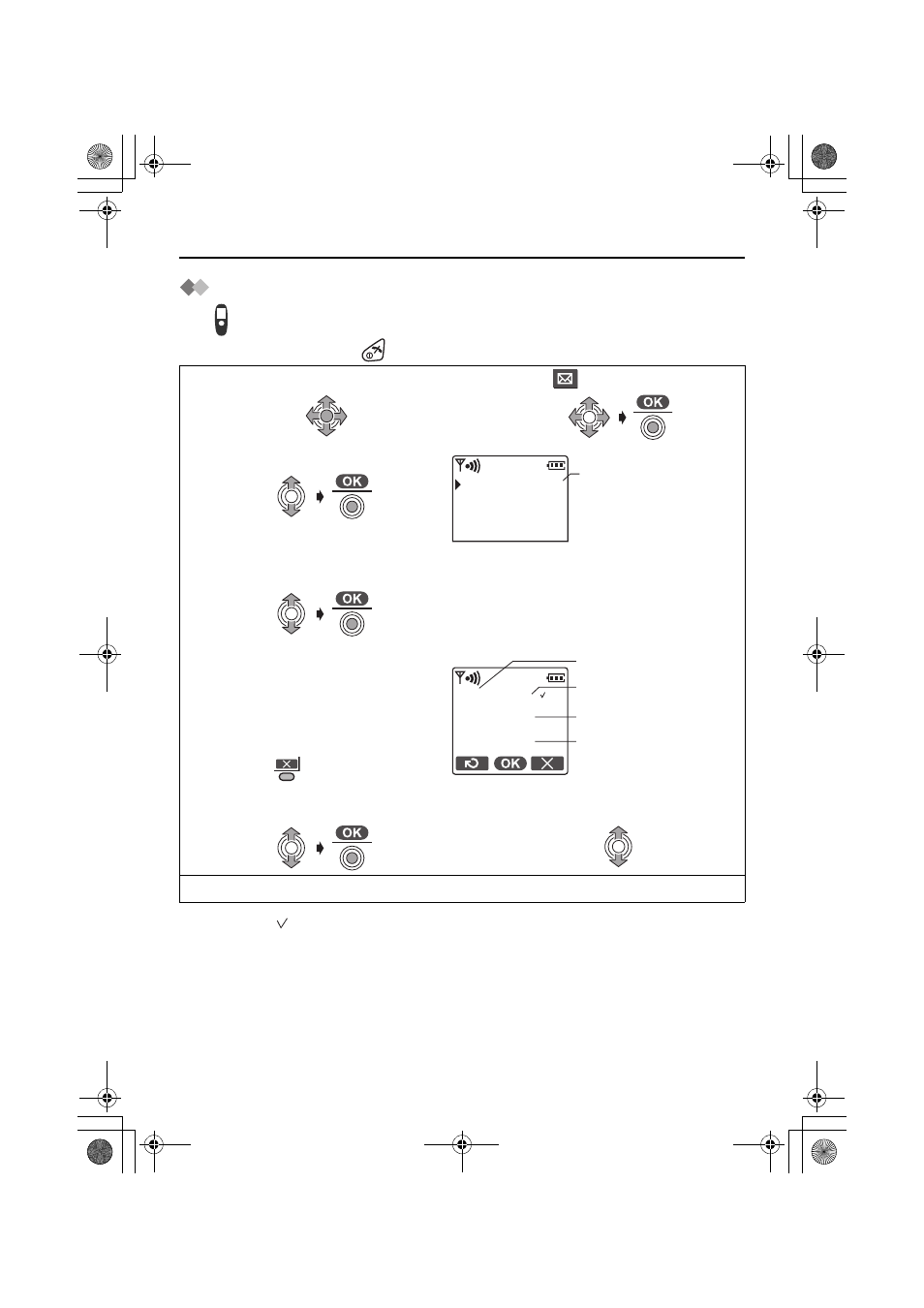
58
SMS Feature (Text Message)
Reading/Displaying Messages in the Incoming List
To exit the operation, press
at any time.
• If there is a “ ” icon placed against the time, this means the message has been read
or displayed previously.
It also indicates the other registered cordless handset user have already viewed the
message.
• If the list is accessed and no messages have been received, “Receive List
Memory Empty
” is displayed.
• If the base unit does not have sufficient memory to receive a message, the display will
show “SMS lists are memory full. Delete messages.”.
1
Press JOYSTICK (or move).
2
Select “
SMS
”.
3
Select “Receive List”.
4
Select “Public” or a Public Key
name.
5
For “Public”, go to the next step.
OR
For a Public Key name, enter its
4-digit password.
6
Move the JOYSTICK down.
•
The most recent sender’s details are
displayed.
•
If the name and number have been
stored in the phonebook, the name is
also displayed.
•
You can delete a message by
pressing
then selecting “
Yes
”.
7
Select the desired message.
8
Scroll through the message to read/
display.
Go to step 9
on pages 59 and 60.
Public 7*
MIKE 2
JOHN 0
Indicates the Receive List
contains at least one new
message.
17.8 14:59
JOHN SMITH
0123456789
Time Received
Date Received
Name
Tel. No.
