Philips 7845 XL User Manual
Page 7
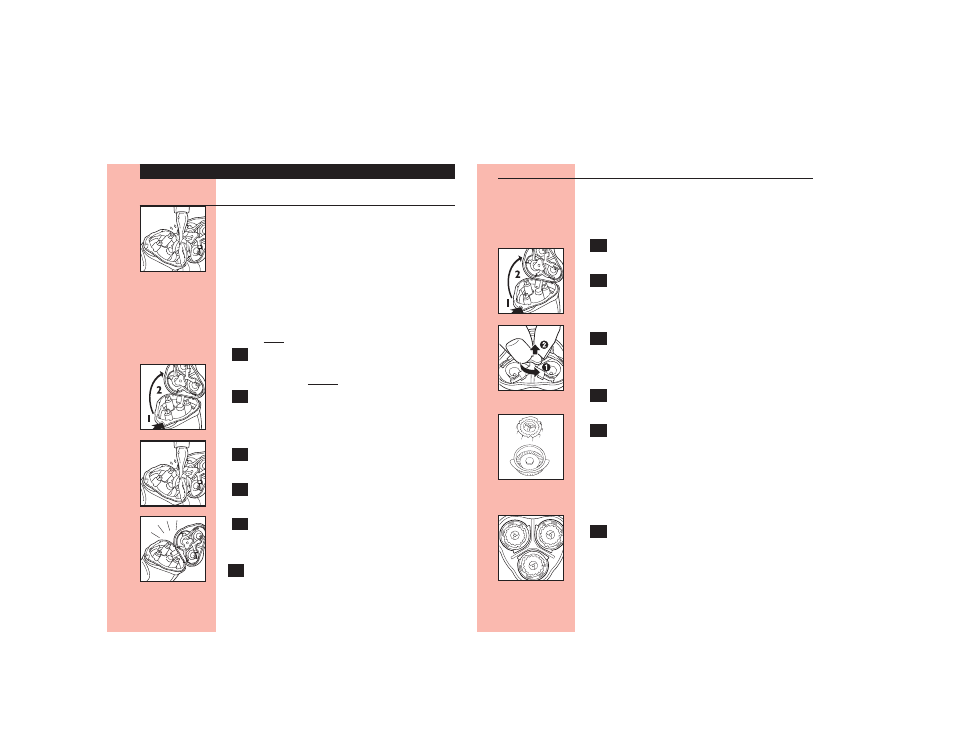
Once A Month: Razor Heads
◗ Do not mix up the cutters and combs as the
shaving performance may be adversely affected
for several weeks before optimal shaving
performance is restored.
Turn razor OFF, remove the charging plug
from the outlet and cord from the razor.
C
Press the Razor Head Release Button and
open the Razor Head Assembly.
C
Turn the wheel counterclockwise and
remove the retaining frame.
\
Remove and clean one set of heads at a
time.
C
Separate the cutter from the comb and
rinse clean under hot water.
◗ Do not clean more than one cutter and comb
at a time, since they are all matching sets. If you
accidentally interchange the cutters and combs,
it could take several weeks before optimal
shaving performance is restored.
C
Replace the set back into the Head
Assembly in such a way that the sides with
the little holes point to the middle of the
shaving unit.
◗ Make sure that the two pointy edges of the
head fit exactly into the recesses.
6
5
4
3
2
1
9
ENGLISH
8
ENGLISH
Cleaning
Every Week: Razor Heads
◗ The easiest and most hygienic way to clean the
razor heads is to rinse them every week with
hot water. Water from the tap should be on a
hot setting but BE CAREFUL TO TEST WATER
FIRST SO AS NOT TO BURN OR SCALD
HANDS.
◗ Regular cleaning guarantees better shaving
results.
◗ You may also quickly rinse your razor heads
after each use.
Always turn razor OFF, remove the
charging plug from outlet and remove cord
from razor before cleaning.
C
Press the Razor Head Release Button, flip
open the Razor Head Assembly.
C
Clean razor heads and hair chamber by
running under hot water.
Close the Razor Head Assembly and shake
off excess water.
C
Open Razor Head Assembly again and
leave open to air dry.
You may also clean the hair chamber
without water by using the supplied brush.
6
5
4
3
2
1
