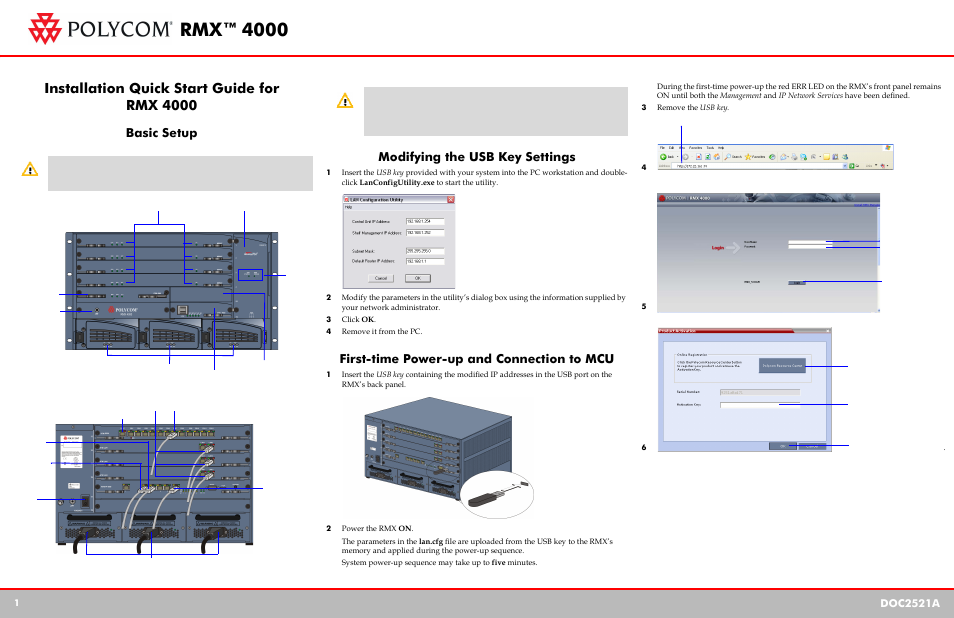Polycom RMX 4000 User Manual
Rmx™ 4000, Installation quick start guide for rmx 4000, Basic setup modifying the usb key settings
Table of contents
Document Outline
- Installation Quick Start Guide for RMX 4000
- Basic Setup
- Modifying the USB Key Settings
- First-time Power-up and Connection to MCU
- Modifying the Default IP Service
- 1
- 2
- 3
- 4
- 5
- 6 In the IP Network Service creation confirmation, click OK.
- 7
- 8 Click Save & Close.
- 9 In the Success Message box confirming successful configuration, click OK.
- 10 In the Reset Confirmation dialog box, click Yes.
- 11 In the Please wait for system reset message box, click OK. System restart may take up to five minutes.
- 12 Refresh the browser periodically until the Login screen is displayed and Login. In the Main Screen an MCU State indicator displays the time remaining until the system start-up is complete.
- 13 Create a new User with Administrator permissions and delete the default User (POLYCOM). For system security reasons, only when this step is completed and if there are no System Errors, the system is fully configured and the green RDY LED on the CN...
- Connecting to a Conference Directly or via Entry Queue (EQ)
- Conference Control Using DTMF Codes
- RMX™ 4000
- RMX™ 4000