Panasonic 3.0 User Manual
Page 61
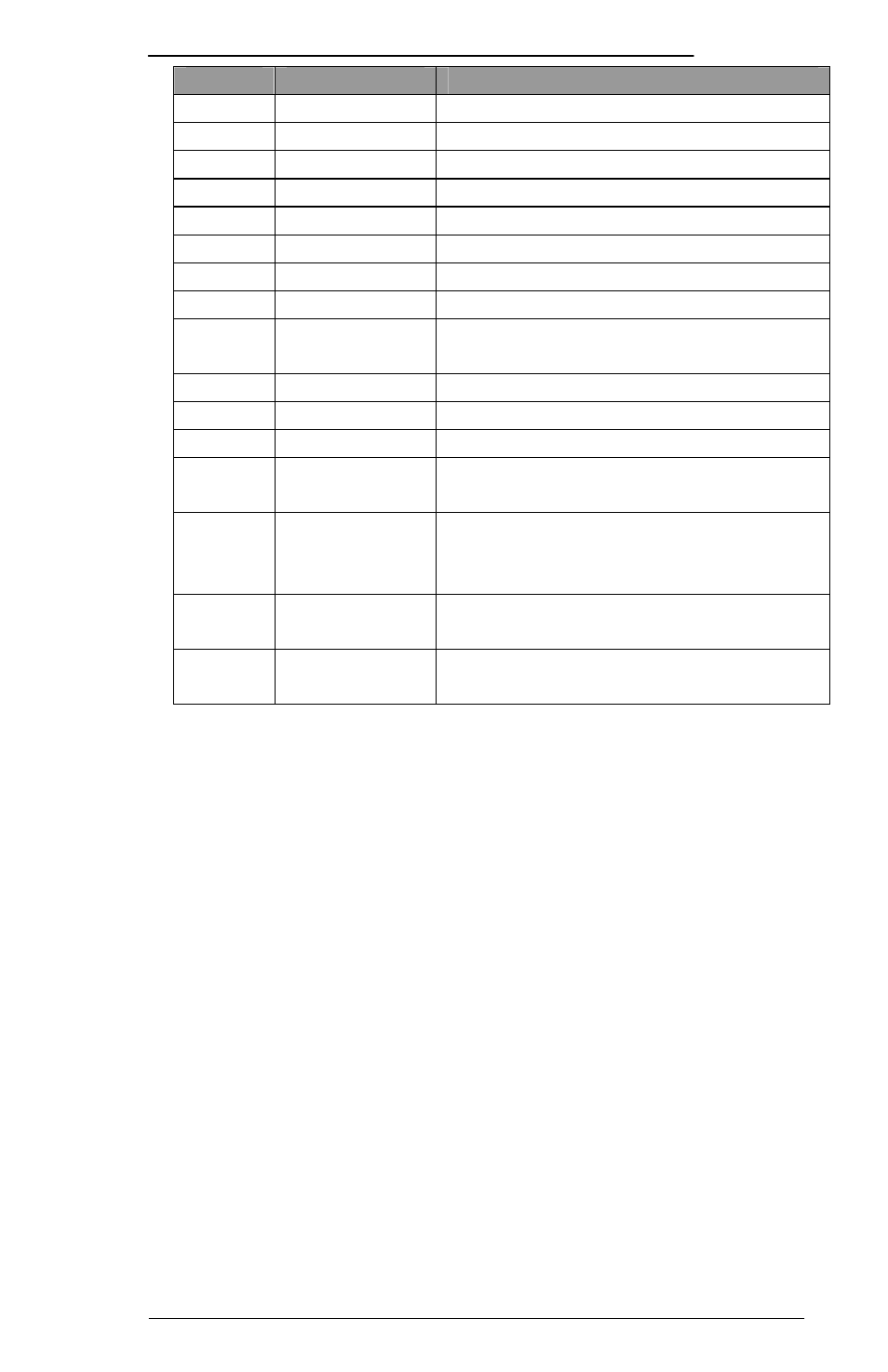
EchoMap v3.0
61
Key
Action
What it does
J
Jet Airways
Toggle jet airway display.
N
NDBs
Toggle NDB display.
O
Obstacles
Toggle obstacle / tower display.
P
PJAs
Toggle parachute jump area display.
R
Arrivals
Toggle arrival path display.
S
Special Use
Toggle special use airspace display.
T
Trip Path
Toggle user flight path line display.
V
VORs
Toggle VOR display.
W
Victor
Airways
Toggle victor airway display.
Y
Hydro
Toggle hydro graphics display
? or ?
Zoom In
Reduce the scale of the map.
? or ?
Zoom Out
Increase the scale of the map.
? ?
Scroll
Scroll through preset map layers or
select menu items.
?
Enter
Cycle weather overlay mode
off/NexRAD / METAR/wind/TDP or
activate menu items.
Insert
Add layer
Add current overlay to list controlled
by the ? ? ?keys.
Delete
Delete layer Remove current overlay from list
controlled by the ? ? ? keys.
