Front panel – Peavey TourTM Series User Manual
Page 8
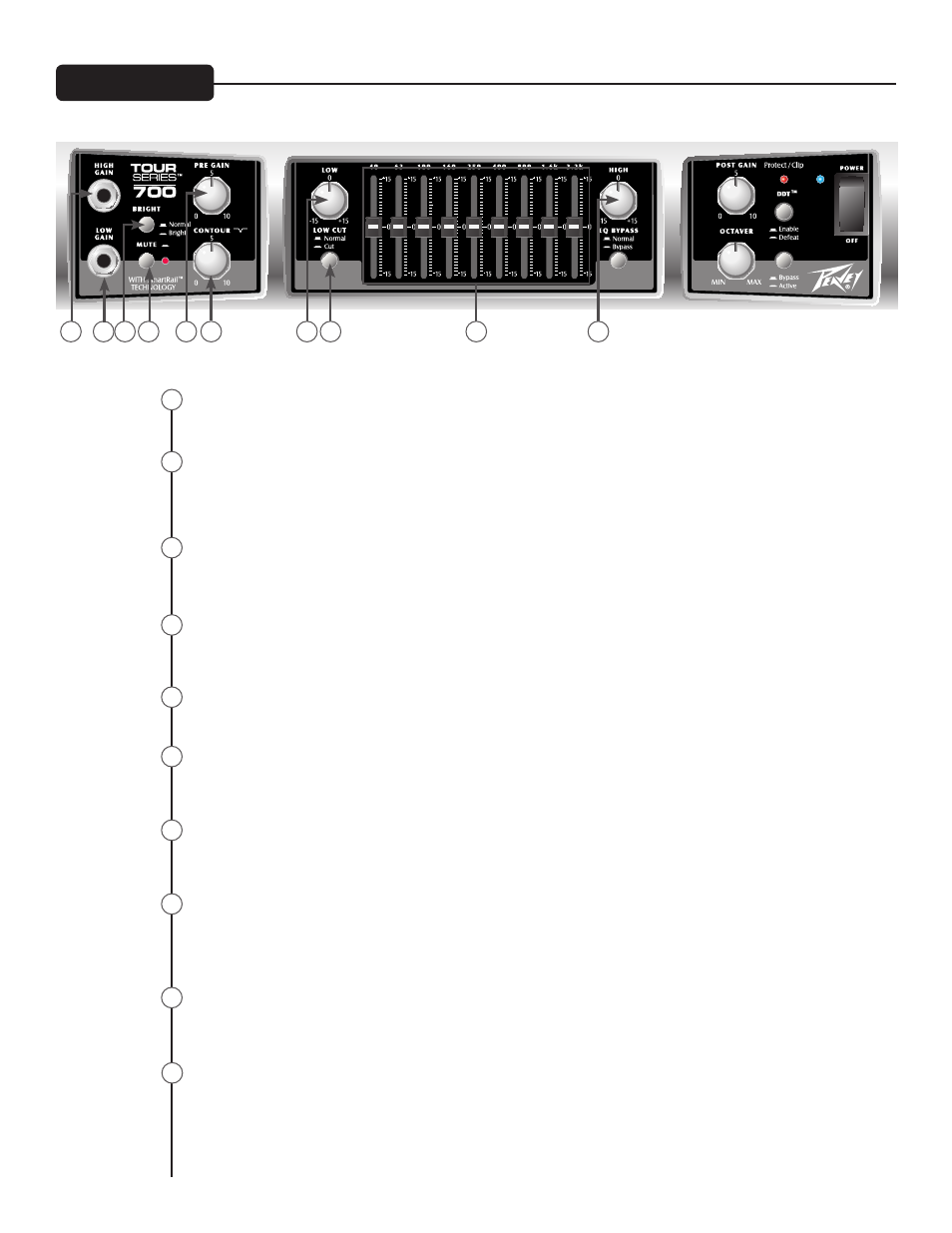
2
6
8
HIGH GAIN INPUT
This input is provided for instruments having low ouput levels (passive pickups).
LOW GAIN INPUT
This input is provided for active basses or external preamps that have extremely high outputs, which can
result in overdriving (distorting) the High Gain input. This input is -10dB from HIGH GAIN. WARNING:
Never plug the ouput of a power amplifier into the input jacks. Damage may occur to both units.
BRIGHT SWITCH
This button provides a 10 dB boost to frequencies above 1KHz. To activate, depress the switch to its “IN”
position.
MUTE
This button mutes all signals passing through the amp. The “IN” position of the switch mutes the signal,
and the red LED will illuminate.
PRE GAIN
This knob controls input level of the instrument.
CONTOUR
This knob boosts highs and lows while simultaneously cutting mid tones producing a "scooped" sound.
Rotating the knob clockwise increases the CONTOUR effect.
LOW
This knob provides a shelving tone control for low frequencies and provides cut/boost of +/-15 dB. The
center point is flat. The center frequency is 50 Hz. -3 dB shelf corner frequency is 100Hz.
LOW CUT
This button can be used to help "tame" the B-string on a 5 or 6 string bass, control speaker cabinet
resonance, or provide a more "vintage" tone. The "IN" position activates a gradual roll-off of frequencies
lower than 80Hz. NOTE: The LOW CUT circuit is pre-eq.
GRAPHIC EQUALIZER
These sliders provide precise tone control through the constant-Q, nine band equalizer. Each band may
be boosted or cut 15 dB.
HIGH
This knob provides a shelving tone control for high frequencies and cut/boost of +/-15dB. The center
point is flat and the frequency is 8 KHz. -3dB; the shelf corner frequency is 5 KHz.
Front Panel
1
2
3
4
5
6
7
8
9
10
1
3
4
5
7
8
9
10
