Hyundai H-TV2905PF User Manual
Page 17
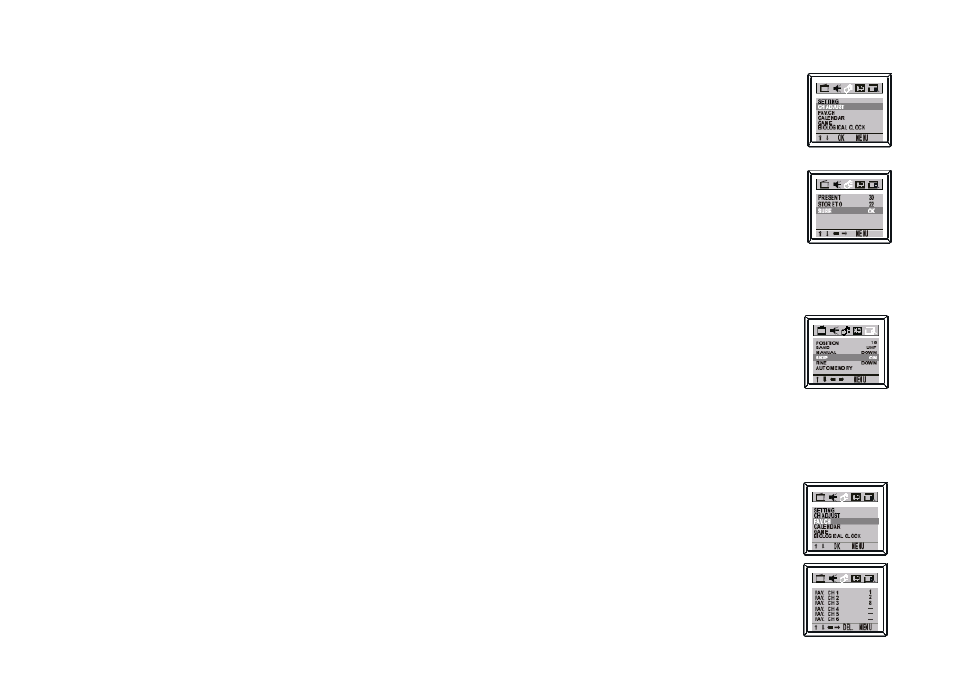
17
4.3.4 CHANNEL ADJUSTMENT
· After the auto or manual search, you may want to rearrange the program numbers in which the channels are stored,
channel adjustment function may be useful to you.
· Activate FEATURE menu.
· Press the PROGRAM UP/DOWN button to select CH. ADJUST.
· Press the OK button to display CH ADJUST menu entries as shown.
· Press the PROGRAM UP/ DOWN button to select PRESENT, then press the VOLUME UP/DOWN button to select the
program number you want to change, e.g. 30.
· Press the PROGRAM UP/DOWN button to select STORE TO, then press the VOLUME UP/DOWN button to select the
program No. to be replaced, e.g. 22, that means to replace channel 22 by 30.
· Then press the PROGRAM UP/DOWN button to select sure and press the OK button to confirm the setting.
· If you want to set other channel, follow the above procedure.
· The menu will time out and disappear from the screen when you finish, or you can press the MENU button to clear the
menu from the screen.
4.3.5 PROGRAM SKIP
After the auto search, some fault stations may be memorized because the TV station broadcasts with different frequencies for
your and your neighborhood regions. These additional stations are weak and should be removed from channel memory.
· Activate PRESET menu.
· Press the PROGRAM UP/ DOWN button to select POSITION, then press the VOLUME UP/DOWN button to select the
channel No. you want to skip, e.g. 18.
· Press the PROGRAM UP/DOWN button to select SKIP.
· Press the VOLUME UP button to select ON to confirm. If you do not want to skip this channel, or want to find out
skipped channel, just press the VOLUME DOWN button to select OFF.
· If you want to skip other channel, follow the above procedure.
· The menu will time out and disappear from the screen when you finish, or you can press the MENU button to clear the
menu from the screen.
4.3.6 FAVORITE CHANNEL SETTING
You can store six favorite channels in memory and preview those channels by FAVORITE button.
· Activate FEATURE menu.
· Press the PROGRAM UP/DOWN button to select FAV.CH.
· Press the OK button to display FAV.CH. menu entries as shown.
