Setting of menu items, Maintenance menu – Panasonic AK-HC910L User Manual
Page 19
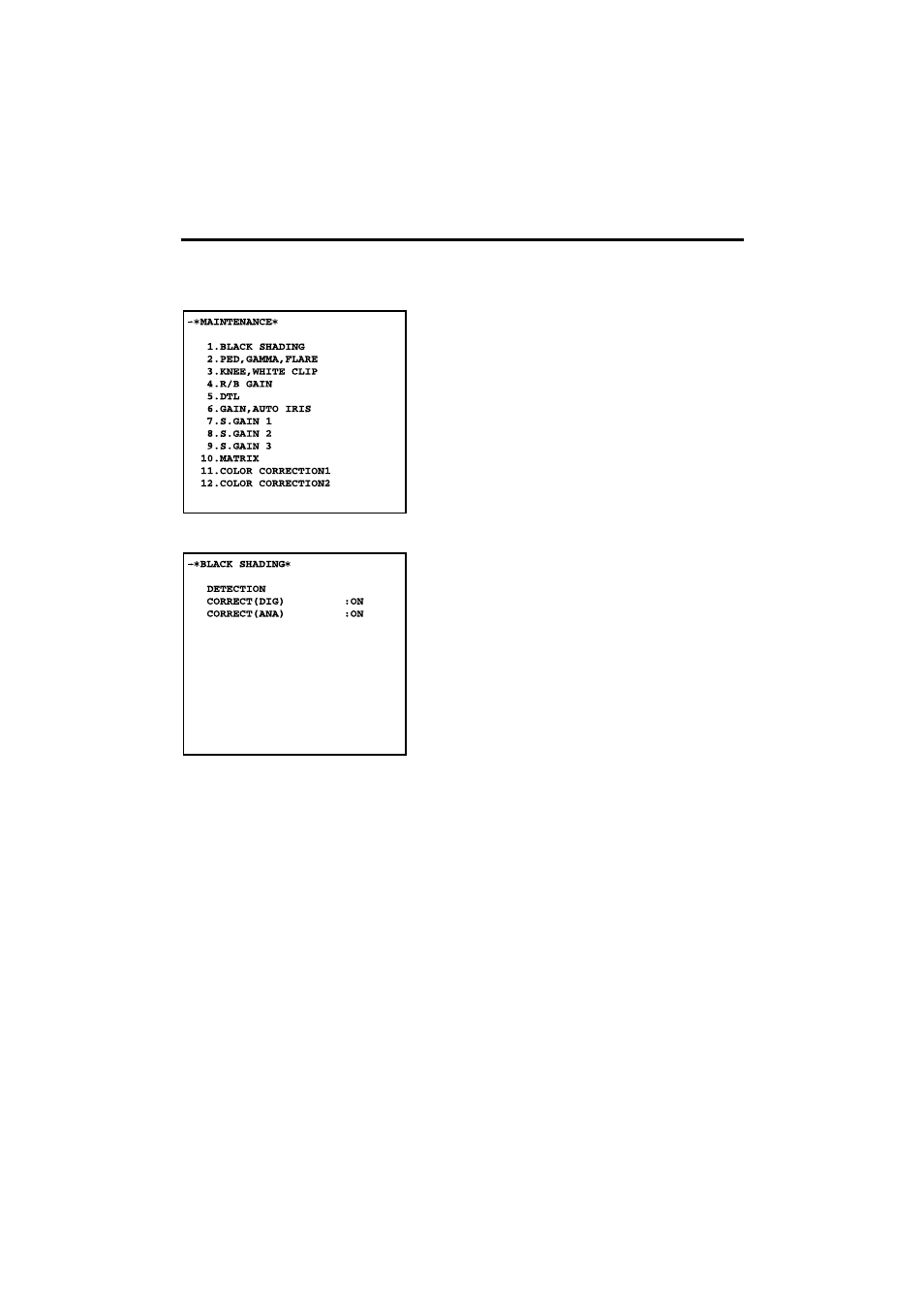
- 19 -
Setting of Menu Items
!
Maintenance menu
• Move the cursor (arrow mark) to the item
to be adjusted and press the MENU key,
then it enters the adjustment menu
thereunder.
• Move the cursor to MAINTENANCE and
press the MENU key, then it returns to
USER MENU.
1
Black shading correction menu
• When MENU key is pressed at
DETECTION, (BLK-SHD:ACTIVE)
appears, then the lens is automatically
stopped down and ABB operation is
executed.
• When CORRECT (DIG) is turned ON,
horizontal and vertical shading
correction is automatically executed.
When it is turned OFF, the current
value is maintained.
• Move the cursor to “BLACK
SHADING” and press the MENU key,
then it returns to MAINTENANCE
MENU.
• When CORRECT (ANA) is set to ON,
vertical shading correction (SAW tooth)
is automatically corrected.
Note:
It takes about 90 sec. until completion
of black shading correction.
- DMC-FZ50 (144 pages)
- DMC-TZ2 (54 pages)
- DMC-LS70 (112 pages)
- DMC-FX3 (128 pages)
- DMC-FX01 (116 pages)
- DMC-LZ7 (104 pages)
- DMC-TZ1 (124 pages)
- DMC-FZ7 (132 pages)
- DMC-FX07 (128 pages)
- DMC-FZ18 (171 pages)
- DMC-LZ4 (112 pages)
- DMC-LS85 (24 pages)
- DMC-LS2 (104 pages)
- DMC-LZ8 (140 pages)
- DMC-FX30 (112 pages)
- DMC-LX2 (8 pages)
- DMC-FX50 (128 pages)
- DMC-LS5 (2 pages)
- DMC-FZ2PP (112 pages)
- DMC-FX520 (1 page)
- DMC-FZ60 (40 pages)
- BB-HCE481A (2 pages)
- ZS3 (9 pages)
- AK-HBU931P (12 pages)
- AK-HC1500G (52 pages)
- DMC-TZ1EF (63 pages)
- DMC-LC1PP (140 pages)
- WV-NM100 (74 pages)
- DMC-F2 (130 pages)
- DMC-LZ2GN (104 pages)
- BL-C111A (4 pages)
- AW-E860L (292 pages)
- DMC-LC50PP (128 pages)
- DMC-FX580 (144 pages)
- AW-E300 (55 pages)
- DMC-FZ20GN (116 pages)
- DMC-F1PP (100 pages)
- AJ-HC1500G (4 pages)
- BB-HCM311 (24 pages)
- AK-HC1800N (41 pages)
- AJ-D610WA (158 pages)
- DMC-LC1GN (128 pages)
- BL-C1A (141 pages)
- BL-C20A (141 pages)
