Sound controls & sleep timer, Convenient sound controls and sleep timer – Palsonic 8110 User Manual
Page 16
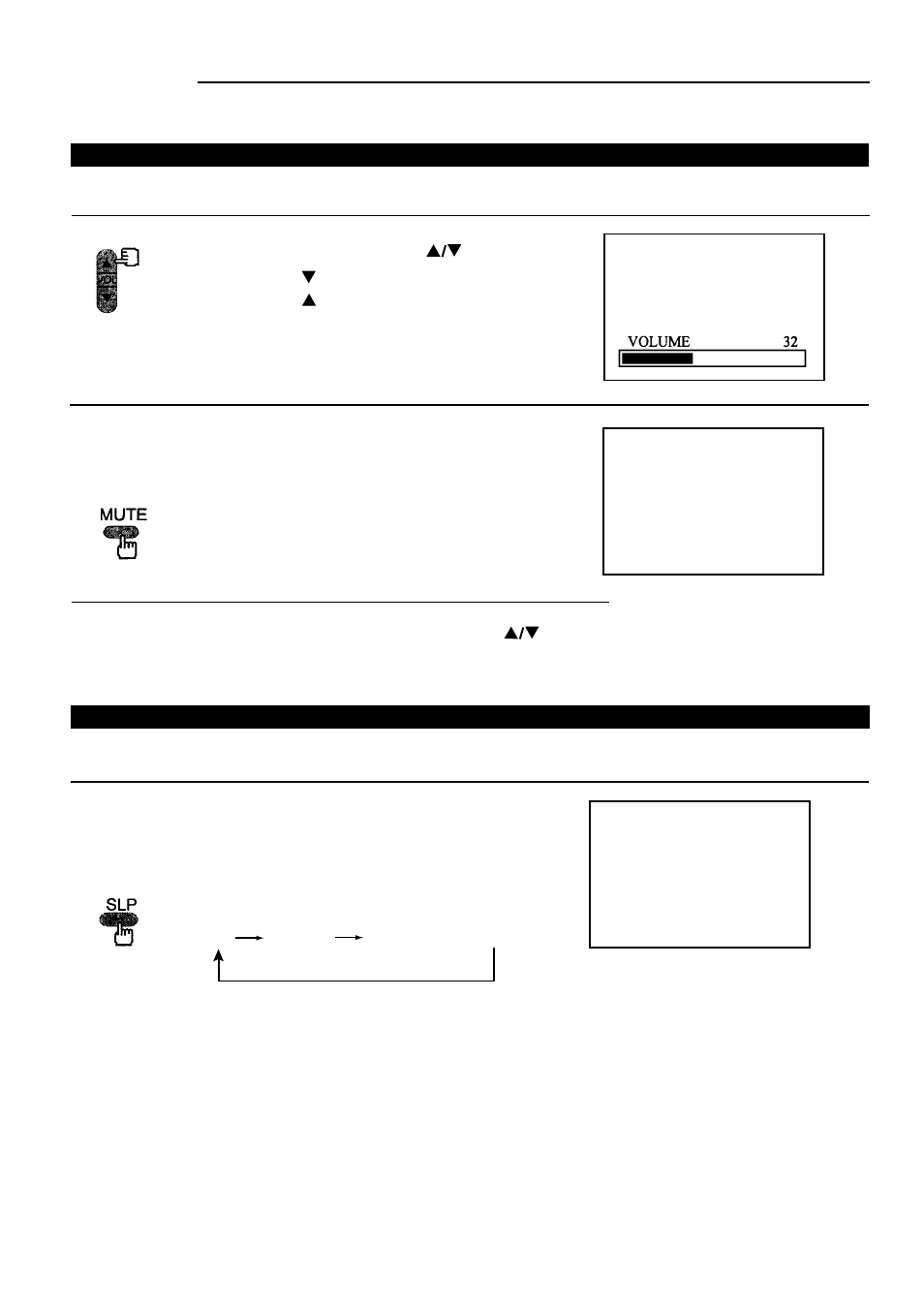
2. To restore the sound, press the MUTE button again or VOL buttons.
Adjusting the volume and muting the sound
OPERATION
Convenient Sound Controls and Sleep timer
To adjust the volume
Adjust the volume with the VOL buttons.
Press the VOL button to decrease the sound.
Press the VOL button to increase the sound.
To mute the sound
The muting function is convenient when you need to pay attention
to surrounding sounds, answer a phone call, receive a visitor, etc.
Press the MUTE button to mute the sound.
14
SLEEP:30MIN.
Sleep timer
Making use of the Sleep timer function allows you to have the set
automatically turned off after a preset time, and the TV set set to
standby mode.
SLEEP timer
OFF
120MIN
110MIN.......... 10MIN
1.
MUTE
Press the SLP button every time, the time displaying
on the screen will change in the sequence below:
- 3400 (19 pages)
- 4910 (19 pages)
- 6138 (18 pages)
- HDMI TFTV812A (33 pages)
- 3430GM (29 pages)
- 6840TS (30 pages)
- 5159P (19 pages)
- PDP4290HD (32 pages)
- 3499P (19 pages)
- 7128G (25 pages)
- TFTV-201 (33 pages)
- 7610WSPF (33 pages)
- 6820PF (25 pages)
- 5179G (24 pages)
- 5180G (28 pages)
- 5140TS (30 pages)
- TFTV-430 (43 pages)
- TFTV580 (25 pages)
- TFTV490PBHD (1 page)
- 3410P (19 pages)
- 5159G (24 pages)
- PDP3280HD (36 pages)
- 6160G (25 pages)
- 8010PF (23 pages)
- N111 PDP4250 (41 pages)
- 6823G (25 pages)
- 3499G (31 pages)
- PDP 5000 (41 pages)
- 6850PF (26 pages)
- 6159 (20 pages)
- N111 TFTV553LEDR (40 pages)
- TFTV558HD (1 page)
- TFTV388HD (1 page)
- 5155PF (1 page)
- TFTV325FL (40 pages)
- 6845PFST (33 pages)
- 5169P (19 pages)
- 5110PF (20 pages)
- 6159G (25 pages)
- 5125PF (29 pages)
- 5169 (19 pages)
- 6158 (21 pages)
- PDP4225HD (37 pages)
- 3490 (18 pages)
