Make fm recordings, Play back recordings, Troubleshooting – Philips GOGEAR AUDIO PLAYER SA1330 User Manual
Page 13: How do i reset my player, Disposal of your old product
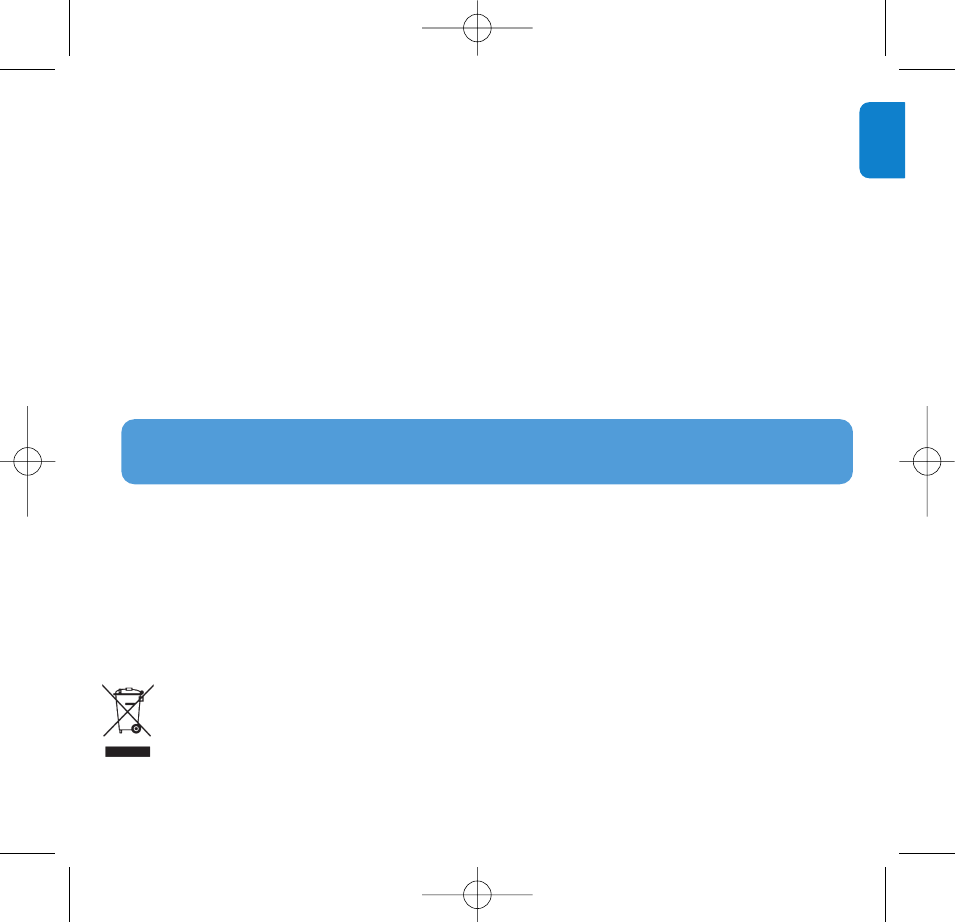
9
EN
Make FM recordings*
1 In radio mode, tune to your preset station.
2 Press
REC
to start FM recording.
> Your player shows the recording state.
3 Press
REC
again to stop FM recording.
> Your player shows the saving state. Your FM recording will be saved in your FM folder on your player.
(Filename: FM-XXX.wav where XXX is the track number which is automatically generated.)
Play back recordings
You can find your voice recordings and FM recordings in the VOICE and FM folders respectively.
1 From the root menu, select RECORDINGS to enter into the VOICE / FM library. Your
player will play all your recordings alphabetically in the VOICE / FM library as you press
2;
.
2 Press
2;
to pause the current playing recording.
3 Press
J(
or
)K
to play next or previous recordings.
Tip Playback of recordings functions the same way as in the Music mode. See Music mode >
Playback section for more information.
Troubleshooting
How do I reset my player?
In the unlikely event that your player hangs, do not panic. Simply press the Reset button.
Disposal of your old product
Your product is designed and manufactured with high quality materials and components, which can be recycled and
reused.
When this crossed-out wheeled bin symbol is attached to a product it means the product is covered by the European
Directive 2002/96/EC
Please inform yourself about the local separate collection system for electrical and electronic products.
Please act according to your local rules and do not dispose of your old products with your normal household waste. The correct
disposal of your old product will help prevent potential negative consequences for the environment and human health.
* FM radio is only available to some regional versions.
sa13xx_QSG_01eng.qxd 2006-03-16 12:28 Page 9
